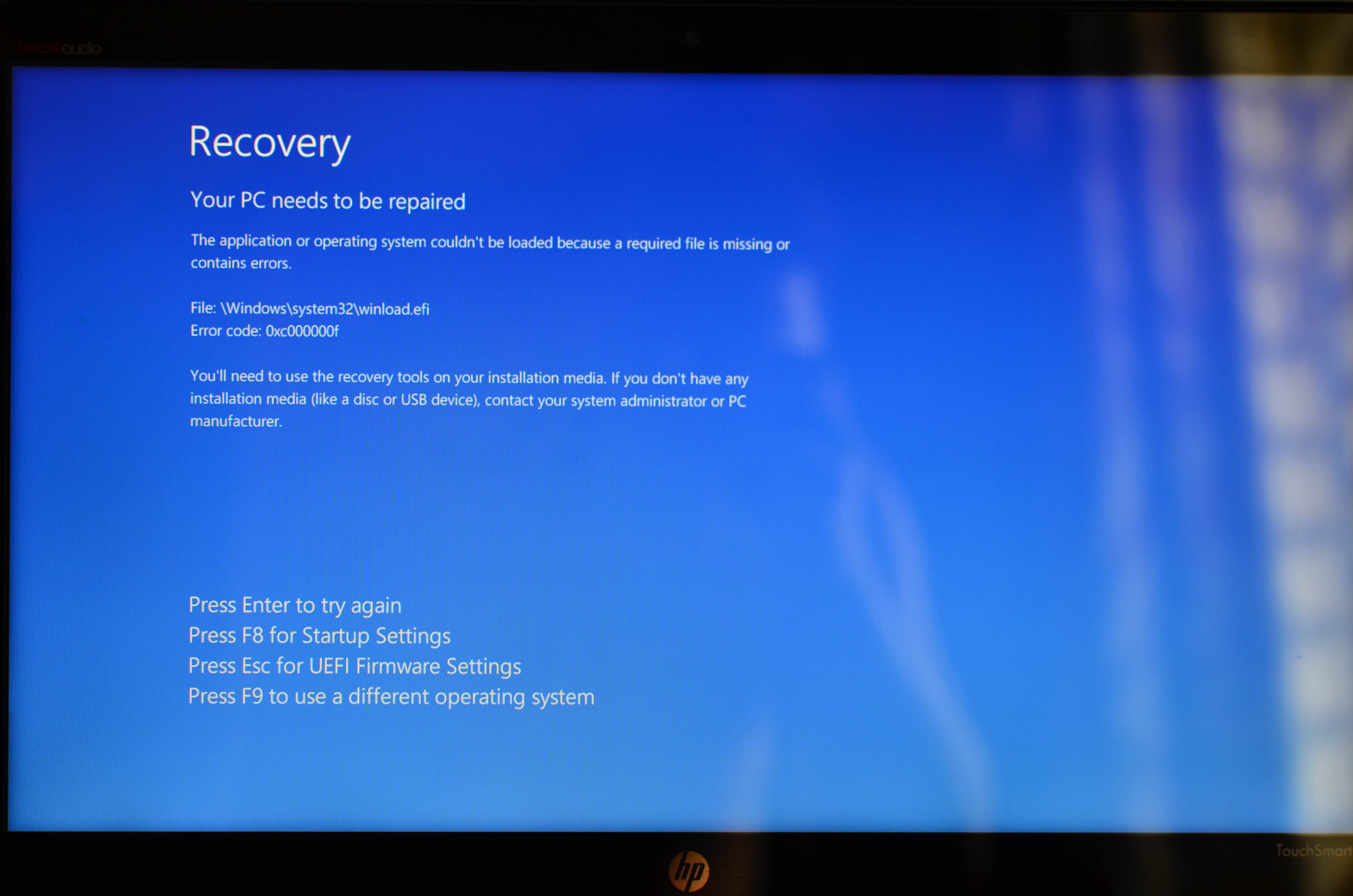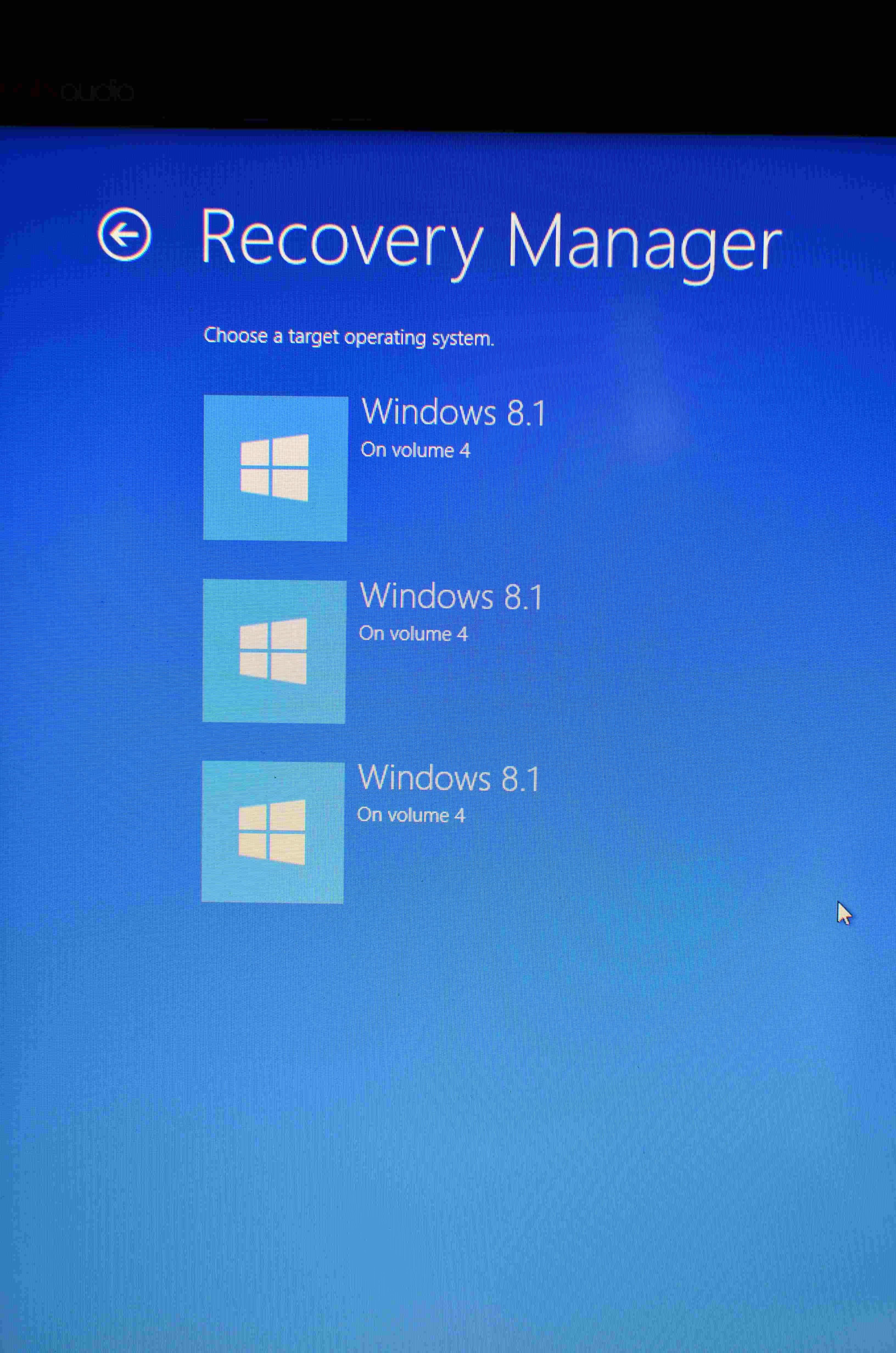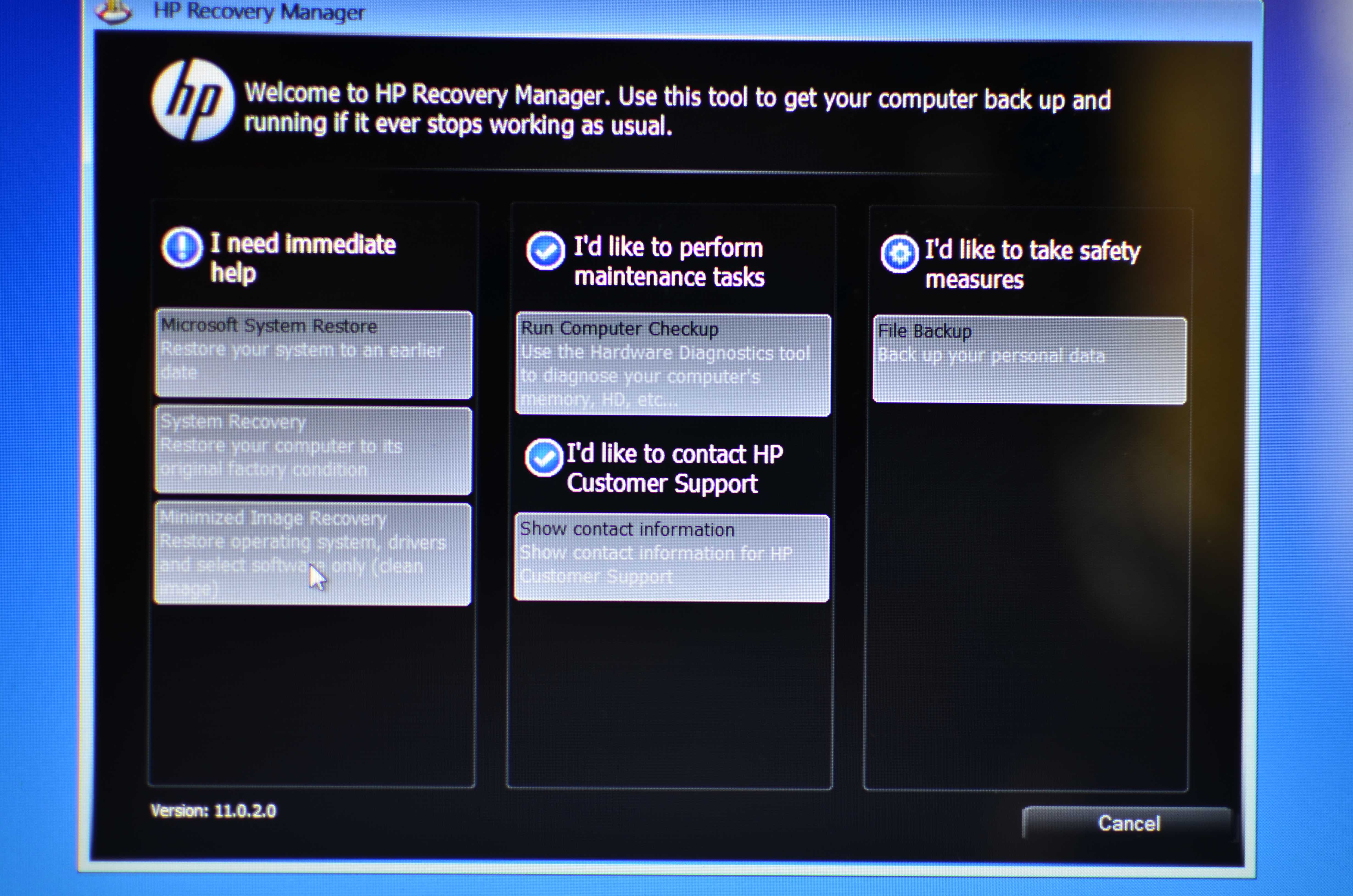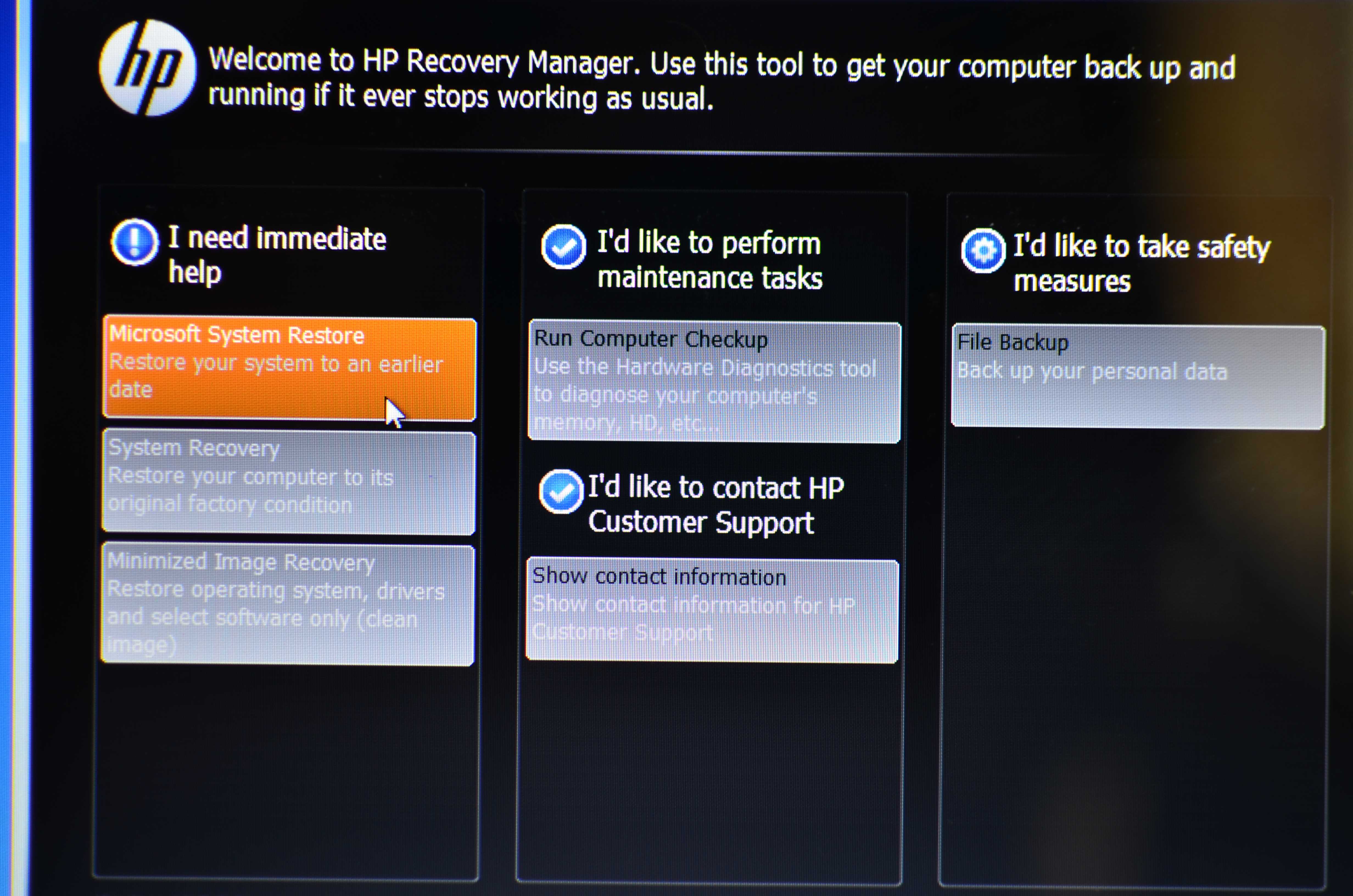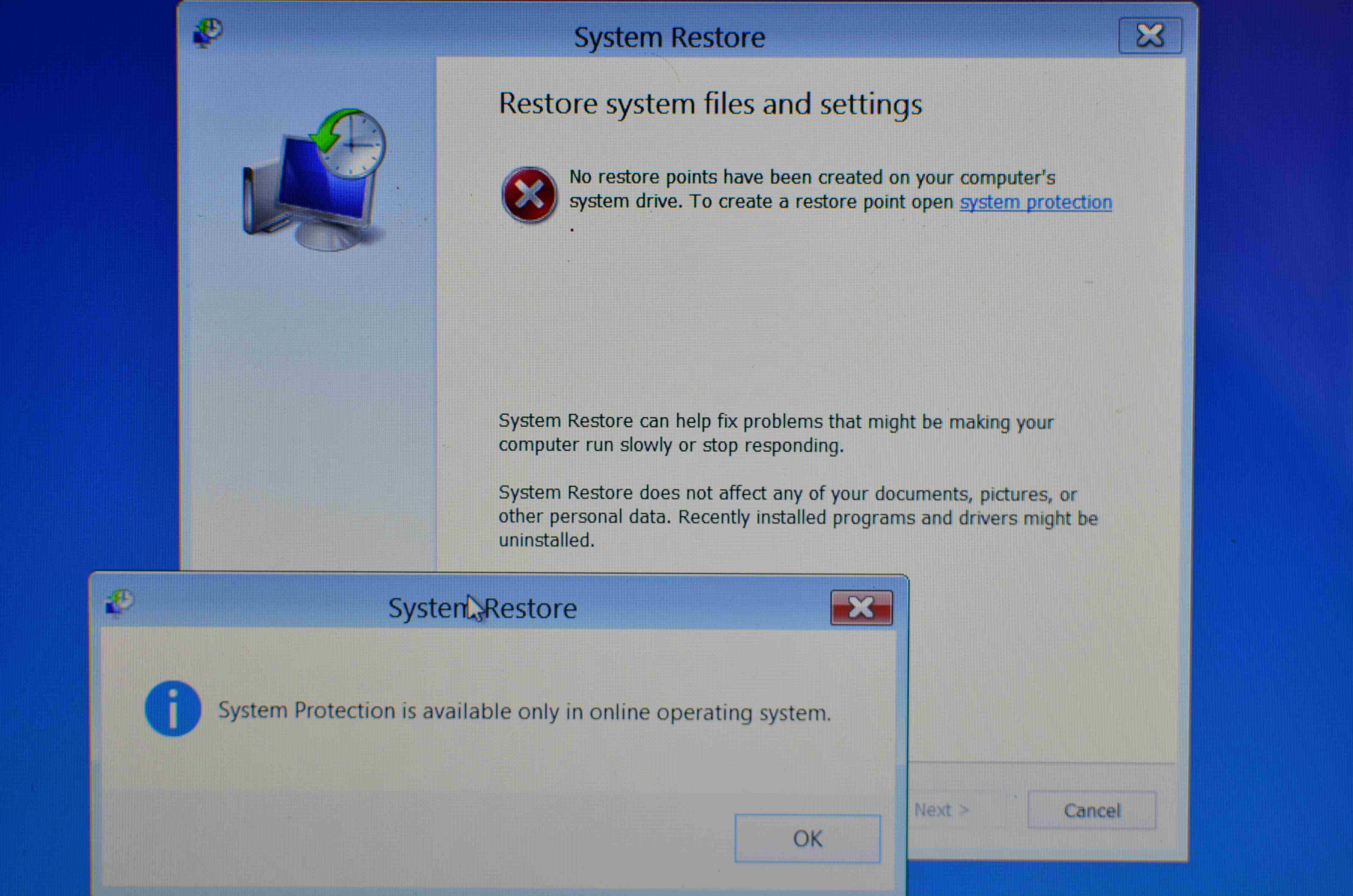-
×InformationNeed Windows 11 help?Check documents on compatibility, FAQs, upgrade information and available fixes.
Windows 11 Support Center. -
-
×InformationNeed Windows 11 help?Check documents on compatibility, FAQs, upgrade information and available fixes.
Windows 11 Support Center. -
- HP Community
- Archived Topics
- Notebooks Archive
- Help me recovery HP Envy 15t-j100 plz

Create an account on the HP Community to personalize your profile and ask a question
07-11-2015 05:20 AM
Hi,
I'm in a big trouble after reinstalling window 8.1 . My laptop hasn't worked lately
And then , I can't log in my laptop . I try to recovery but i have trouble with it
I can't choose option " Minimized Image Recovery " and " System Recovery "
I just can choose option " Microsoft System Restore "
and I have no restore points to restore
Are there any ways to fix this problem ?
Plz help me to solve it . Thank you so much
Solved! Go to Solution.
Accepted Solutions
07-13-2015 11:36 AM
HI @VinhNguyen,
Welcome to the HP Forums!:smileyhappy:
It is a dynamite place to find answers and suggestions!
For you to have the best experience in the HP forum I would like to direct your attention to the HP Forums Guide.
I grasp that after reinstalling Windows 8.1, when you try to log on you get a recovery screen stating your PC needs to be repaired. The are unable to log into your notebook and the only option you can click on is Windows restore, but you do not have any restore points.
Did you reinstall Windows 8.1 using the recovery manager?
Heres is a link to HP PCs - Troubleshooting HP System Recovery Problems (Windows 8).
You can do a full recovery from outside of Windows. Here is a link to HP PCs - Performing an HP system recovery (Windows 😎
You could also try resetting your notebook. HP PCs - Resetting Your PC to Resolve Problems (Windows 😎.
If you are still experiencing a difficulty. please contact HP support for assistance.
Please contact HP support at Contact HP Support
To say thanks for responding please click the thumbs up icon below.
If this helped you overcome this difficulty, please tell people by choosing solution provided.
Best of Luck!
07-13-2015 11:36 AM
HI @VinhNguyen,
Welcome to the HP Forums!:smileyhappy:
It is a dynamite place to find answers and suggestions!
For you to have the best experience in the HP forum I would like to direct your attention to the HP Forums Guide.
I grasp that after reinstalling Windows 8.1, when you try to log on you get a recovery screen stating your PC needs to be repaired. The are unable to log into your notebook and the only option you can click on is Windows restore, but you do not have any restore points.
Did you reinstall Windows 8.1 using the recovery manager?
Heres is a link to HP PCs - Troubleshooting HP System Recovery Problems (Windows 8).
You can do a full recovery from outside of Windows. Here is a link to HP PCs - Performing an HP system recovery (Windows 😎
You could also try resetting your notebook. HP PCs - Resetting Your PC to Resolve Problems (Windows 😎.
If you are still experiencing a difficulty. please contact HP support for assistance.
Please contact HP support at Contact HP Support
To say thanks for responding please click the thumbs up icon below.
If this helped you overcome this difficulty, please tell people by choosing solution provided.
Best of Luck!