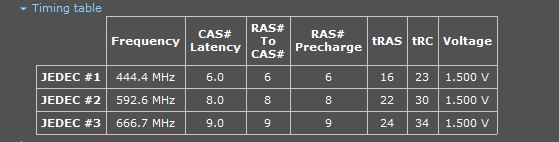-
×InformationNeed Windows 11 help?Check documents on compatibility, FAQs, upgrade information and available fixes.
Windows 11 Support Center. -
-
×InformationNeed Windows 11 help?Check documents on compatibility, FAQs, upgrade information and available fixes.
Windows 11 Support Center. -
- HP Community
- Archived Topics
- Notebooks Archive
- How do I UNDERclock my RAM?

Create an account on the HP Community to personalize your profile and ask a question
12-03-2016 07:35 AM - edited 12-03-2016 07:36 AM
Background
Me and my friend are both doing an A-Level Computer Science course and last year, he mentioned that he had underclocked his DDR2 RAM which made his computer MUCH MORE stable (and capable of hosting a Civ V server 4 times the size of) his friends' AlienWare builds. Admittedly, his desktop is basically a Graphics card with a Motherboard attached to it...
ANYWAY
I have been wanting to do something similar to that with my DDR3 RAM in my Notebook 15 but I can't find any RAM related options in BIOS. Is there a way for me to do this? Preferably one that doesn't leave the laptop unsecure and succeptable to a plethra of viruses...
12-04-2016 09:12 AM
Thank you for posting on HP Forums,
The Riddle_Decipher is at your service.
As I understand you want information on how to underclock the RAM,
HP has locked a few settings on your computer which are being managed by the system configuration and under or overclocking is one of them.
There's no way of resetting or changing these locked settings,
You could unlock and make changes at your own discretion using 3rd party tools, however, HP doesn't recommend the same.
I hope you understand.
If the information I've provided was helpful,
give us some reinforcement by clicking the solution and kudos buttons,
that'll help us and others see that we've got the answers!
Good Luck.
Riddle_Decipher
I am an HP Employee
Learning is a journey, not a destination.
Let's keep asking questions and growing together.
12-06-2016 12:33 AM
Many thanks
James
12-06-2016 07:20 AM
Thank you for the update,
I appreciate your time and efforts,
I seem to have walked right into this one,
Although I appreciate the fact that you understand the reason for the lock and request for the 3rd party tools to unlock it, I'm afraid I can't help you much as that involves hacking into bios.
there's your hint, as there's nothing more I can tell you.
I hope this helps!
Let me know how that pans out,
And I hope you have a good day ahead,
Feel free to ask your queries as this forum has some of the best people in the world available and ready to help.
Regards,
Riddle_Decipher
I am an HP Employee
Learning is a journey, not a destination.
Let's keep asking questions and growing together.
12-06-2016 09:23 AM - edited 12-06-2016 09:25 AM
> Is there a way for me to "underclock" my RAM?
> Preferably one that doesn't leave the laptop unsecure and succeptable to a plethra of viruses.
There's nothing that you can do to change hardware-settings to make a computer "unsecure and succeptable".
You should learn facts like that in your training.
Google-search for "download SPECCY free".
Download, install, and run this software.
It will show the maximum speed that the motherboard uses to communicate with the RAM.
It will also show that the RAM self-identifies that it is capable of using, e.g.,
I wonder if your friend has purchased "high-speed" RAM, e.g., one that can operate at a higher speed than the motherboard can support. For example, if the motherboard only supports 592.6 Mhz, while the RAM supports 666.7 Mhz, then the RAM can be considered to be "underclocked" -- not operating at 100% of its potential speed, and your friend is proposing that such "underclocking" makes the RAM, and thus the whole computer, more "stable".
12-06-2016 10:19 AM
@mdklassen Thanks for the response although I'm not sure what you mean by "training". If you are referring to my A-Level Computer Science course, it isn't "training". It is the GCE education. I'm guessing you're not from the UK if you didn't know what an A-Level is.
Also, regarding your rejection of the notion of hardware setting making a computer more secure, have you not heard of BIOS flashing? There may well be settings that prevent BIOS flashing from taking place.
I didn't think about the possibility of the motherboard not being able to keep up with the RAM on his computer. Thanks for that suggestion. I will ask him about it and get back to you about that.
12-06-2016 10:40 AM
> Also, regarding your rejection of the notion of hardware setting making a computer more secure, have you not heard of BIOS flashing?
Yes, I have, and I have used "Remote Administration" tools built-in to some Lenovo motherboards to remotely manage a workstation.
I repeat: simply changing BIOS settings to "underclock/overclock" either the CPU or the RAM (if possible) will not affect the "security" of your copy of Windows. Not at all.
Yes, although your Queen is my Queen, I'm not living in the UK.