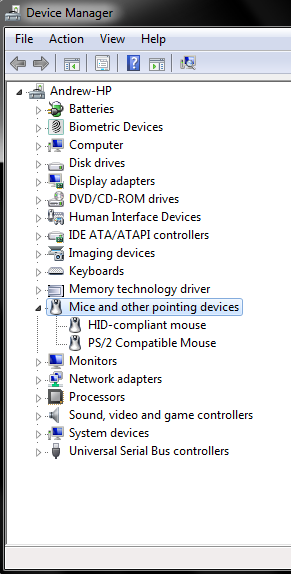-
×InformationNeed Windows 11 help?Check documents on compatibility, FAQs, upgrade information and available fixes.
Windows 11 Support Center. -
-
×InformationNeed Windows 11 help?Check documents on compatibility, FAQs, upgrade information and available fixes.
Windows 11 Support Center. -
- HP Community
- Archived Topics
- Notebooks Archive
- How to disable touch pad? dv6 Notebook PC

Create an account on the HP Community to personalize your profile and ask a question
07-31-2012 08:17 PM
Hey, I play alot of games on this computer using a mouse I bought, and sometimes the lap topanyway to disable it? I've checked the device manager and this is what I see:
Solved! Go to Solution.
Accepted Solutions
08-01-2012
04:04 AM
- last edited on
02-21-2017
09:51 PM
by
![]() OscarFuentes
OscarFuentes
Uninstall the current driver for the Synaptics touchpad (if it is in the system and I suspect then it is not) and restart the system.
Resource:
Uninstalling Software in Windows 7
Uninstall or change a program in Windows 7
Install the latest Synaptics TouchPad driver for your model from here.
Restart the system and check the result.
07-31-2012 08:21 PM
Here is a link for the dv7 but I think the instructions would be the same:
Reminder: Please select the "Accept as Solution" button on the post that best answers your question. Also, you may click on the white star in the "Kudos" button for any helpful post to give that person a quick thanks. These feedback tools help keep our community active, so you receive better answers faster.
07-31-2012 08:23 PM
I'm unable to see your image.
Disabling the touchpad should be fairly easy. There's a hotkey you can press to disable/enable it usually located on the top row of your keyboard (F-keys). Depending on your model, you may be able to go into the Mouse properties/Touchpad software and check the box to "Turn off the touchpad when an external mouse or other pointing device is present."
If you're unable to find this option, post your model number and I'll lookup the exact details for you.

07-31-2012 11:20 PM
@AndrewC97 wrote:I couldn't find any section called Mouse Properties
Go to the start menu and type "mouse" into the start search at the bottom. You'll see "Mouse" appear under Control Panel on the start menu - click on it and it'll bring up the Mouse properties window. From there, click on the "hardware" tab and you should see the option to check the box.

08-01-2012
04:04 AM
- last edited on
02-21-2017
09:51 PM
by
![]() OscarFuentes
OscarFuentes
Uninstall the current driver for the Synaptics touchpad (if it is in the system and I suspect then it is not) and restart the system.
Resource:
Uninstalling Software in Windows 7
Uninstall or change a program in Windows 7
Install the latest Synaptics TouchPad driver for your model from here.
Restart the system and check the result.
11-03-2012 04:09 PM
This issue is getting to be almost to much to handle. I within the last month bought my HP Pavilion DV6 B5S11UA#ABA and for the first week I had no issues. However at about the 8th day, my laptop began typing the letter Q at random times on it's own, and started beeping during the text input. I sent my laptop in, they replaced the laptop keyboard, and subsequently a speaker kit. I just recieved this item back yesterday, and was extatic to have it back in my possession because it is my new system for work. At this point however I am faced with the same issue still occuring. I have discovered that it may in fact have something to do with the touchpad, because if I let the touchpad rest for a period of time, and then swipe my finger over it, the typing resumes "qqqqqqqqqqqqqqqqqqqqq" in whatever box that it has selected to input text.
I called customer support once again, furious that the tech's could not figure out what was wrong and why it was still happening, I told them that I do not have the time to be continually sending this back in to be repaired and asked them to replace the unit. I have to wait a few days to hear back from the Supervisor at HP CAre to see what they suggest, I assume that they are going to make me have to send it in again, instead of replacing it, but until I hear back from them, that is just an assumption. At this point if anyone has any idea as to why this is happening, I would be incredibly grateful, if I can avoid having to send it back in, that would be my best case scenario.
Thank you all for taking the time to help with this.