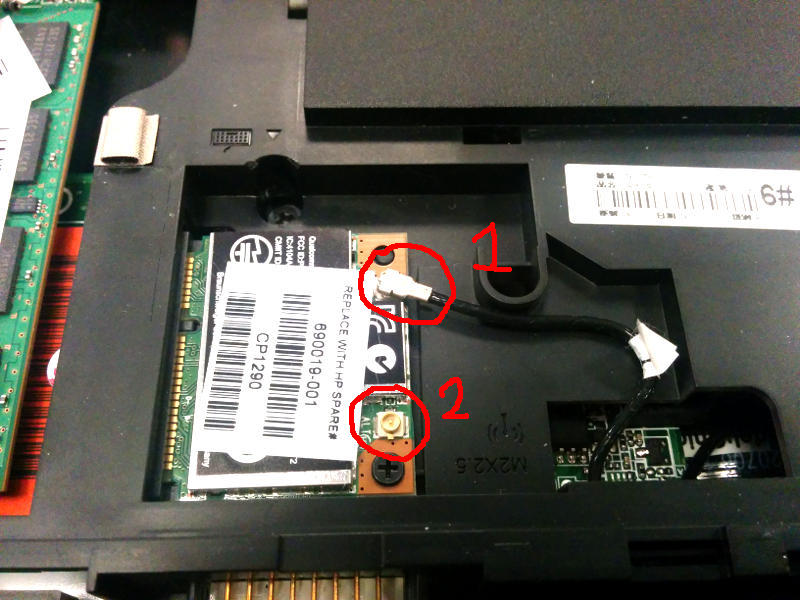-
×InformationNeed Windows 11 help?Check documents on compatibility, FAQs, upgrade information and available fixes.
Windows 11 Support Center. -
-
×InformationNeed Windows 11 help?Check documents on compatibility, FAQs, upgrade information and available fixes.
Windows 11 Support Center. -
- HP Community
- Archived Topics
- Notebooks Archive
- Missing antenna on Wi-Fi module

Create an account on the HP Community to personalize your profile and ask a question
11-12-2014 03:19 AM
Hi,
I opened my HP 650 Notebook today to upgrade my Wi-FI to 802.11ac and this is what I've found:
There is only an antenna plugged to the Wi-Fi modules!
This will damage the Wi-Fi chip because the standard impedance for RF components is 50 Ohm, and without plugging anything the power will accumulate and burn the analog frontend in the long run!
It's mine the only notebook with a missing antenna or it's a production issue?
Cheers,
Matteo Croce
Solved! Go to Solution.
Accepted Solutions
11-12-2014 03:32 AM - edited 11-12-2014 03:36 AM
@teknoraver wrote:Hi,
I opened my HP 650 Notebook today to upgrade my Wi-FI to 802.11ac and this is what I've found:
There is only an antenna plugged to the Wi-Fi modules!
This will damage the Wi-Fi chip because the standard impedance for RF components is 50 Ohm, and without plugging anything the power will accumulate and burn the analog frontend in the long run!
It's mine the only notebook with a missing antenna or it's a production issue?
Cheers,
Matteo Croce
Upgrading wifi on notebooks is a bit tricky. You know that now.
Success will only happen if you first check to see what is available interms of antenna connections and that the impedance and band matches the desired upgrade wifi module's requirements.
There must already be BIOS support for the desired upgrade module. See the HP 650 Maintenence & Support guide for compatible modules.
Jumping a complete generation of wifi modules in the case of your notebook is not viable without modifying and adding wifi antenna. You tried going from B\G\N to AC, which is the next generation of Wifi and also happens to be 5GHz. The previous module was 2.4 GHz band. Doing that will void the warranty
I am a volunteer forum member. If my suggestion helped you solve your issue, help others by marking that post as the accepted solution. Say thanks by clicking on the Yes button next to the "was this reply helpful?"



11-12-2014 03:32 AM - edited 11-12-2014 03:36 AM
@teknoraver wrote:Hi,
I opened my HP 650 Notebook today to upgrade my Wi-FI to 802.11ac and this is what I've found:
There is only an antenna plugged to the Wi-Fi modules!
This will damage the Wi-Fi chip because the standard impedance for RF components is 50 Ohm, and without plugging anything the power will accumulate and burn the analog frontend in the long run!
It's mine the only notebook with a missing antenna or it's a production issue?
Cheers,
Matteo Croce
Upgrading wifi on notebooks is a bit tricky. You know that now.
Success will only happen if you first check to see what is available interms of antenna connections and that the impedance and band matches the desired upgrade wifi module's requirements.
There must already be BIOS support for the desired upgrade module. See the HP 650 Maintenence & Support guide for compatible modules.
Jumping a complete generation of wifi modules in the case of your notebook is not viable without modifying and adding wifi antenna. You tried going from B\G\N to AC, which is the next generation of Wifi and also happens to be 5GHz. The previous module was 2.4 GHz band. Doing that will void the warranty
I am a volunteer forum member. If my suggestion helped you solve your issue, help others by marking that post as the accepted solution. Say thanks by clicking on the Yes button next to the "was this reply helpful?"



11-12-2014 04:28 AM
@teknoraver wrote:Sir,
What you can see in the picture is the original Wi-Fi module from HP, with two antenna connectors type U.FL and only one antenna plugged
I only see a single antenna connection made in the image. Where do you see two antennas in the image that you provided? That could be a production fault.
I am a volunteer forum member. If my suggestion helped you solve your issue, help others by marking that post as the accepted solution. Say thanks by clicking on the Yes button next to the "was this reply helpful?"



11-12-2014 05:18 AM
I saw the connections on the adapter module. That was not my point regarding what you said.
I only see one antenna conection wire and connector.
Tt looks like a production mistake missed by quality assurance. The other wire is probably stuck inside the display cover.
I am a volunteer forum member. If my suggestion helped you solve your issue, help others by marking that post as the accepted solution. Say thanks by clicking on the Yes button next to the "was this reply helpful?"



11-12-2014 06:07 AM
Yes, there is only one pigtail (the antenna wire an connector) so the second radio of the Wi-Fi modules will burn slowly.
I've manually fixed it by adding a proper antenna (and I upgraded the Wi-Fi to 11ac while I were at it)
11-12-2014 06:57 AM
That was your own choice. If you upgraded to the 802.11ac adapter and it works as expected in the 5 GHz band, then you may have installed a modded BIOS. Is that the case?
I am a volunteer forum member. If my suggestion helped you solve your issue, help others by marking that post as the accepted solution. Say thanks by clicking on the Yes button next to the "was this reply helpful?"



11-12-2014 07:10 AM
I didn't any BIOS upgrade, the BIOS is HP Genuine.
Anyway, the card is working fine in 11ac mode:
02:00.0 Network controller [0280]: Intel Corporation Wireless 7260 [8086:08b1] (rev 73)
wlan0 IEEE 802.11abgn ESSID:"WiFreccia5"
Mode:Managed Frequency:5.18 GHz Access Point: 0E:44:89:C0:51:01
Bit Rate=780 Mb/s Tx-Power=20 dBm
11-12-2014 07:16 AM - edited 11-12-2014 07:17 AM
That is indeed interesting as I just looked at the network adapters that are optional for the notebook and do not see the
Intel Corporation Wireless 7260 listed.
Is the notebook that is identified at the top of the support portal the same one that you have?
What is the version of the BIOS that is installed?
I am a volunteer forum member. If my suggestion helped you solve your issue, help others by marking that post as the accepted solution. Say thanks by clicking on the Yes button next to the "was this reply helpful?"