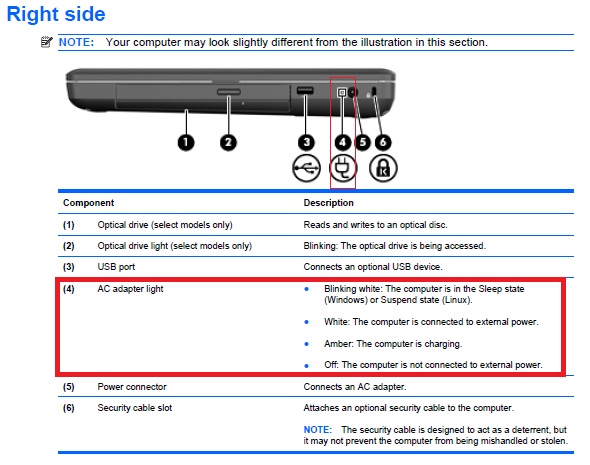-
×InformationNeed Windows 11 help?Check documents on compatibility, FAQs, upgrade information and available fixes.
Windows 11 Support Center. -
-
×InformationNeed Windows 11 help?Check documents on compatibility, FAQs, upgrade information and available fixes.
Windows 11 Support Center. -
- HP Community
- Archived Topics
- Notebooks Archive
- My up laptop wont turn on.

Create an account on the HP Community to personalize your profile and ask a question
04-29-2013 12:16 PM
Hey trishaspoiled,
I'm sorry you're having a power issue. Can you try plugging it into an external monitor? If so, do you see an image on that second screen?
Do you see any lights on the keyboard flashing (specifically the Caps/Num Lock lights)?
Try reseating the RAM. If you need any assistance on that just let me know 🙂
04-29-2013 12:28 PM
Ok thanks. Let me know how reseating the RAM goes. If you have two sticks, try using one at a time in each slot. I have seen this step fix several "good power but not display" issues.
Also, shine a flashlight on the screen and see if you can see a very dim/faint image. This could mean a backlight or display inverter issue.
05-06-2013 04:49 AM
I am also having trouble with my laptop, it was working fine last night but when i go to turn it on this morning the power light comes on, the power light is wight but the wifi is orange. After a short period of time after turning on the laptop the fan goes off then comes back on a bit later. I have tried connecting the laptop to a external monitor and nothing is shown on the other monior, it just says "No Video Signal" meaning nothing is connected. When i also press the wifi button or the caps lock button the light does not change where as normally the caps lock light goes wight to indicate caps lock is on. Please help
05-06-2013 10:05 AM - edited 05-06-2013 10:10 AM
@nanate1 I'm sorry you're running into this power issue. Would the Caps/Num Lock lights happen to be blinking? Is the light on the computer next to where the power cord plugs in on at all times when the cord is plugged in? Does that light flicker when the power cord is moved/wiggled? Is there any difference when the battery is removed?
05-06-2013
10:19 AM
- last edited on
02-23-2017
06:06 PM
by
![]() OscarFuentes
OscarFuentes
@Callum_C Try a hard reset.
- Remove the battery, power cord and any other peripheral connected.
- Press and hold the power button for 10 seconds (This is draining all residual electricity out, you won't see anything happening.)
- Release the power button, reinsert the battery and power cord
- Press the power button to see if the computer turns on
If it doesn't, you can also reseat the RAM. Just take the RAM sticks out and put them back in. If you have more than one stick, try each stick one at a time in each slot to rule out a failed ram stick or slot.
Take a look at this document and video if you need any assistance with reseating the RAM.
05-08-2013 10:29 AM
Ok the power cord is functioning properly then. Do you hear/feel any other parts of the computer turning on, like the fan, CD drive and hard drive? You may feel like the computer is turning on but just doesn't have a display.
If you don't hear/feel anything else turning on, remove the battery and power cable and hold the power button down for 15 seconds. Then leave the battery out and only plug in the power cable and see if you get any difference.
If you don't see any difference, you can try reseating the RAM. If you have more than one stick of RAM, try one stick at a time in each slot to rule out a bad RAM module or RAM slot. Let me know what you find out 🙂