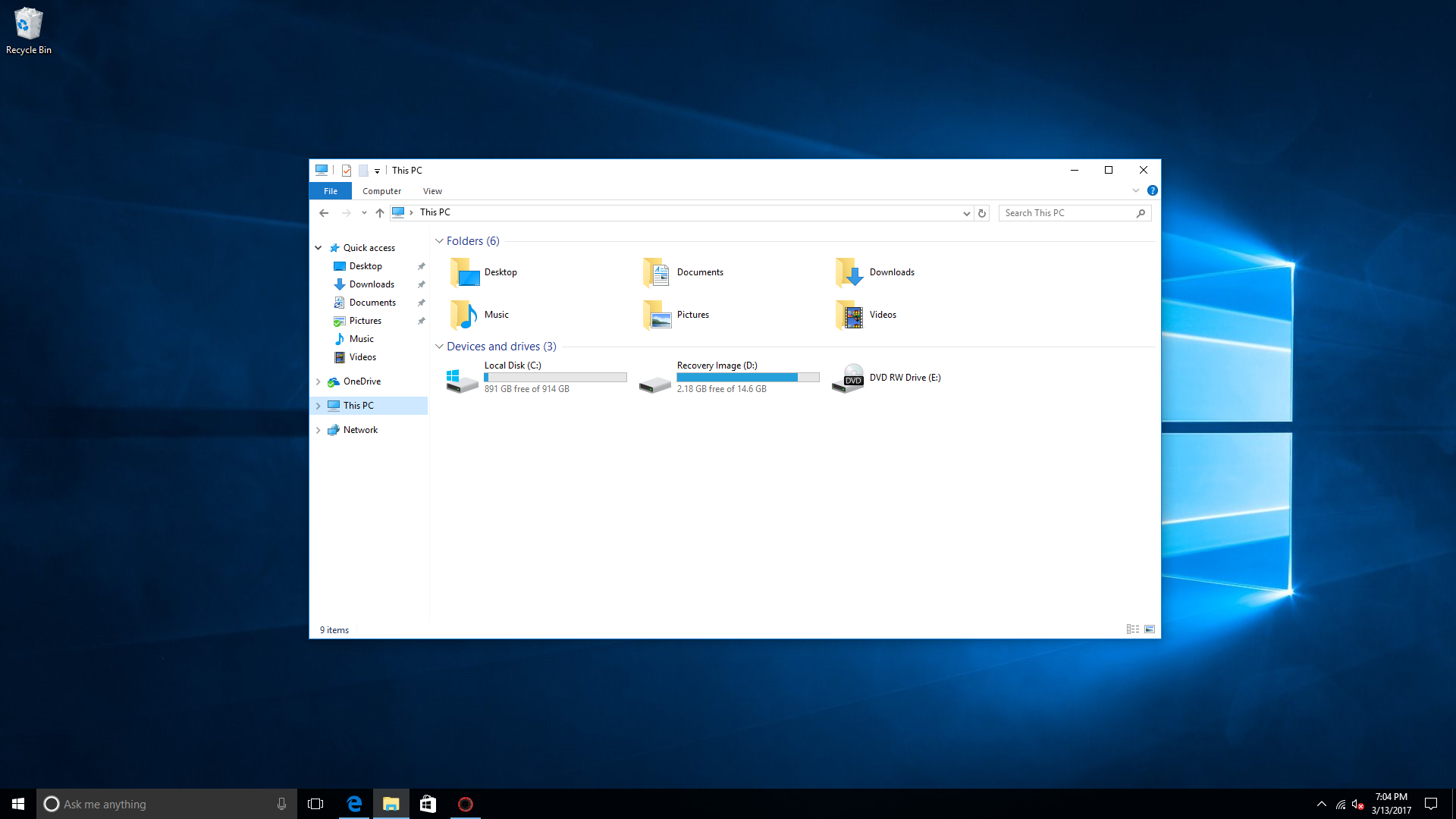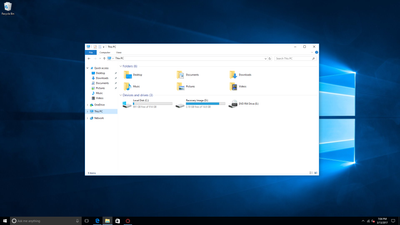-
×InformationNeed Windows 11 help?Check documents on compatibility, FAQs, upgrade information and available fixes.
Windows 11 Support Center. -
-
×InformationNeed Windows 11 help?Check documents on compatibility, FAQs, upgrade information and available fixes.
Windows 11 Support Center. -
- HP Community
- Archived Topics
- Notebooks Archive
- Recovery Image almost full

Create an account on the HP Community to personalize your profile and ask a question
03-13-2017 08:09 PM - edited 03-13-2017 08:22 PM
My Recovery Image ( 😧 ) is saying it is almost full and I feel like it is slowing down my PC because before it wasnt going this slow. Is there a way that I can delete some of the things that are unnecessary to speed up my PC? I have attached an image to help with explination.
03-13-2017 08:23 PM
@CarterKid wrote:My Recovery Image ( 😧 ) is saying it is almost full and I feel like it is slowing down my PC because before it wasnt going this slow. Is there a way that I can delete some of the things that are unnecessary to speed up my PC? I have attached an image to help with explination.
The Low Disk Space message isn't going to cause any performance issues with your machine but it will be an annoyance. The HP Recovery partition is only meant for HP recovery storage so anything added will cause this message to appear. You can remedy the situation by removing any files added to the drive that weren't part of the original image. More information about resolving it can be found here: http://support.hp.com/us-en/document/c03737312