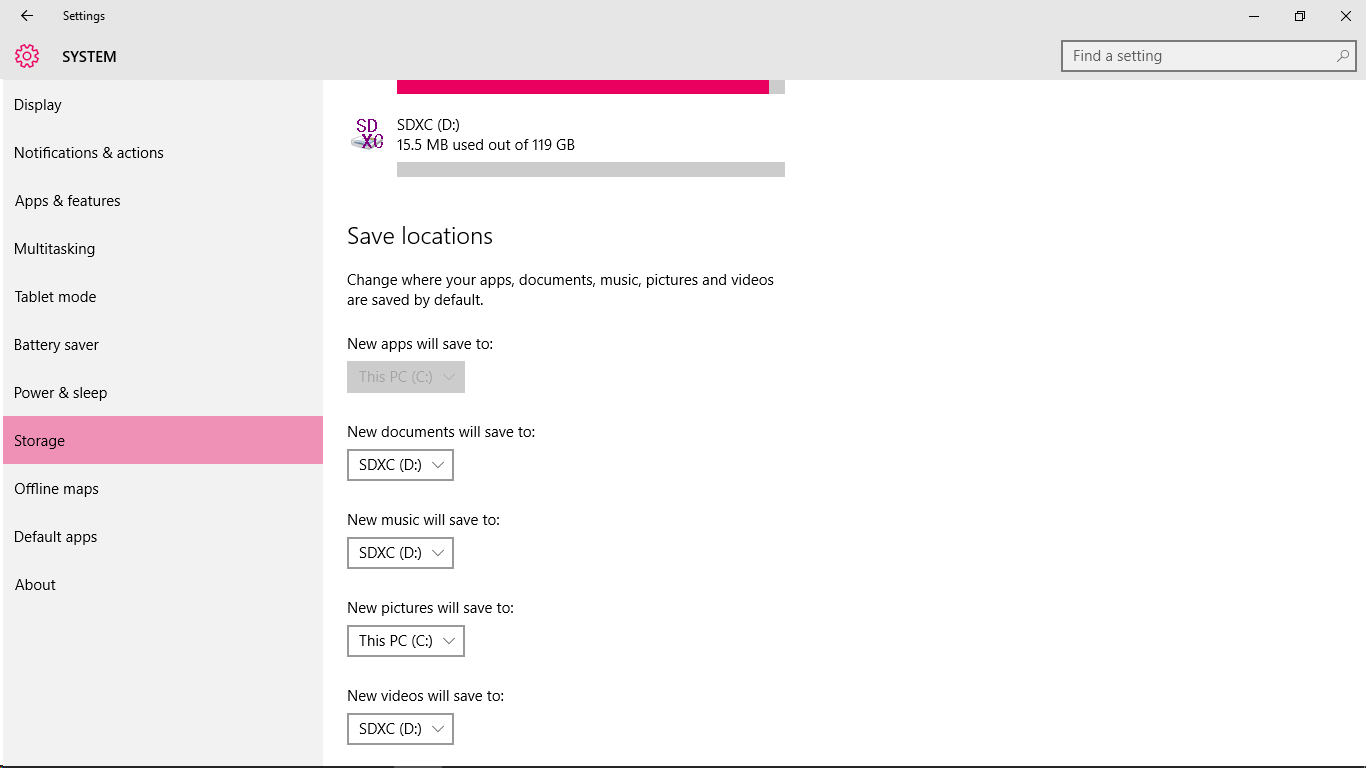-
×InformationNeed Windows 11 help?Check documents on compatibility, FAQs, upgrade information and available fixes.
Windows 11 Support Center. -
-
×InformationNeed Windows 11 help?Check documents on compatibility, FAQs, upgrade information and available fixes.
Windows 11 Support Center. -
- HP Community
- Archived Topics
- Notebooks Archive
- System won't allow me to save apps on SD card

Create an account on the HP Community to personalize your profile and ask a question
05-12-2017 05:14 PM
Hi, I've been having a problem with storage recently.
When I search for tutorials or forums about how to use an external storage to save space, they include changing the settings as to allow new apps to download to a Micro SD card. When I try to do this, the dropdown menu is gray and unclickable.
I haven't been able to find anyone else with this problem. Does anyone have any ideas as to what to do?
05-14-2017 08:00 AM
Hi @Emperor_Julian,
Thank you for showing your interest in HP Support Forums. It is a great place to find the help you need, from other users, HP experts, and other support personnel. For you to have the best experience on the HP forum, you could also visit our HP Forums Guide for the First Time Here? Learn How to Post and More.
I see from the post that you are having issues saving apps on your SD card on your HP Stream notebook. Don't worry I'll try my best to help you with this,
After reviewing your post, I did found out that you can only use the SD card for data (pictures, music, documents, etc.). you can't use it to store Apps.
I hope this answers your question, let me know if you need any further assistance. I'll be more than happy to help.
Keep me posted,
If the information I've provided was helpful,
give us some reinforcement by clicking the solution and kudos buttons,
that'll help us and others see that we've got the answers!
Good Luck.
Jeet_Singh
I am an HP Employee