-
×InformationNeed Windows 11 help?Check documents on compatibility, FAQs, upgrade information and available fixes.
Windows 11 Support Center. -
-
×InformationNeed Windows 11 help?Check documents on compatibility, FAQs, upgrade information and available fixes.
Windows 11 Support Center. -
- HP Community
- Archived Topics
- Notebooks Archive
- Re: USB-IF xHCI USB Host Controller

Create an account on the HP Community to personalize your profile and ask a question
04-30-2013
09:32 AM
- last edited on
02-23-2017
05:54 PM
by
![]() OscarFuentes
OscarFuentes
Hello Annraoi.
What is the product number for your notebook? This document can show you where it is located.
I'd also like you to provide me the Hardware ID of the device. Here are the instructions.
- Go to Device Manager.
- Right click on the device.
- Select Properties.
- Navigate to the Details tab.
- Select Hardware IDs from the drop-down menu.
- Post these here.
I'll keep an eye out for your response. I hope you have a wonderful day.
Please click the white star under my name to give me Kudos as a way to say "Thanks!"
Click the "Accept as Solution" button if I resolve your issue.
05-01-2013 02:35 PM
Hello Lorna499.
Did you also try installing this driver?
Let me know the result.
Please click the white star under my name to give me Kudos as a way to say "Thanks!"
Click the "Accept as Solution" button if I resolve your issue.
05-01-2013
02:43 PM
- last edited on
02-23-2017
05:58 PM
by
![]() OscarFuentes
OscarFuentes
Hello ashleytwalker. I understand you're having problems getting the driver installed.
It says it is possible that the application is in use. Have you tried rebooting and trying again?
It is also possible that you need a different piece of software. If you provide me with your product number I will look for any other possible pieces of software. This document can show you where the product number is located.
Have a great day!
Please click the white star under my name to give me Kudos as a way to say "Thanks!"
Click the "Accept as Solution" button if I resolve your issue.
05-02-2013 12:55 PM
Good afternoon Lorna499.
I am glad to hear your issue was resolved. You are most welcome! If you ever need help in the future make sure to pay the forums a visit. They're a great resource.
Have a great week and a lovely weekend.
Please click the white star under my name to give me Kudos as a way to say "Thanks!"
Click the "Accept as Solution" button if I resolve your issue.
07-14-2013 09:15 AM - edited 07-14-2013 09:16 AM
http://free.ssc.vn/images/45problemhp.jpg
hi AttackofZaq,
I have got same problem. Can I help me resolve this problem.
I using HP Envy 3040nr.
Thanks.
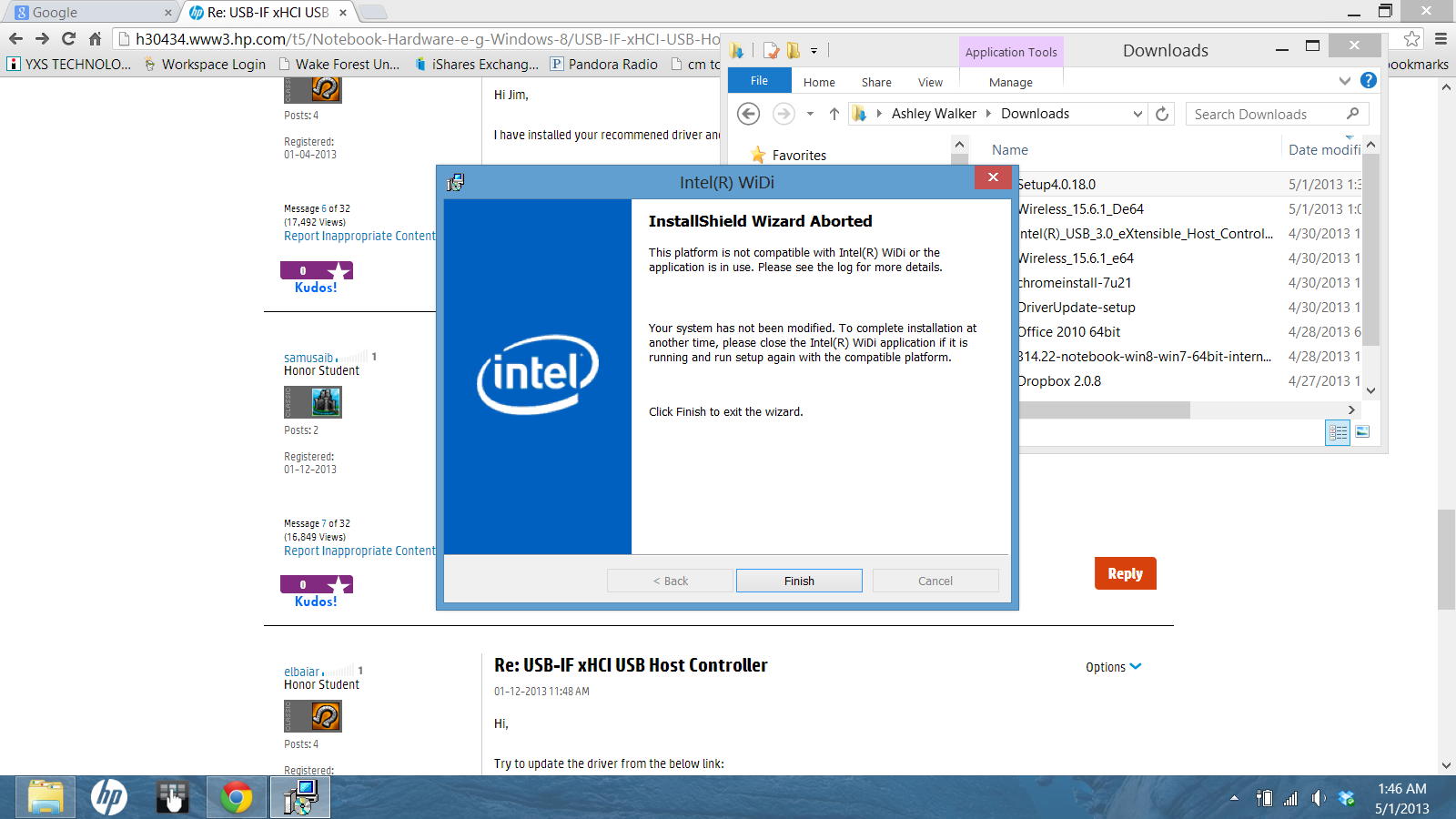 the download for the hp envy dv7 is not working.. any help will be appreciated.. Been working on this now for 4 hours
the download for the hp envy dv7 is not working.. any help will be appreciated.. Been working on this now for 4 hours