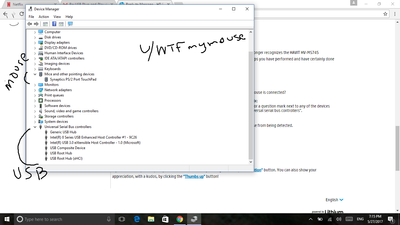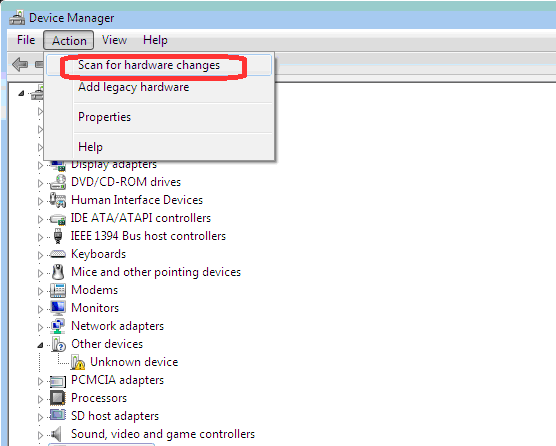-
×InformationNeed Windows 11 help?Check documents on compatibility, FAQs, upgrade information and available fixes.
Windows 11 Support Center. -
-
×InformationNeed Windows 11 help?Check documents on compatibility, FAQs, upgrade information and available fixes.
Windows 11 Support Center. -
- HP Community
- Archived Topics
- Notebooks Archive
- USB Plug-and-Play does not seem to work

Create an account on the HP Community to personalize your profile and ask a question
05-26-2017 12:27 PM
I recently bought a new mouse due to my previous mouse not working anymore. I plugged it in as soon as my laptop booted up. For a breif moment, it worked. I was able to use my mouse to navigate thte cursor around. But as breifly as it did work, it ceased to operate. Soon as I got into the desktop view, the mouse did not work. No power was going into it. I tried every port in my computer, restarting each time I plugged it in. Did not seem to work. So I decided to contact the support of the mouse manufacturer to see if there was an issue with the mouse. They informed me to try the mouse on a diffrent computer, and if it did not work contact them. But it did work, sort of. When I plugged the mouse into this laptop my friend has, it came up with a popup that stated the power requirement was too high for the usb outlet and could not work on that Laptop. Im thinking, that atleast the laptop recognized it, and now my laptop will not recognize it anytime I plug it in. Is this an issue with my laptop? Need help!
05-27-2017 12:23 PM
Hi,
Welcome to HP Support Forums. 🙂 I came across your post and would like to help.
I understand that you have an HP 15-r052nr Notebook PC. I read that the laptop no longer recognizes the HAVIT HV-MS745 Ergonomic Gaming Mouse. This mouse works fine on another PC. I appreciate the steps you have performed and have certainly done a good job.
I would like to know the following information to assist you better:
- Do other USB devices get detected and work fine on the USB ports?
- Did you receive any drivers disk with this mouse?
- Do you see a message towards the bottom right corner of the screen when the mouse is connected?
I recommend you to perform the following steps to isolate the issue and arrive at a fix:
- Please open the device manager and check if there is a yellow exclamation mark or a question mark next to any of the devices listed. Please check specifically under "Mice and other pointing devices" and "universal serial bus controllers".
Secondly, please check if the firewall or antivirus in your laptop is blocking this mouse from being detected.
I hope this information helps. Let me know. Good luck! 🙂
05-27-2017 06:49 PM - edited 05-27-2017 06:52 PM
Thank for responding so quickly! I appreciate the help! 
I read through your reply and attempted every recommendation you had to help me find out the issue. A real shame the mouse is not compatible with my laptop, but happy to try anything I can do to attempt to make it work!
(I copy and pasted your reply into my post so it would be an easy read and edit.)
___________________________________________
I would like to know the following information to assist you better:
- Do other USB devices get detected and work fine on the USB ports?
The reason as to why I got a new mouse was due to me moving rooms in the military dorms, my previous mouse got dropped onto a concrete floor and the clickers on the mouse got stuck and broke. I plugged it back in, the mouse was operational (except that I couldn't click anything). I also connected a USB flash drive, and it was fully functional. Had the "Safely Remove" Icon on the bottom right of the screen like it usually does. So the USB ports are fully functional. Since there are 3 USB ports, I tried them all.
- Did you receive any drivers disk with this mouse?
The mouse came as a plug and play, I made sure to reexamine the little pamphlet that the mouse purchase included. It states (Verbatim from the paper itself).
"Get it Started
It is a plug&play that just plug into one of the USB ports (if you are using a desktop PC, it would be better plug it into USB ports on the back of the computers instead of those in front), wait a minute and it will be automatically read by your computer with no drive required. "
But leaving no room for doubt, I went to the manufacturer's mouse website and sweep to see if there are no drives, there was a software for (luxury) changing the lights on the mouse. lol a bit redundant for this situation right?
- Do you see a message towards the bottom right corner of the screen when the mouse is connected?
I repeated my steps of restarting the computer (several times, very tedious) and replugging the mouse in the desperate hope of seeing the sight of life this mouse has, to no surprise, no avail. Not a single popup, or notification regarding the mouse. I'm convinced it's dead.
______________________________________________________
I recommend you to perform the following steps to isolate the issue and arrive at a fix:
- Please open the device manager and check if there is a yellow exclamation mark or a question mark next to any of the devices listed. Please check specifically under "Mice and other pointing devices" and "universal serial bus controllers".
I actually tried this before posting on the forum! But, I gave it another shot. With the mouse inserted, this is what device manager showed me.
_________________________________________________________
Secondly, please check if the firewall or antivirus in your laptop is blocking this mouse from being detected.
I restarted my computer after the trial in evaluating the device manager for solutions, and disabled my default windows firewall, disabled all of it. Then I proceeded to plug in my handy dandy "HAVIT HV-MS745 Ergonomic Gaming Mouse".
...Nope, nothing happened. My computer is still being stubborn.
______________________________________________________
I really want to get down to why this mouse is not working, it's really bugging me haha
If there is anything more I can do to see to solving this problem, please reply and let me know! I would be glad to try anything to get this baby working. I will be contacting the manufacturer as well to see if they could help me solve this solution and will be linking them to this thread in attempts to see what I could do.
Thank you again for putting the effort into helping me fix the problem, I really do appreciate it and hope to hear back soon!
05-28-2017 09:38 AM
Hi,
You're most welcome. 🙂
Please connect the mouse and perform a scan for hardware changes and check if it helps.
- I understand that the mouse worked fine on another computer. But I request you to check if it works fine for an extended period of time (1-2 hours) on the other computer. Try restarting that computer to ensure that the mouse works even after the restart.
Let me know. Good luck!