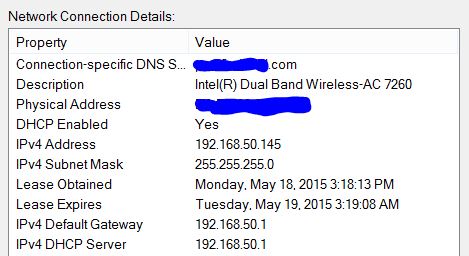-
×InformationNeed Windows 11 help?Check documents on compatibility, FAQs, upgrade information and available fixes.
Windows 11 Support Center. -
-
×InformationNeed Windows 11 help?Check documents on compatibility, FAQs, upgrade information and available fixes.
Windows 11 Support Center. -
- HP Community
- Archived Topics
- Notebooks Archive
- Upgrade possible to Intel AC 7260 802.11ac Wi-Fi ? HP Eliteb...

Create an account on the HP Community to personalize your profile and ask a question
04-29-2015 10:59 AM - edited 05-18-2015 02:25 PM
I want to upgrade the Wi-Fi card on the 8470p, and I've read that HP has whitelisted certain Wi-Fi cards, so only those approved by HP can really work
Now the 8470p came out in 2010/2011(?) - some time around then any way, and 802.11ac wasn't really a thing back in 2011 (At least not outside IEEE offices)
I found this on the interwebs:
And that person implies that it'd be possible to bang in an 802.11ac Wi-Fi adaptor and it would just work? Thought Id ask the official HP forums, considering it's a HP product!!
Thanks 🙂
EDIT: Solution is wrong. See jlong's pos
Solved! Go to Solution.
Accepted Solutions
04-29-2015 01:01 PM - edited 04-29-2015 01:10 PM
No AC adapters will work. Only the wifi cards that are on the whitelist which is the ones in the Manual and only the HP Part No. versions of those.
The Intel cards are limited to HP Part No. versions contrary to the Wicki guy's statements. There are a couple 5ghz options, just not 802.11ac cards. Occasionally cards that are not in the manual will somehow work and I know there is a 7260N which a lot of people confuse for the 7260ac card. I know the 7260AC will NOT work as we have had prior posts here from people that tried it but it would not shock me if a 7260N card would work. Can't promise, though. This is largely a guessing game since the actual whitelist itself has never been made public.



04-29-2015 12:25 PM
You are assuming that the inner workings of the whitelist has been shared with Forum volunteers and even with current HP employees and in that you are incorrect. As far as I know, your laptop has a whitelist in the BIOS and the AC 7260 will not work. I am skeptical of the other forum you linked us to since I have not heard any reports of an HP laptop made after about 2005 and before the 4th quarter of 2013 not having a whitelist



04-29-2015 12:53 PM - edited 05-06-2015 09:44 AM
I did not assume that at all. You are assuming that I assumed things. I was trying to see if people have managed to pop an Intel 7260 in to the laptop, and if it worked or not. I was looking to see if someone has managed to do that with their laptops.
And fair enoughs if that's the case. Would you perchance know of any AC adaptors that would work in it?
Also, had a look here:
http://www.lapwik.com/hp_elitebook_8470p
And sure it's a wiki, but that says that no AC adaptors would work?
04-29-2015 01:01 PM - edited 04-29-2015 01:10 PM
No AC adapters will work. Only the wifi cards that are on the whitelist which is the ones in the Manual and only the HP Part No. versions of those.
The Intel cards are limited to HP Part No. versions contrary to the Wicki guy's statements. There are a couple 5ghz options, just not 802.11ac cards. Occasionally cards that are not in the manual will somehow work and I know there is a 7260N which a lot of people confuse for the 7260ac card. I know the 7260AC will NOT work as we have had prior posts here from people that tried it but it would not shock me if a 7260N card would work. Can't promise, though. This is largely a guessing game since the actual whitelist itself has never been made public.



05-18-2015 02:16 PM
Well, I had this exact question about adding an intel Wireless-AC 7260 to my HP 8470p this past Saturday (5/16/2015) as a matter of fact. I came across this thread and others on the internet and there is conflicting information on if it will work or not, and guess what. I ordered it on amazon for $30 and with Prime it just arrived. I figured for $30 it was worth a try and I could easily return it if it didn't work.
It works. I have windows 8.1 and I didn't even have to install the drivers. It just picked it right up. I don't have an AC router yet but will be picking one up on my way home. I can connect to my 802.11G network at work just fine.
Hope this helps.
05-18-2015 02:35 PM
I've had a bunch of problems at home and work with too many wifi networks in the area so that is making me switch. The first thing for me was to make sure I didn't have to use a USB AC Adapter with my laptop. I'm pretty happy this just worked!
05-24-2015 03:36 PM - edited 05-24-2015 03:50 PM
Well here is a reason you should upgrade to AC.
Before the upgrade:

After the upgrade:

I just purchased an Asus RT-AC66U from microcenter for less than $150 out the door.
Using a WiFi analyzer on my android phone shows so many 2.4 Ghz networks in my neighborhood and not 1 5 Ghz network.
Edit*
On my HTC M8, which is also AC, the speed test is just as dramatic, 95Mbps down and 12Mbps up.
Edit 2*
When I connected my laptop to the N network here is the speed test result.

So I saw an improvement just by replacing my old router but still there is more speed with AC on my internet connection. A wired speed test gives me just about 115Mbps down.