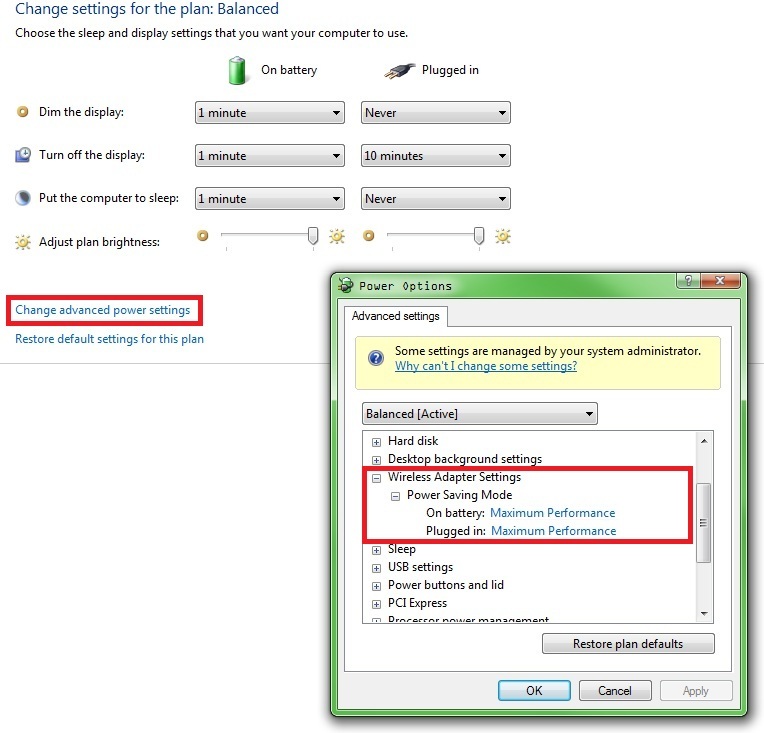-
×InformationNeed Windows 11 help?Check documents on compatibility, FAQs, upgrade information and available fixes.
Windows 11 Support Center. -
-
×InformationNeed Windows 11 help?Check documents on compatibility, FAQs, upgrade information and available fixes.
Windows 11 Support Center. -
- HP Community
- Archived Topics
- Notebooks Archive
- Weak wifi internet signal while on battery

Create an account on the HP Community to personalize your profile and ask a question
05-20-2013 02:59 PM
Hi everyone, I bought a DV6 in 2011. I got a weird issue a few days ago. I usually browsed on Internet normally on my laptop and everything was fine. But one day, I unplugged the AC adapter from my laptop and I started to experience a very weak wifi internet connection. At this moment I thought something's wrong with my ISP so I called them. After troubleshooting, they stated that the problem comes from my laptop. Randomly, I just plugged the AC adapter from laptop and everything was fine, I mean worked normally :robotsurprised:. But I unplugged the AC adapter the problem came back:catsurprised:. So I wanted to know if there is a relation between the wifi connection strenght and the AC adapter/battery. Please help me 
Solved! Go to Solution.
Accepted Solutions
05-24-2013 12:21 PM - edited 05-29-2013 04:55 PM
Hey thebrave007,
I'm sorry you're running into this issue with the wireless signal.
There is a power setting you can change which may help.
1. Click Start
2. Type 'power'
3. Click on Power Options
4. Click on the 'Change plan settings' link next to the selected plan.
5. Click Change Advanced Power Settings
6. Expand Wireless Adapter Settings
7. Expand Power Saving Mode
8. Change On Battery: to Maximum Performance -- After making this change, you'll have stronger wireless strength, but you'll notice your battery performance decrease.
Let me know if that helps or if you have any questions 🙂
05-20-2013 03:35 PM
Hi
Please update the Bios, Wireless driver from HP website and have it checked.
"I work for HP."
****Click the (purple thumbs up icon in the lower right corner of a post) to say thanks****
****Please mark Accept As Solution if it solves your problem****
Regards
Manjunath
05-21-2013 12:45 PM
HI
Have you tried doing a system restore to the date where unit was working fine.
"I work for HP."
****Click the (purple thumbs up icon in the lower right corner of a post) to say thanks****
****Please mark Accept As Solution if it solves your problem****
Regards
Manjunath
05-24-2013 12:21 PM - edited 05-29-2013 04:55 PM
Hey thebrave007,
I'm sorry you're running into this issue with the wireless signal.
There is a power setting you can change which may help.
1. Click Start
2. Type 'power'
3. Click on Power Options
4. Click on the 'Change plan settings' link next to the selected plan.
5. Click Change Advanced Power Settings
6. Expand Wireless Adapter Settings
7. Expand Power Saving Mode
8. Change On Battery: to Maximum Performance -- After making this change, you'll have stronger wireless strength, but you'll notice your battery performance decrease.
Let me know if that helps or if you have any questions 🙂
12-11-2014 05:31 PM
Seen a few of these posts weak wifi signal and not many resolutions. Try this. I called an old wise Tech from my old job. He told me it usually means the power needs boosting on wifi. To change laptop power settings from HP recommended to High performance. I did it and, so far, it has worked for me. Try it. Might chew up battery cycles, but better than the alternative. I have mine plugged in anyway.