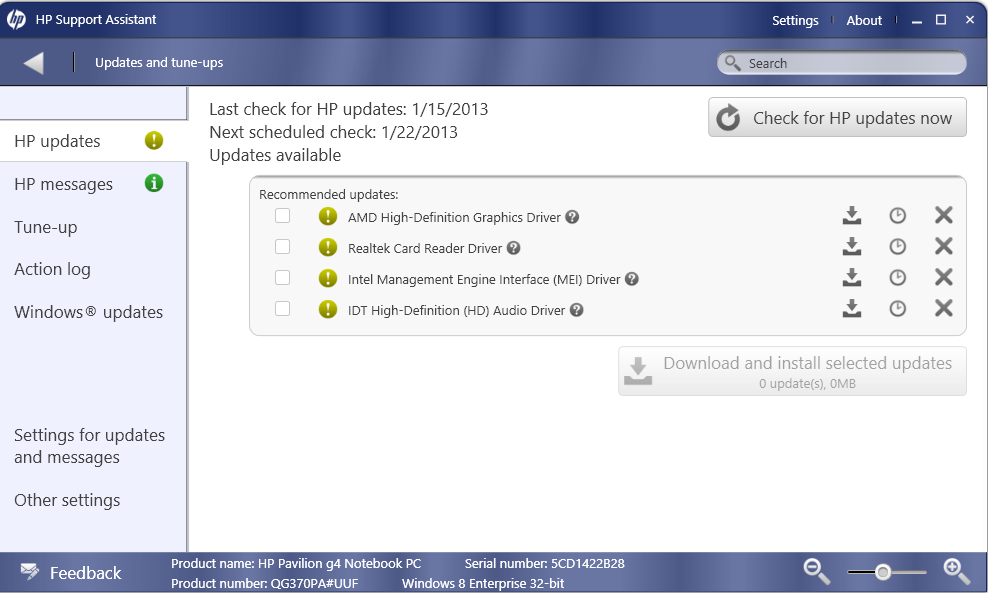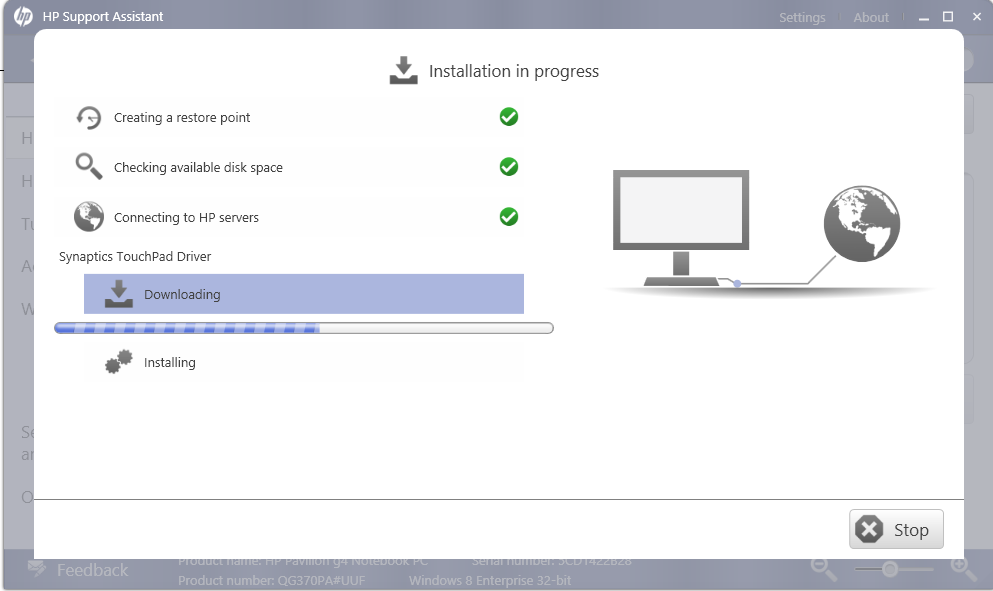-
×InformationNeed Windows 11 help?Check documents on compatibility, FAQs, upgrade information and available fixes.
Windows 11 Support Center. -
-
×InformationNeed Windows 11 help?Check documents on compatibility, FAQs, upgrade information and available fixes.
Windows 11 Support Center. -
- HP Community
- Archived Topics
- Notebooks Archive
- Windows 8 driver for "AMD Radeon HD 7400M" series.

Create an account on the HP Community to personalize your profile and ask a question
01-12-2013 06:52 AM
Hi,
I am using "Windows 8" on my "HP Pavilion DV6 6119tx" , it was came preinstalled win7, but after upgrading to win8 my graphic card have stopped working. I have tried capability mode but i was not helpful and i am using win8 from when it was consumer preview from then only my graphic card is not working so its been more tan six months. In device manager graphic card properties it says that "Windows has stopped this device because it has reported problems. (Code 43)". And HP live support assistent says that driver for your loptop will come soon but its too much time for me. So if Hp or anyone who knows the solution can help me on this soon.
Thank You.
Solved! Go to Solution.
Accepted Solutions
01-16-2013 08:58 AM - edited 01-16-2013 08:59 AM
Hey guys I have found the solution for my graphic card in here...
http://forum.notebookreview.com/hp-drivers-software-forum/486908-drivers-hp-dv6-3xxx-dv7-4xxx-envy-1...
Hope it works for you guys to, Good Luck, Enjoy.
01-12-2013 02:11 PM
Hi:
I cannot find any W8 drivers for the 7400M, but I did find this W8 driver for the 7450M.
You may want to see if this works for your notebook.
01-16-2013 08:58 AM - edited 01-16-2013 08:59 AM
Hey guys I have found the solution for my graphic card in here...
http://forum.notebookreview.com/hp-drivers-software-forum/486908-drivers-hp-dv6-3xxx-dv7-4xxx-envy-1...
Hope it works for you guys to, Good Luck, Enjoy.
07-10-2013 06:35 PM
Hi,
I have found a solution for this problem associated to amd 7400M series in Windows 8.
Even I had a similar problem and I tried over various steps to resolve this issue but I could not find one but today I had found a soultion for this issue. I hope that this method works for you.
Do proceed after completely reading the post.
Step 1: Download the 'AMD Video Driver and Control Panel' corresponding to your laptop model no from the Hp website.
After downloading donot install it imediately. Go to step 2
My model no is Hp ProBook 4530s and the download link for the amd driver is 'http://h20000.www2.hp.com/bizsupport/TechSupport/SoftwareDescription.jsp?lang=en&cc=in&prodTypeId=32...'
Step 2: Go to device manager and there under 'Display Adapters' you will be able to locate the amd hardware with a yellow exclamation mark.
Step 3: Now select 'AMD 7400' and then right click on it.
Step 4: After right clicking click on 'uninstall'. It will uninstall any previously found driver. Upon installing AMD will disapper from under the 'Display Adapters'.
Step 5: Now again in the device manager locate 'Display Adapters', and righ click on it, and select 'Scan for harware changes'. Now your AMD harware will be properly shown without any error message.
Step 6: Now install the previously download file in the Step 1 so that your AMD control center will be installed and so your switchable graphics card works fine.
Note: Do add Kuddos if these steps really solves your issue. It is a kind request so that I can know that my post really helped people. I have takem 20 minutes to type this post for you. I kindly request you to take a second to given kuddos
With Regads,
Shafeeq Ahmed