-
×InformationNeed Windows 11 help?Check documents on compatibility, FAQs, upgrade information and available fixes.
Windows 11 Support Center. -
-
×InformationNeed Windows 11 help?Check documents on compatibility, FAQs, upgrade information and available fixes.
Windows 11 Support Center. -
- HP Community
- Archived Topics
- Notebooks Archive
- cpu usage 100% with ac adapter power supply

Create an account on the HP Community to personalize your profile and ask a question
01-07-2017 03:05 AM
Greetings,
Hi i'm sahaj randhawa and im a music producer, i have hp pavilion dv6 laptop with i7 proccessor . i use FL STUDIO (a DAW that used to sound designing, mix, master audio or make music ) i m getting an issue that when i plug in charger in laptop the cpu meter show 100% usage and get hang but if i unpluge charger then it works fine..
is it any ac adapter issue ??
please answer here or mail me as soon as possible,,,,
01-07-2017 04:04 PM
Hey there! @mr_producer, Thank you for joining the HP Forums!
I understand that when the adapter is plugged into your PC the CPU is running at 100 percent.
I think the adapter that you are using might be faulty due to which the CPU is running at 100 percent, Have you tried checking with a different adapter? Or may be using an outlet that is not providing sufficient power or too much power and that is causing your power supply to have to work much harder and therefore burning out much quicker. Make sure you are not plugging it into any power bars, surge protectors or UPS systems and you could go through the expense to have a qualified electrician come out and test the plugs to make sure they are not spiking or browning out.
Please replace the AC adapter and check again.
Let me know if this helps!
Have a wonderful day ahead! 🙂
A4Apollo
I am an HP Employee
01-08-2017 03:50 PM
Thanks for your reply. I appreciate you taking your valuable time to troubleshoot.
I would need the exact model no. of your HP Pavilion dv6 laptop. This link will help you to locate the exact model no: http://hp.care/2bygf7l.
With the help of the model no. I can check and let you know the AC adapter specifications.
Thanks again! 🙂
01-09-2017 08:17 AM
@mr_producer, Thanks for the response.
I was unable to get the picture due to some tool issue.
Can you please write the product number of your PC and post it.
I'll watch your reply!
Cheers! 🙂
A4Apollo
I am an HP Employee
01-09-2017 09:28 AM
> when i plug in charger in laptop the cpu meter show 100% usage
Check the POWER settings. Most laptops will slow-down the CPU when running on battery power, and will dim the screen, to extend the duration of the charge of the battery. When plugged-in, does it go to "high performance" mode, making your computer run faster?
Open the Windows "Task Manager", and switch to the "Performance" tab, before connecting the AC power, and then observe any changes when the AC adapter is connected.
At the bottom of that "Performance" tab, open the "Resource Monitor", and switch to the "Performance" tab, and repeat the "before/after" comparison.
Tell us what you see.
 k
k