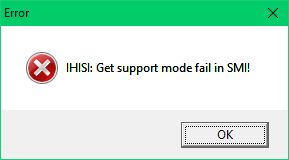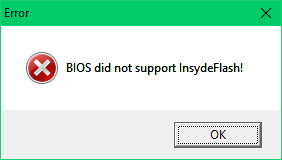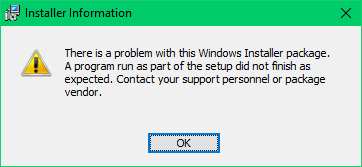-
×InformationNeed Windows 11 help?Check documents on compatibility, FAQs, upgrade information and available fixes.
Windows 11 Support Center. -
-
×InformationNeed Windows 11 help?Check documents on compatibility, FAQs, upgrade information and available fixes.
Windows 11 Support Center. -
- HP Community
- Archived Topics
- Notebooks Archive
- dm4-2070us caps lock blinking 3 times

Create an account on the HP Community to personalize your profile and ask a question
06-27-2017 12:17 PM
Hi there,
I recently received an old laptop from my uncle - Pavilion dm4-2070us . I was told that it worked a few times when they first got it, but then just quit and wouldn't come on anymore. They thought it was a power switch issue, but .. when I got it, the power cord didn't work and the battery was dead. After finding a cord to charge it, I found the following:
It won't boot or give me any screen output at all. The only thing that happens: the caps lock light blinks three times slowly forever, the F12 light (wifi) is red and that's it. From what I've found, it looks like this is a "module" issue, I guess meaning RAM. Here's what I've tried:
1) Connected to external monitor via VGA and HDMI, no output
2) Taken out the RAM, no change with the blink code
3) Taken out the HDD, same thing
4) Removed CMOS and battery, hit power button, left overnight. No change
5) Replaced the RAM with known working RAM, no change
6) Taken the ram from this laptop and put into another laptop - it works fine
7) Tried resetting the BIOS with Win+B, it never seems to work. You're supposed to get beep codes but it never gets that far
Based on that, everything else I've found suggests one of two things: 1) The BIOS needs reflashed, 2) the motherboard is bad.
I found the updated BIOS stuff on this site, but I can't get it to load on its own - e.g. boot from a disc or thumb drive. I'm not even sure that's possible, or if it would work since I can't even get to the BIOS on this laptop. I only think this might be the issue because examining the contents of the HDD show a HP Tools partition with a BIOS update directory within it. I could imagine him trying the update, being on battery only and not realizing the cord wasn't charging.. I'll never know for sure.
Is there anything else to check / other ideas? It's long out of warranty. I really want to get this thing working as it belonged to my cousin when he was still with us. Any help is greatly appreciated. Thank you!
06-28-2017 06:20 PM
Hi @seanferd,
Thank you for posting on HP Support Forums. It is a great place to find the help you need, from other users, HP experts, and other support personnel. For you to have the best experience on the HP forum, you could also visit our HP Forums Guide for the First Time Here? Learn How to Post and More.
I understand that you have an HP Pavilion laptop and it does not boot to Windows anymore. The Caps lock light blinks three times and you performed a hard reset on it. You've done a remarkable job performing the steps. I'll do my best to help you.
Kudos to you for trying out the steps before reaching out to us.
I would like to know the following information to assist you better:
- Did any updates happen on the laptop or any hardware changes?
- Does the caps lock light blink three times and stops there or does it blinks three times with a pause and again blinks three times continuously?
I recommend you to perform the following steps:
Please perform the hard reset steps even though you have before.
- Power off the laptop.
- Disconnected AC adapter from the laptop.
- Press and hold the power button for 15 seconds.
- Reconnect the AC adapter.
- Power ON the laptop.
If the issue persists then you may perform the BIOS rollback as described in this link.
Step 3: Create a BIOS recovery flash drive
I hope this helps. Let me know the outcome. All the best! 🙂
Jeet_Singh
I am an HP Employee
06-28-2017 07:07 PM
Jeet,
Thanks so much for your reply!
To address your questions;
I'm not sure if any updates or hardware changes happened, I'd guess not but I can't be sure. He only had it for a little while before he got too sick to use it and it had apparently ran into the issue in that brief window.
The caps lock light blinks three times, then a pause and three more blinks - repeating forever.
As for your steps, I assume you mean unplug AC and the battery? I tried both, with the battery in it gets to the blink state and nothing else happens - as if I had let go of the power button as soon as it came on. With the battery out, nothing happens - as you'd expect.
Finally, in regards to the BIOS. Thanks for the directions, I didn't realize that was an option. However, when I go to the support page and download the installer, I get an error when I run it:
It seems to extract ok, but gives this:
Clicking OK gives this:
I'm obviously running this on a machine that's different than the one it expects, but I'd assume that would factor into why I'm trying to make a USB drive for it.
I went to the extracted folder and I tried running some of the EXE files, but they don't seem to do anything. They ask for UAC, then disappear:
InsydeFlash.exe
FWUpdLcl.exe
Any thoughts there?
Again, thank you so much for taking the time to reply!
06-28-2017 07:16 PM
Ah, I realize there is a UEFI BIOS listed in the Utility section, this seems to work more as expected. However, I get an error with it as well. If I select to have it create the UEFI partition on USB, it starts to work, then gives this error:
Then the installer exits. 😕
06-29-2017 06:25 AM
Ok, I retried the UEFI BIOS this morning and I was able to get it to create the flash drive successfully - I had to format it to FAT instead of exFAT (with other files still on it). It created the HP Tools partition with the BIOS files and it looks good. However, I can't seem to get the laptop to boot from it F10 and other keys seem to have no effect once I turn it on and it just gets to the 3 blink state eventually. I never see any output on the monitor, no "select boot device", etc.
From your recovery link, I also tried power off Win + B or Win + V and neither have an effect - it just eventually gets to the blinking light.
So, at this point, is the UEFI BIOS correct, or do I need the other one working? Are there any other ideas, or is the mainboard going to likely be the issue here?
06-30-2017 08:03 AM
Final test before I'm out of ideas:
I thought perhaps the built-in keyboard was having an issue so I tried Win + B, Win + V, F2, F9, F10, F1 at boot and nothing makes a difference. I've taken the case off enough to get to the ram, CMOS, Wireless card and HDD, but I haven't gone further than that - so I don't know if the keyboard ribbon is good, etc.
I even tried turning it on without the wireless card in, same difference.
Any further ideas?
06-30-2017 09:07 AM
3 blinks can be bad DDR ram or
means uncle played with BIOS and it stuck there for ever. BIOS update failed mid stride, )
i can not figure out what happens in your message. sorry.
take out the battery and leave it out, use line power!! only !!
does the BIOS hot key work? it must and get all BIOS pages, tab by tab, can you see all BIOS PAGES OK?
if some look odd, the CMOS coin cell is dead, replace the CELL its 3vdc, if below 2.9vdc get rid of it now.
there is flash code for bad coin cell too. but varies by maker and version of BIOS in the machine.
yes or NO?
same goes with VGA monitor on rear, BIOS screens all work, every one.??? (mine is "Fn+F4 "key enable rear jack)
that blink code is key to whats wrong, the trouble is I dont know what BIOS is in that beast
If the pages pop up with the BIOS hot key it clearly says what BIOS it is, until later HP stopped allowing that.
mine has BIOS F1 page info tell me what HP bios , verision it is and date. does yours, and if yes, what is it?????
the trouble with handme down PCs is enless grief not know if kids played with it or not.
do not flash it BIOS unless you know someone already tried and FAILED.
CONSIDER that this pC boots on on millions? like it , with NO BIOS changes, a hard cold fact. leave BIOS alone.
unless you see bios corruption, for now.. or see the bios details page show your issue exactly solved.
3 flash keyboard cap locks ?
"Unable to start flashing (such as when missing a utility or BIOS image)" example 1.
know that kids get bios files and then flash the BIOS EEPROM and put in code for the wrong machine
there is no limit to the damage this can cause.!!
but HP has special file binary that can erase it all , then allow you to load the correct perfectly matching BIOS
for your exact serial number and model PC>... do not guess, get the facts from HP on YOUR PC. only
good luck, please post details on what screens show, even post photos ! worth 1000 words. those.
06-30-2017 09:11 AM - edited 06-30-2017 09:31 AM
give me any screen output at all.
does this mean.?
1: screen never shows ANYTHING EVER
a: no text ever.
b; no logos ever HP logo?
c: no messages.
d: no hit ESC to go to setup? missing?
e: BIOS dead no mater what hot key you presss, ESC, F1., F2, F9 ,F10, F11???????????
that dead, please say what if any of those work.
sure windows dead, but that is last for sure.
btw2
my LT , an elitebook any external USB keyboard off any desktop works ,you jack it in and i can hit ESC.
and get BIOS. but some bios , USB legacy bit in BIOS must be on to do that magic, a chicken&egg deal if internal keyboard is dead.
but that dont mater, as the BIOS PROMPS work with
CPU/GPU plugged in
and the 1 ram stick.
i can strip my MOBO near empty and BIOS works no HDD, no DVD, no wifi, no audio , no smart card reader, all that pulled
and the screen works
im reading your service book now at HP.com
page 52, and I quote
word for word....
in fact it tells you do that that every boot up, in text, mine does, in fact all 10 PCs here do that, and for 25+ years.
sadly that book does NOT cover BIOS flash error codes at all
does this PC fan work, power on, seening as how display is dead
the screen on this PC is LED, so no CCFL to die and NO inverter to die.
so either main power is bad, or BIOS is DEAD. ( reflash time , to clear uncles, bad flash)
i searched deep for matching blink codes and all it says, is contact HP.