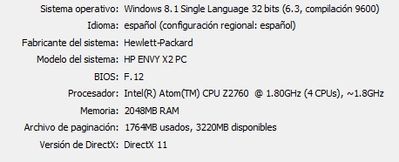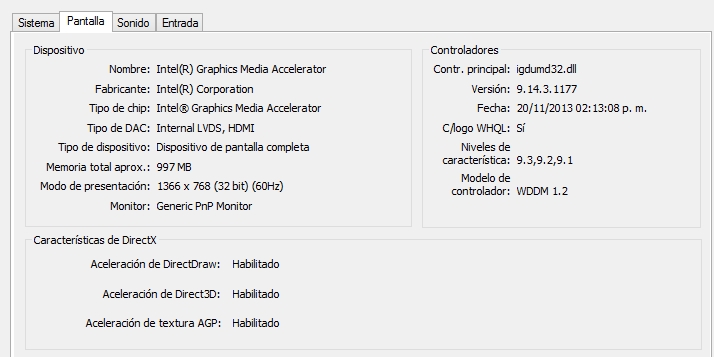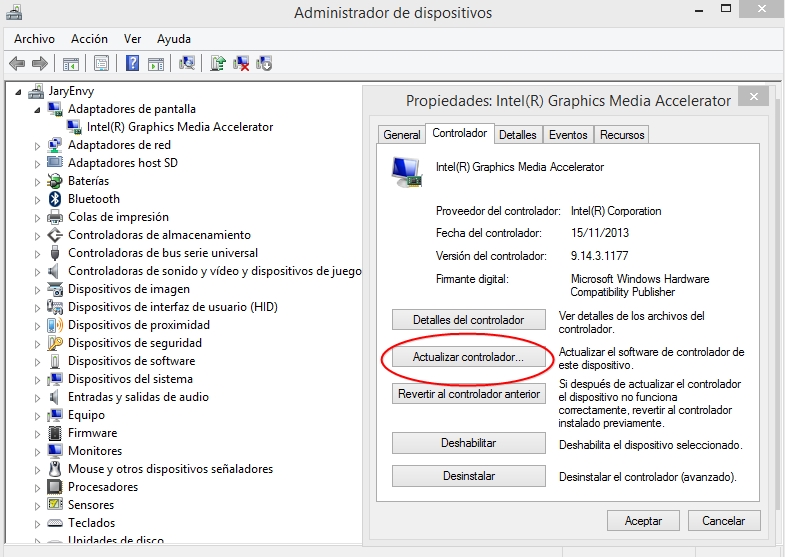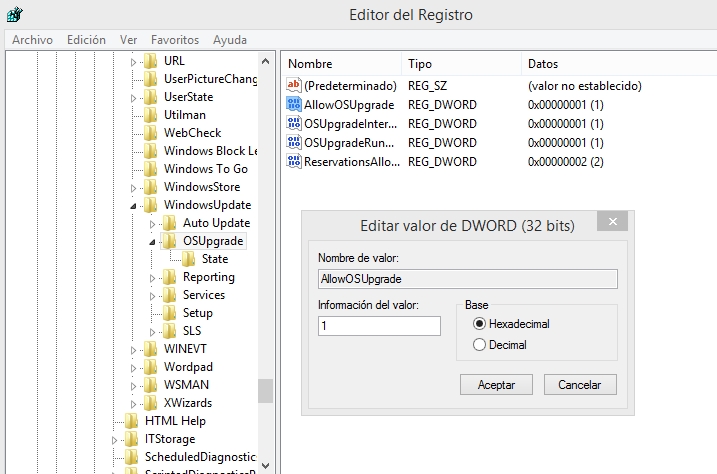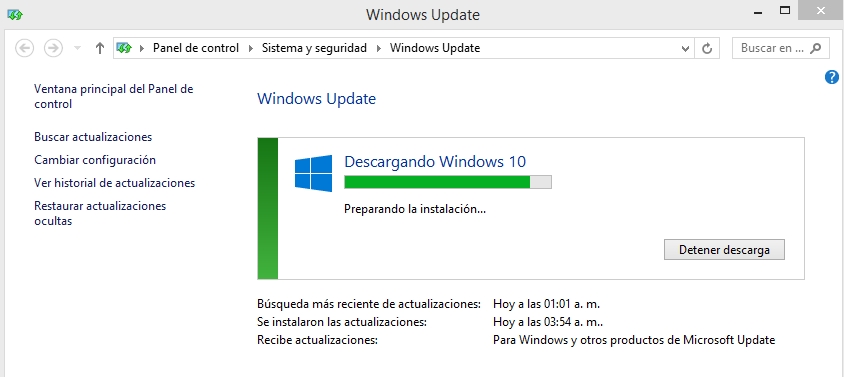-
×InformationWindows update impacting certain printer icons and names. Microsoft is working on a solution.
Click here to learn moreInformationNeed Windows 11 help?Check documents on compatibility, FAQs, upgrade information and available fixes.
Windows 11 Support Center. -
-
×InformationWindows update impacting certain printer icons and names. Microsoft is working on a solution.
Click here to learn moreInformationNeed Windows 11 help?Check documents on compatibility, FAQs, upgrade information and available fixes.
Windows 11 Support Center. -
- HP Community
- Archived Topics
- Notebooks Archive
- Re: envy x2 windows 10

Create an account on the HP Community to personalize your profile and ask a question
08-11-2015 05:22 PM
I have gone to the link, and downloaded the information to a USB drive. I am now installing windows, and it says a media driver your computer needs is missing. Did anyone else have that challenge? Is there a driver I can download or is this the same challenge as to why Windows 10 wouldn't download to begin with?
08-13-2015 03:25 AM - edited 08-13-2015 04:14 AM
Hi , here the solution to upgrade to windows 10 from "windows update"
If you have this message :
intel (R) Graphics Media accelerator
"the display manufacturer has not made the display is compliant with windows 10"
In my case of course (hp envy x2)
This is my system information , but could works in others brand with intel atom Z2760
If you want see your pc properties , go to "run" and write "dxdiag" and enter
In system secction:
In screen secction
1. You should be sure , your version driver controller graphics is 9.14.3.1177
if you have it , next to step 2.
if not have that version Just , open device manager found Intel graphics media accelerator (right click) and update driver.
2. open "run" and write "regedit" and enter
Search in registers page:
[HKEY_LOCAL_MACHINE\SOFTWARE\Microsoft\Windows\CurrentVersion\WindowsUpdate\OSUpgrade]
If not exist, create it.
In right screen (right click and new)
Create a new DWORD (32-bit) file and Name your new file as:
AllowOSUpgrade
and set the Value = 1 hexadecimal
and its all !!!
Open Windows update and search upgrades
and Voilá
Remember save this link before start upgrade , btw.
P.d Sorry about my english , i´m mexican lol .
Hugs
Jary
in my case it works , and I am not responsible for the changes you make
08-13-2015 11:48 AM
1. Exit/cancel the install (or restart).
2. At the very initial screen with the big "install now" button, unplug and then reinsert your USB boot device.
You should now be able to complete the install without and further media or file not found type of errors,
Note: The above also applies to Windows 7/8/8.1. Same fix works across all USB-bootable Windows installers.
RCK
08-13-2015 12:41 PM
I did this trick twice and I still get the message of "A media driver your computer needs is missing" I verified the most up to date driver was installed prior to the attempted update. And I added the RegKey, "allowOSupdate" Anything else I can try?
Cheers,
Jeff
08-13-2015 03:48 PM
So glad I found this forum so I don't waste any more time trying to get the upgrade to work at the moment. Hopefuly a new driver will be out soon. I'm not going to muck around with possible solutions as the upgrade to Win 10 can go wrong - my husband's HP Phoenix got bricked and needed to buy a new hard drive and OS.
Feeling your pain about the Envy 2 digitizer pen but I can recomend the MS Surface Pro 3 and its pen - both lush!
Didn't find what you were looking for? Ask the community