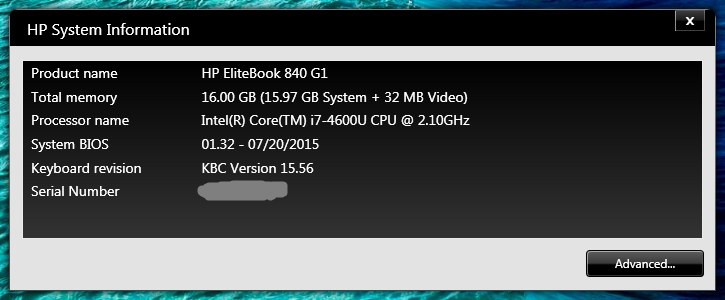-
×InformationNeed Windows 11 help?Check documents on compatibility, FAQs, upgrade information and available fixes.
Windows 11 Support Center. -
-
×InformationNeed Windows 11 help?Check documents on compatibility, FAQs, upgrade information and available fixes.
Windows 11 Support Center. -
- HP Community
- Archived Topics
- Notebooks Archive
- esc key not working in windows 7

Create an account on the HP Community to personalize your profile and ask a question
03-17-2013 09:14 PM
Hi,
I have a HP Pavilion dv6-4XXX series. It's almost been 2 years I bought this notebook.
Recently I faced an issue. The "ESC KEY" has stopped working. However I could find that it's working fine in BIOS but not when I am logged in to windows. I have windows-7 installed.
Please let me know what could be the issue and the solution for the same.
03-19-2013
09:36 AM
- last edited on
02-22-2017
02:41 PM
by
![]() OscarFuentes
OscarFuentes
Hello siddharthmishra,
You’re having a problem with the ESC key not working.
Go to device manager and uninstall the keyboard and restart the computer. This should uninstall and reinstall the driver for the keyboard.
Here is a link to device manager.
If the problem has not been happening for very long, you might try a System Restore. This will take the system back to before the problem started happening without affecting any of your files.
Here is a link to a System Restore.
Let me know how everything goes.
01-26-2016 02:34 PM
Turned out to be an issue between my Logitech BT keyboard and the laptop's built-in keyboard. The Logitech has mixed function keys across the top, which can be configured to act as "F" keys or "Fn" keys by default. This setting also affects the built-in keyboard, and in my case, it was causing the opposite of the desired effect. So my Esc key was being mapped to whatever the software thought was the Fn-Esc hotkey combo.
Not sure whether I can resolve it. But I can work around typing Fn-Esc when I need to use the Esc key.