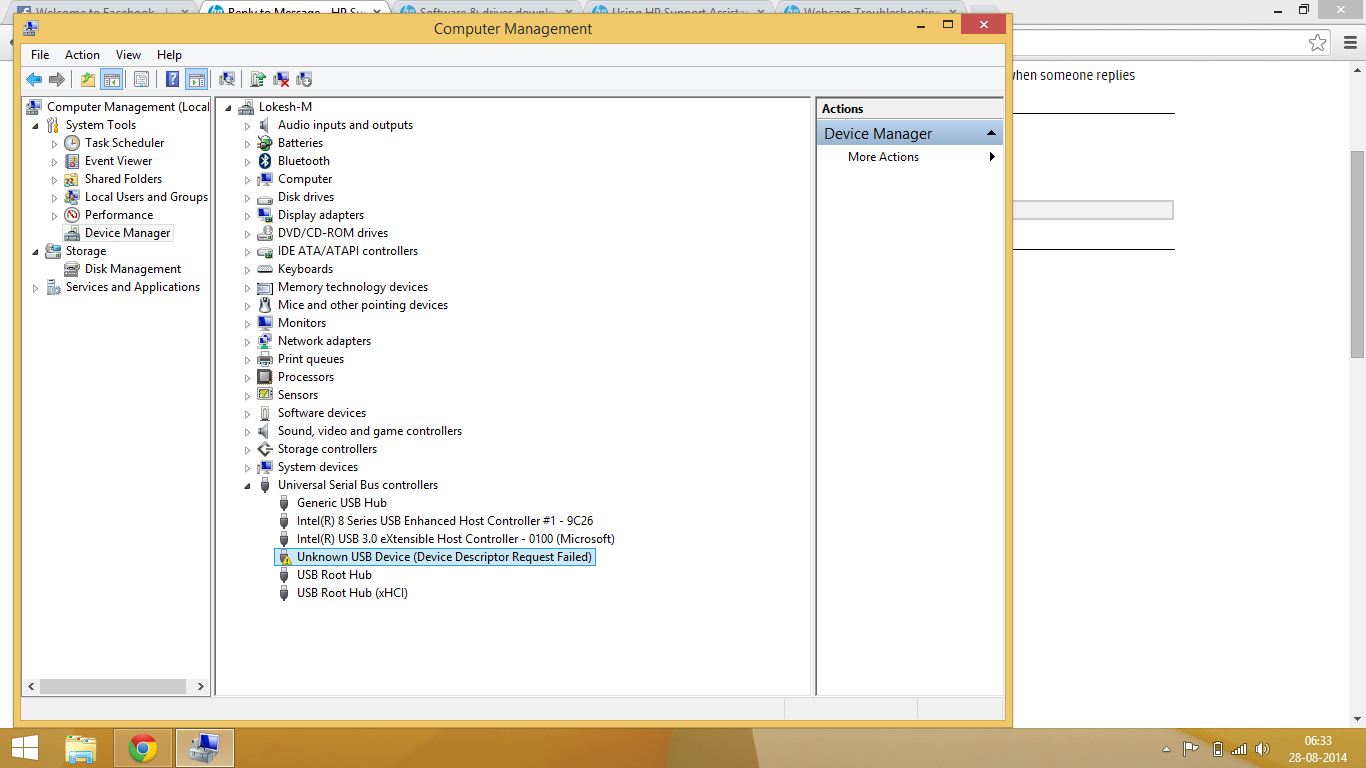-
×InformationNeed Windows 11 help?Check documents on compatibility, FAQs, upgrade information and available fixes.
Windows 11 Support Center. -
-
×InformationNeed Windows 11 help?Check documents on compatibility, FAQs, upgrade information and available fixes.
Windows 11 Support Center. -
- HP Community
- Archived Topics
- Notebooks Archive
- hp truevision hd webcam not detected

Create an account on the HP Community to personalize your profile and ask a question
08-25-2014 07:50 PM
i have brought this HP 15-r007tx Notebook PC & installed windows 8.1. i got all the drivers for it except webcam driver.i installed cyberlink youcam driver it shows "no webcam detected".
imaging device is not listed in device manager,i think there is a software or driver for hp truevision hd webcam as i have seen in another same laptop since its not installed in my laptop maybe webcam is not detected.
please help me fix my webcam
thank you,
Solved! Go to Solution.
Accepted Solutions
08-27-2014
01:56 PM
- last edited on
03-07-2017
07:39 PM
by
![]() OscarFuentes
OscarFuentes
Hello @Lokesh-M welcome to the HP Forums.
It appears that you're trying to get the webcam working in you notebook, that it's not being detected. I will try to assist you with this.
I would suggest starting with this document:
Webcam Troubleshooting (Windows 😎
You can also try looking for the driver and software, here are two methods.
1) HP Support Assistant
2) HP 15-r007tx Notebook PC Drivers , using the scan now option from this page.
Please let me know if the above was able to help you.
Thank you for posting on the HP Forums.
08-27-2014
01:56 PM
- last edited on
03-07-2017
07:39 PM
by
![]() OscarFuentes
OscarFuentes
Hello @Lokesh-M welcome to the HP Forums.
It appears that you're trying to get the webcam working in you notebook, that it's not being detected. I will try to assist you with this.
I would suggest starting with this document:
Webcam Troubleshooting (Windows 😎
You can also try looking for the driver and software, here are two methods.
1) HP Support Assistant
2) HP 15-r007tx Notebook PC Drivers , using the scan now option from this page.
Please let me know if the above was able to help you.
Thank you for posting on the HP Forums.
08-28-2014 10:07 AM
Hi,
If the unknown is the cam, it wouldn't not be connected correctly or you wouldn't see that much. This comes down to being a driver related issue and not having the correct one or newest. Did you try the suggestions above, for installing the correct driver?
If the screen shot is after trying the steps in my first post, right click on the unknown device, go to properties, details tab, then use the drop down and pick hardware id. Provide this to me please.