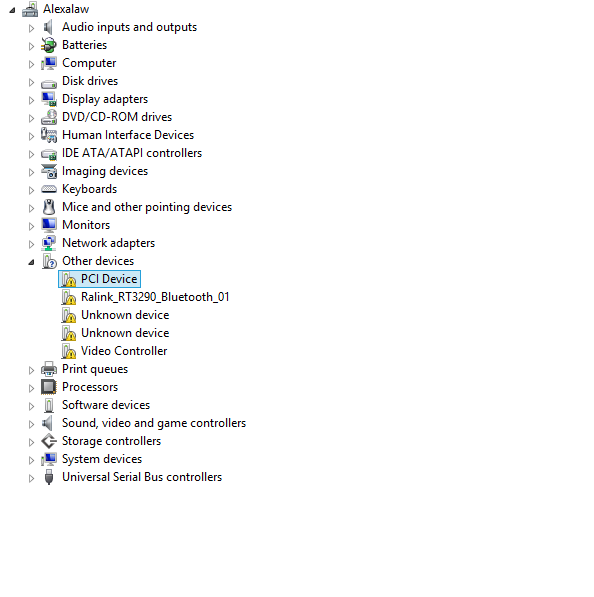-
×InformationNeed Windows 11 help?Check documents on compatibility, FAQs, upgrade information and available fixes.
Windows 11 Support Center. -
-
×InformationNeed Windows 11 help?Check documents on compatibility, FAQs, upgrade information and available fixes.
Windows 11 Support Center. -
- HP Community
- Archived Topics
- Notebooks Archive
- ralink rt3290 bluetooth 01 for Win 8

Create an account on the HP Community to personalize your profile and ask a question
01-29-2014
02:39 PM
- last edited on
05-19-2025
11:12 AM
by
![]() Irfan_06
Irfan_06
Hello AlexaLaw.
Welcome to the HP Forums. I understand the computer is not recognizing your Ralink Bluetooth software, and other unknown devices. I apologize for the delay, but I will assist you the best I can.
I will start by providing your computer's Ralink Bluetooth software for Windows 10: Software and Drivers for HP Pavilion 15-e068se Notebook
This is the correct driver for this computer. To install it properly, please follow these instructions:
1. Go into Device Manager. Right-click on the Ralink Bluetooth software under "Other Devices" and select "Uninstall". Please do not restart the computer.
2. Download and install the Ralink software I provided above. A restart might be required.
Once this is done, please ensure Device Manager is showing the correct Ralink software.
To address the remaining unknown devices, I will provide a Microsoft document. Following the Microsoft document will allow you to identify these devices and resolve their issues: How to troubleshoot unknown devices that are listed in Device Manager
Please note: This document is intended for Windows XP. However, the steps to resolve the issue bear the same value on many versions of Windows, including Windows 8.
I believe your issues will be resolved by trying the suggestions above. Either way, please post your results. Thank you for choosing the HP Forums. Have a great day!
Mario
02-05-2014 04:28 AM - edited 02-05-2014 04:32 AM
Hello!
i still have the same issues and you ask me to go other sides, i bought hp product not xxxx product you kiding me ?
and about system win 8, i will ask windows comminty .
Thanks, Aiman Magdi
02-20-2014 12:02 PM
@AlexaLaw wrote:Hello !
i have HP Pavilion 15-e068se Notebook PC Drivers and can't install this app ralink rt3290 bluetooth 01 for Win 8, and others on photo,
Can you help me please to solve this issue ?
hani
02-20-2014 01:22 PM
Hi Alexa ,
My first choise allways was to install necesary drivers from recovery , you shoul have it on HP .
However , here is external link for win8 , ralink bluetooth.
Attention , this is for 64bit.
<<<-------***
**Click the KUDOS star on the left to say 'Thanks'**
Make it easier for other people to find solutions by marking a Reply 'Accept as Solution' if it solves your problem.