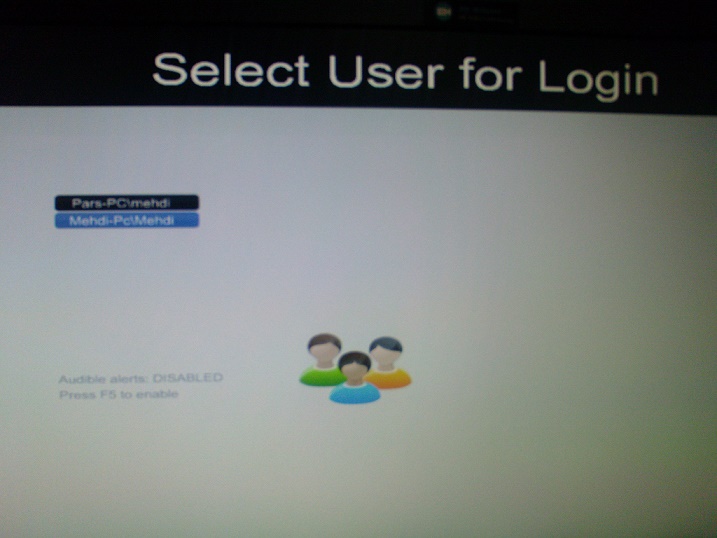-
×InformationNeed Windows 11 help?Check documents on compatibility, FAQs, upgrade information and available fixes.
Windows 11 Support Center. -
-
×InformationNeed Windows 11 help?Check documents on compatibility, FAQs, upgrade information and available fixes.
Windows 11 Support Center. -
- HP Community
- Archived Topics
- Notebooks Archive
- remove User for login to Bios Setup

Create an account on the HP Community to personalize your profile and ask a question
Your account also allows you to connect with HP support faster, access a personal dashboard to manage all of your devices in one place, view warranty information, case status and more.
2 REPLIES 2
12-02-2013 03:02 PM
HI :senoghte:
Thank you for your query. I hope you had a good weekend. I am delighted to help you.!
I am sending you a link to a Microsoft document on Deleting a user account click here. Please let me know if that resolves your issue.
Sparkles1
12-05-2013 08:12 PM
Hello again senoghteh...
You can remove users by going to the Security menu in BIOS as a BIOS administrator and select User Management. You may want to refer to the F10 Setup Overview white paper for more iinformation.
I hope this helps!
DISCLAIMER: I am an HP employee, but I am not a spokesperson for HP.
- If you found this information helpful, please take a moment to click on "Accept as Solution".
- If you'd like to say thanks, please click on the Kudos star!
† The opinions expressed above are the personal opinions of the authors, not of HP. By using this site, you accept the Terms of Use and Rules of Participation.
Didn't find what you were looking for?
Ask the community
† The opinions expressed above are the personal opinions of the authors, not of HP. By using this site, you accept the <a href="https://www8.hp.com/us/en/terms-of-use.html" class="udrlinesmall">Terms of Use</a> and <a href="/t5/custom/page/page-id/hp.rulespage" class="udrlinesmall"> Rules of Participation</a>.