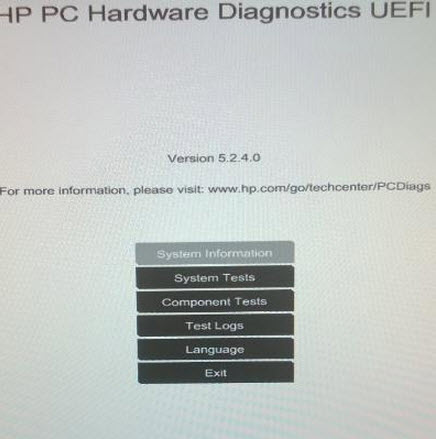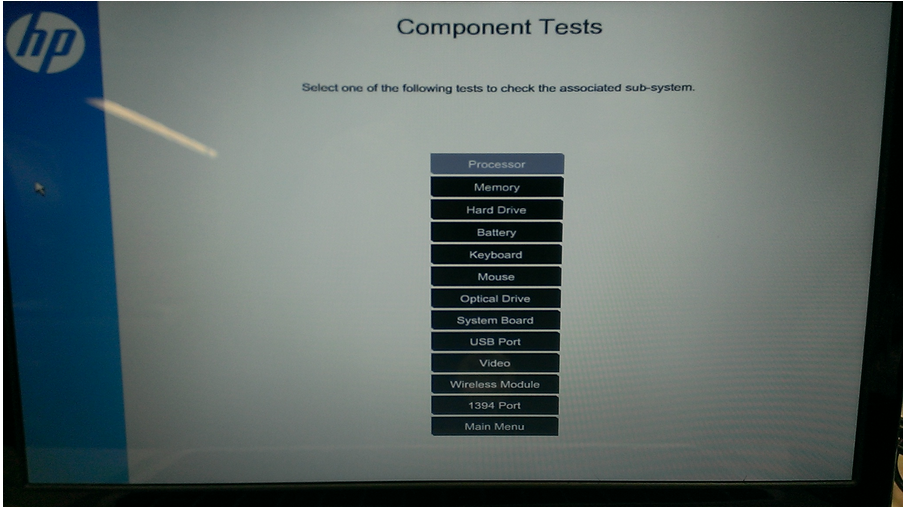-
×InformationNeed Windows 11 help?Check documents on compatibility, FAQs, upgrade information and available fixes.
Windows 11 Support Center. -
-
×InformationNeed Windows 11 help?Check documents on compatibility, FAQs, upgrade information and available fixes.
Windows 11 Support Center. -
- HP Community
- Archived Topics
- Notebooks Archive
- start up test failed failed memory test

Create an account on the HP Community to personalize your profile and ask a question
07-19-2013 07:02 AM
hp6735s running windows 7
it keeps freezing, with (whatever program) not responding, i can move the cursor around the screen but nothing works, this can last from a couple of minutes to an hour or more, occaisionally the laptop restarts itself and runs chkdsk, then it behaves for a bit.some days are worse than others, there is no pattern.
I tried running HP system diagnostics :
start up test failed
Failed memory address=0x00000000Pattern expected=0x00000000Pattern read=0x00000000
I'm currently running sfc/scannow in cmd
any ideas?
m-lp
07-19-2013 07:07 AM - edited 07-19-2013 07:10 AM
Remove one stick of memory and run the UEFI component test for memory. If it passes, then remove the one you just tested and put the other one in and test it.
If your notebook is still in warranty you can contact HP and arrange for a replacement memory module. You can run your notebook with a single memory module until you replace the bad module.
If your notebook is not in warranty you can replace the module with a guaranteed compatible memory module from anonline vendor. Replace modules in pairs for best results.
Regards,
erico
I am a volunteer forum member. If my suggestion helped you solve your issue, help others by marking that post as the accepted solution. Say thanks by clicking on the Yes button next to the "was this reply helpful?"



07-19-2013 08:18 AM
thanks for the speedy response, have tried doing the tests with one memmory stick removed (done the test twice) and i get:
start up test failed
Test 1 (quick) ....Error:read failureError: Read failure
also get a similar response if i runn the hard disk test.
I had a replacement hard drive fitted when the unit was upgraded to windows 7
any further ideas?
regards
m-lp
07-20-2013 02:45 AM - edited 07-20-2013 02:51 AM
Are you running the component specific tests?
You don't need to use the System tests, since what you ned to know is which specific component has failed.
If the hard disk tells you it has failed, then it must be replaced with a new one. Is that the long or short lest?
There should be a failure ID if you are running the hard disk test.
Do you still have the original hard disk? If it is OK, why not put it in and use it?
regards,
erico
I am a volunteer forum member. If my suggestion helped you solve your issue, help others by marking that post as the accepted solution. Say thanks by clicking on the Yes button next to the "was this reply helpful?"