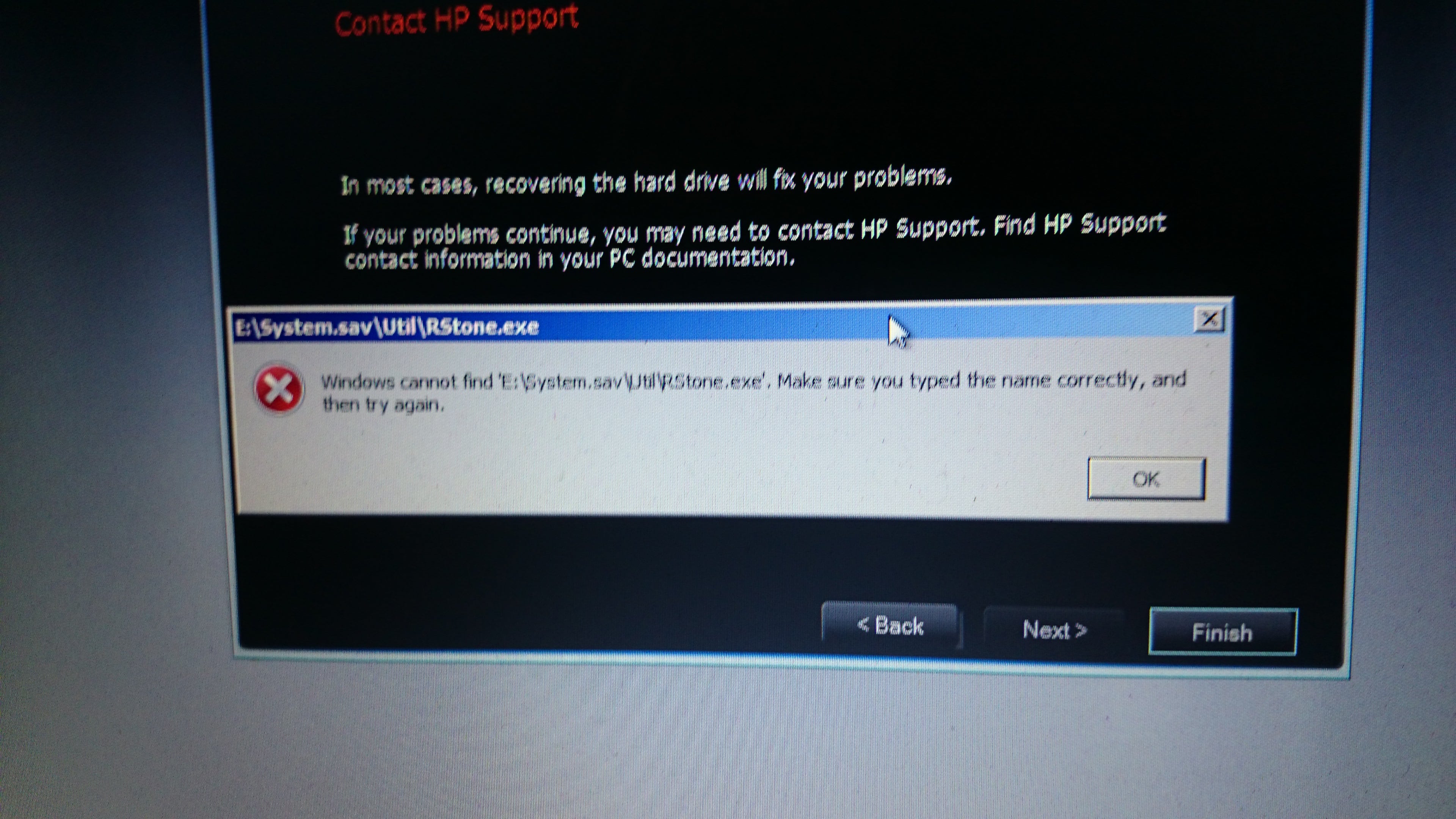-
1
×InformationNeed Windows 11 help?Check documents on compatibility, FAQs, upgrade information and available fixes.
Windows 11 Support Center. -
-
1
×InformationNeed Windows 11 help?Check documents on compatibility, FAQs, upgrade information and available fixes.
Windows 11 Support Center. -
- HP Community
- Archived Topics
- Notebooks Archive
- windows wont boot. shows black screen showing instruction to...

Create an account on the HP Community to personalize your profile and ask a question
02-08-2017 10:39 PM
black screen showing insruction to insert windows cd and press repair. unable to perform system recovery with f11 key. windows installation file loading screen takes long time. It is also corrupted i guess. booting fail always. tried booting many times
02-08-2017 10:47 PM - edited 02-08-2017 10:47 PM
Hello @coolman1
Welcome to the HP Support forum.
This is happening because the computer cannot successfully and fully load Windows. This may be hardware problem or software problem. Did you perform some change recently ,something new these days, last hours before the issue started ?
Please, perform some basic hardware checks
1. Please, shutdown the computer using the power button
2. Power it on.
2.1 As soon as you press the power-on button, immediately begin hitting the Esc button (like tap-tap-tap).
This should open a HP Startup Menu which may look similar to this one

3. Choose F2 to open System Diagnostics. Follow the on-screen instructions to perform System Test >> Quick test.
This will check major hardware componets for issue (do it just in case) .
If there are no system checks/no quick tests, perform HDD and Memory (RAM) check.
Let me know the test results.
*** HP employee *** I express personal opinion only *** Joined the Community in 2013
02-09-2017 02:38 AM
If the hardware tests fine, this is OK. As it was initially suspected, you will need to reinstall the operating system (perform HP Recovery). Do you use Windows 7 ?
You can contact HP support to see if they can offer you original recovery media for Windows 7 for this computer (a.k.a. recovery DVDs or USB).
Info EU/EMEA >> http://support.hp.com/bg-en/document/bph07143
Info US/CA/AMS >> http://support.hp.com/us-en/document/bph07143
Info Asia/APAC >> http://support.hp.com/in-en/document/bph07143
Here is how you can contact them :
>> http://support.hp.com/us-en/contact-hp
>> http://www8.hp.com/us/en/contact-hp/ww-phone-assist.html
Option 2) If there is no recovery media at HP, you can try to contact
http://www.best2serve.com/page/rcd_landing OR http://www.computersurgeons.com/
to see if they can offer you such recovery media
Once you get the recovery media, here are instructions how to perform the recovery:
Please, let me know if this works.
*** HP employee *** I express personal opinion only *** Joined the Community in 2013
02-15-2017 09:08 PM
I received recovery disc and in boot options I selected dvd rom as first option . It wont asks to install from dvd option .It reads from dvd directly and windows is loading files screen comes then windows is starting screen comes. Next screen with a silver color comes and shows cmd screen also appears it pauses for a while it disappears. the cmd screen disappears while the silver screen remains stuck for ever
02-15-2017 09:17 PM
Hi @coolman1
Thanks for coming back and for the update.
Based on your description it seems to me that it does boot from the recovery media and it starts from them but it does not finish and hungs.
Can you please, try to boot again and re-try ?
Did this PC ever had any hardware upgrades/changes to what it was initially/originally ?
I suspect it is either some incompatibility due to some hardware change OR the recovery media you have been sent is faulty.
Where you purchased the media from ?
*** HP employee *** I express personal opinion only *** Joined the Community in 2013
02-16-2017 01:04 PM
Thank you for the update.
Please, contact HP Support and work with them with regards to the recovery process and the issue you experience. I suggest you may also ask for a replacement recovery media.
*** HP employee *** I express personal opinion only *** Joined the Community in 2013
02-17-2017 07:29 AM
I tried again using recovery media after using ubuntu cd for formatting my hard disk. This time it worked and it copied all files required for recovery and now when it attempts to recover shows a different error.. attaching screenshot