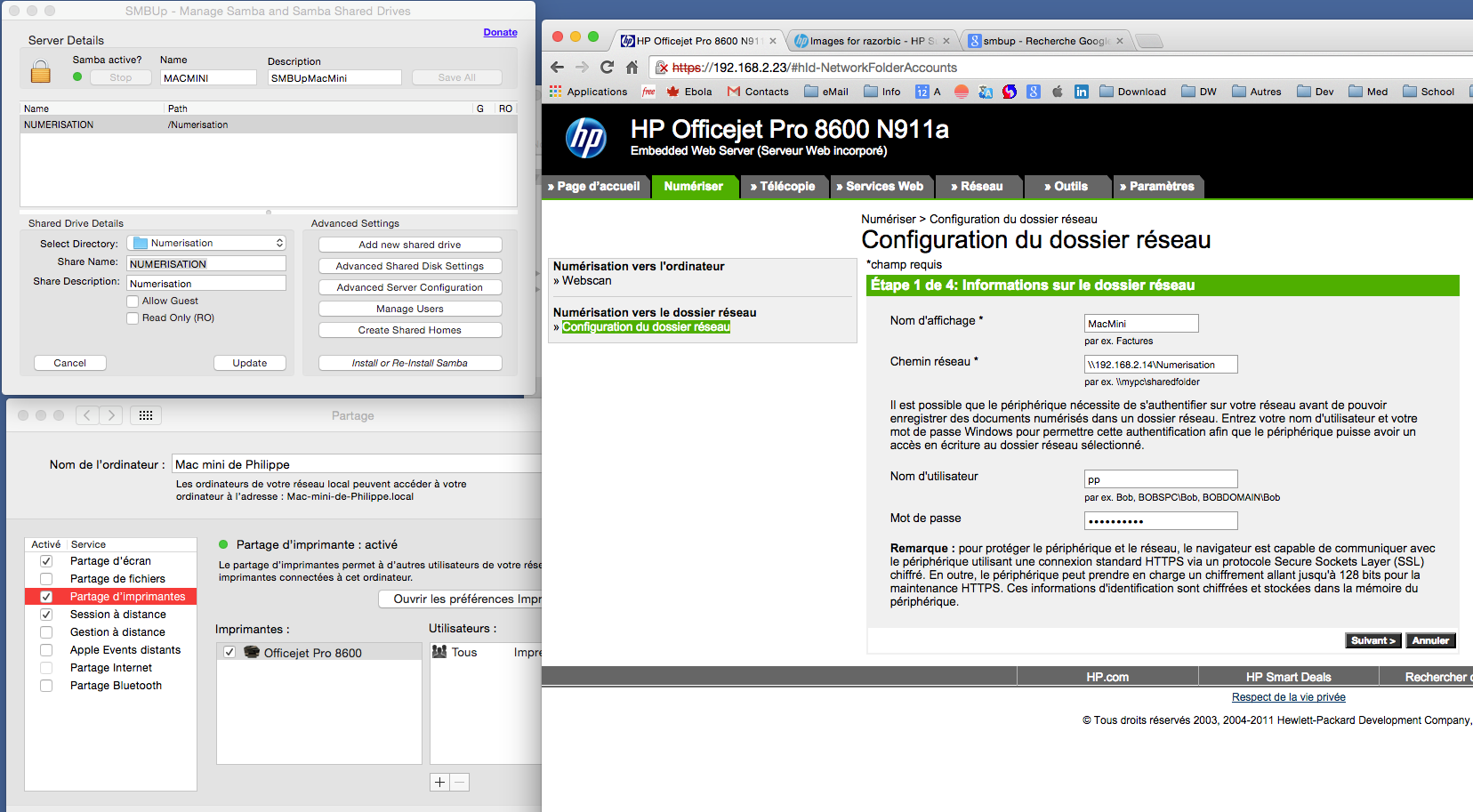-
×InformationNeed Windows 11 help?Check documents on compatibility, FAQs, upgrade information and available fixes.
Windows 11 Support Center. -
-
×InformationNeed Windows 11 help?Check documents on compatibility, FAQs, upgrade information and available fixes.
Windows 11 Support Center. -
- HP Community
- Archived Topics
- Printers Archive
- Re: setup scan to network folder yosemite

Create an account on the HP Community to personalize your profile and ask a question
11-01-2014 12:35 PM - edited 11-01-2014 12:35 PM
Please cool it with the +1 posts. Use the Subscribe option in the Topic Options at the top right of the screen so that you're notified of changes in the threads, and those of us who are subscribed don't get half a dozen emails every day with nothing added to the conversation. - thanks
11-01-2014 01:23 PM
No, but I have called. Unfortunately the quality of the phone help received only raised my blood pressure.
Also, no solution - and no real feeling that they understood what I was even asking about. It was sad...
11-01-2014 02:30 PM
Another blind alley eliminated first is the file /Library/Preferences/SystemConfiguration/com.apple.smb.server.plist
I found a number of references to a parameter in this file called ProtocolVersionMap that set to 1 or 2 would restrict the smb mode to version 1 or 2, which is what we need up until HP get their act together. Alas like my previous research into the nsmb.conf file this new config file and setting seems to have absolutely no effect under Yosemite.
So my workaround is blunt - to replace the Yosemite samba implementation (not actually removing it, turning it off) and installing the 3rd part Samba implementation smbup. I turned off OSX file sharing before installing smbup.
I downloaded smbup and then ran the install accepting the options to download and install the necessary packages (it's 47MB). You have to set up a share with users defined in smbup (it doesn't use OSX users) and you need to turn off the read only and guest options so it actually uses the user/password that has write access (otherwise the printer config page reports "no write access" when you test it.
But having done all that (and turned the read only config settings off) and clicked the padlock (supplied OSX password) and then started the samba server.
Then the HP printer page test worked successfully and I was finally able to scan a page to my iMac on OSX Yosemite.
It's a messy workaround and HP need to deliver their solution so OSX native file sharing can be used, but it is a work around. (Native OSX file sharing options now have no effect - so you have to set up all shares you want in smbup. But I also tested that using the uninstall option in smbup restores native OSX file sharing again. So if you don't like smbup or when HP finally wake up and release a printer firmware upgrade, we can revert to native OSX file sharing.
11-02-2014 05:30 AM - edited 11-02-2014 05:41 AM
Thank you very much Hedgert.
This worked, and it was easy to do.
Some posts on this forum are about the inability to scan using the Officejet Pro 8600, but our problem is indeed the ability to scan FROM the printer TO a network folder. Thus, to avoid this to others, it is useless to deinstall the printer, download the new drivers (530 Mb), and to reinstall the printer.
Until Apple or HP post an update (and this may be long, because it is due to the choice of Apple to update to SMB 3.0), the solution from Hedgert, consisting of setting up an alternate SMB server on your mac, using SMBUp!, is fine. It works under Yosemite 10.10 (French in my case).
I had a very little trouble just starting the server. I had to setup a user (Manage Users...), unlock, relock, and unlock again the lock on the left of the "start" button, and it became enabled so I could click and start the server. Back to my HP OfficeJet Pro web page (through my browser), the test did not work first. That was because the username was "full". I had to change it to its simple version. Let me explain : in "Manage Users", SMBUp proposes a full name with its nickname in parenthesis "John DOE (jd)". You need to add this user to the users list, but in the HP configuration, it is not "John DOE", or "John DOE (jd)", but "jd" that you need to type.
Here is a screenshot that may help some of you :
Again, a BIG THANKS !
11-02-2014 08:25 AM
Thank you! I should have thought of this, and although it seems like a fair bit of work, I can do this to preserve my copy to folder process that I depend on weekly.
THANK YOU!!
Kudos awarded for awesomeness!!
11-02-2014 01:27 PM
Hopefully HP is monitoring this thread because they really need to fix this on their end. I can understand Apple not being willing to downgrade the OS just for this issue. However, HP should be keeping up with new versions of the OS too. Their site says my all-in-one (Officejet 8600 Pro Plus) is compatible with Yosemite. This doesn't sound like compatibility to me. And I'm afraid to do "surgery" on the OS to get this fixed. Here's hoping!!!