-
×InformationWindows update impacting certain printer icons and names. Microsoft is working on a solution.
Click here to learn moreInformationNeed Windows 11 help?Check documents on compatibility, FAQs, upgrade information and available fixes.
Windows 11 Support Center. -
-
×InformationWindows update impacting certain printer icons and names. Microsoft is working on a solution.
Click here to learn moreInformationNeed Windows 11 help?Check documents on compatibility, FAQs, upgrade information and available fixes.
Windows 11 Support Center. -
- HP Community
- Printers
- Printer Setup, Software & Drivers
- My 8620 won’t print

Create an account on the HP Community to personalize your profile and ask a question
02-12-2018 05:37 PM
Solved! Go to Solution.
Accepted Solutions
02-15-2018 06:22 PM
Thank you for responding,
It's great to have you back 😉
I'm afraid the reset was the last resort to resolving this via forums,
the only other thing left to do, is to contact HP to have the device either repaired or replaced:
HP Support can be reached by clicking on the following link:
* Open link: www.hp.com/contacthp/
* Enter Product number or select to auto detect
* Scroll down to "Still need help? Complete the form to select your contact options"
* Scroll down and click on HP contact options - click on Get a Case & phone number.
They will be happy to assist you immediately.
If the unit is under warranty repair services under the manufacturer's warranty will be free of charge.
If you would like to thank me for my efforts to help you,
feel free to give me a virtual high-five by clicking the 'Thumbs Up' icon below,
Followed by clicking on the "Accept as solution".
Have a great day!
Riddle_Decipher
I am an HP Employee
02-13-2018 05:30 PM
Thank you for joining HP Forums.
I'll be glad to help you 🙂
As I understand the printer won't print and gets you the error - "Paper Mismatch",
Don't worry as I'll be glad to help, however, to provide an accurate resolution, I need a few more details:
Have you checked the paper source settings?
Did you adjust the paper size settings?
While you respond to that, here's what you need to do:
Step 1: Adjust the paper size setting
Check the paper size setting to make sure it matches the paper you want to print.
NOTE:
Some printers have an option to ignore the error and continue printing. If you choose to ignore the error, the margins on your printout might not be proportional to the edges of the paper.
-
In the program you want to print from, click File, and then click Print.
-
Make sure your printer is in the Name or Printers drop-down list box, and then click Properties, Printer Properties or Preferences.
-
Click the Paper/Quality tab.
-
Click Advanced, if necessary, and then click Paper Size.
Figure : Selecting the correct paper size
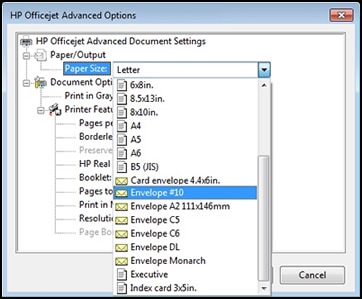
-
Select the paper size that matches the size and type of paper loaded in the printer tray, and then click OK. If there are no matching paper sizes, select the size from the list that is closest to the size of the paper loaded in the tray.
-
Click OK, and then try to print.
NOTE:
If you are printing envelopes, you might need to change the mail settings of the program you are printing from in addition to adjusting print settings in the driver. For information on changing envelope settings in Microsoft Word, see How do I adjust the envelope settings in Microsoft Word? in the FAQ section of this document.
If the issue persists, continue to the next step.
CLICK HERE FOR MORE STEPS AND INSTRUCTIONS.
(By the end of this article all the issues should be resolved)
Do get back to me as I have a few more tricks up my sleeve,
That said, If I have helped you resolve the issue,
feel free to give me a virtual high-five by clicking the 'Thumbs Up' icon
followed by clicking on 'Accepted as Solution'
And Have a great day Ahead!
Riddle_Decipher
I am an HP Employee
02-13-2018 06:54 PM
Thank you for responding. I currently not trying from a PC app, I am trying to print from an IPhone (eprint). I can’t find an option for paper size- don’t think the iPhone has one. I also followed the instructions for resetting the printer (power off and removed the USB cable) and then after starting up I initial tried just to copy first. Same issue. Then tried to print from phone and it did not work giving the same error. When Trying to copy or print, it takes an extended time for the error to come up, all the while the printer sound like it is trying to do something, but never does.
Thank you,
02-14-2018 01:22 PM
Thank you for responding,
It's great to have you back 😉
If none of the steps have helped, I recommend you reset the printer using the semi-reset procedure:
And to help you out, I'm sending out a Private message with the information you need
Please check your Private message icon on the upper right corner of your HP Forums profile
Next, to your profile Name, you should see a little blue envelope, please click on it or simply click on this link: https://h30434.www3.hp.com/t5/notes/privatenotespage
Please reply back on the public post as this Private message box is not monitored.
(The reason we are utilizing the private message is because the instructions are critical)
Keep me posted,
If the information I've provided was helpful,
Give us some reinforcement by clicking the solution and kudos buttons,
that'll help us and others see that we've got the answers!
Good Luck.
Riddle_Decipher
I am an HP Employee
02-15-2018 05:57 PM
Thanks
02-15-2018 06:22 PM
Thank you for responding,
It's great to have you back 😉
I'm afraid the reset was the last resort to resolving this via forums,
the only other thing left to do, is to contact HP to have the device either repaired or replaced:
HP Support can be reached by clicking on the following link:
* Open link: www.hp.com/contacthp/
* Enter Product number or select to auto detect
* Scroll down to "Still need help? Complete the form to select your contact options"
* Scroll down and click on HP contact options - click on Get a Case & phone number.
They will be happy to assist you immediately.
If the unit is under warranty repair services under the manufacturer's warranty will be free of charge.
If you would like to thank me for my efforts to help you,
feel free to give me a virtual high-five by clicking the 'Thumbs Up' icon below,
Followed by clicking on the "Accept as solution".
Have a great day!
Riddle_Decipher
I am an HP Employee
02-17-2018 06:57 AM
It looks like you were interacting with @Riddle_Decipher, but he is out for the day.
I'm the Raj1988 & I'm at your service.
I reviewed your concern and the entire conversation.
I'm delighted to hear that it's working!
Feel free to post your query for any other assistance as well.
You've been great to work with and it has been a genuine pleasure interacting with you.
I hope both you and your product works great and remain healthy for a long time 😉
Have a great day!
Cheers;)
Raj1788
I am an HP Employee
Didn't find what you were looking for? Ask the community
