-
×InformationNeed Windows 11 help?Check documents on compatibility, FAQs, upgrade information and available fixes.
Windows 11 Support Center. -
-
×InformationNeed Windows 11 help?Check documents on compatibility, FAQs, upgrade information and available fixes.
Windows 11 Support Center. -
- HP Community
- Archived Topics
- Printers Archive
- 6812 problem with printhead

Create an account on the HP Community to personalize your profile and ask a question
05-18-2016 12:53 PM
Hi 2115,
Go to the thread Problem with Printhead on Officejet Pro printer for help resolving the issue.
I hope that helps!
#HPExpertDay
I am an HP employee. I work on behalf of HP.
Click the thumbs up + button if I have helped you.
Mark Accepted Solution if your problem is solved.
05-18-2016 12:54 PM
Hello 2115:
There is an HP Troubleshooter for "Problems with Printhead" that can take you through step-by-step and may help solve your problem:
http://hp.dezide.com/ts/start.jsp?guide=printhead.net
Hope this helps.
Say Thanks by clicking the Kudos Thumbs Up + in the post that helped you. Please mark the post that solves your problem as Accepted Solution.
05-18-2016 12:57 PM
HI 2115,
I'm sorry to hear you are getting a problem with printhead error message.
Please consult this document for next steps: http://support.hp.com/us-en/product/HP-Officejet-6810-e-All-in-One-Printer-series/5390300/model/6814...
For this series of printers this indicates a HW failure.
You will want to navigate to this location for a product replacement:
http://support.hp.com/us-en/productreplacement
Jean
05-18-2016 01:03 PM
Hello. Please see the following information:
HP 68xx Printers - 'Problem with printhead' Error (Americas and Asia)
- HP Officejet 6812
- HP Officejet 6815
- HP Officejet 6820
- HP Officejet Pro 6230
- HP Officejet Pro 6830
- HP Officejet Pro 6835
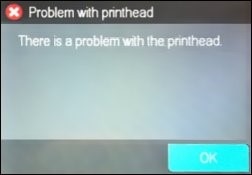
- Your printer is one of the models listed above.
- The printer exhibits the error message: There is a problem with the printhead.
- You receive a replacement printer that is the same or equivalent to the defective printer.
- Delivery is usually within 3-5 business days of order placement/processing.
- When completing your order, you receive immediate confirmation and a follow-up email that contains the order number and case identification number.
- You can check repair status online using your order number or product serial number.
I work on behalf of HP.
Click the thumbs up + button to thank me. Mark Accepted Solution if I solved your inquiry.
