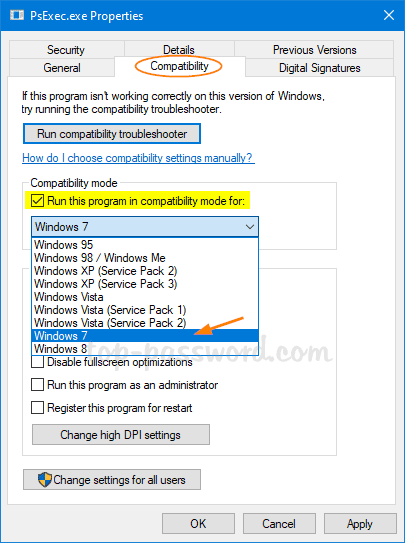Anyone found a recent (2022) way of downloading a Win10 driver for a HP2575 Photosmart All-in-one?
Options
- Mark Topic as New
- Mark Topic as Read
- Float this Topic for Current User
- Bookmark
- Subscribe
- Mute
- Printer Friendly Page
turn on suggested results
Auto-suggest helps you quickly narrow down your search results by suggesting possible matches as you type.
Showing results for
Guidelines
From questions to kudos — grow your reputation as a tech expert with HP Support! Click here to sign up.


 Did I help solve the problem? don´t forget to click “ Accept as a solution”
Did I help solve the problem? don´t forget to click “ Accept as a solution” 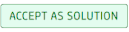 , someone who has the same query may find this solution and be helped by it.
, someone who has the same query may find this solution and be helped by it.