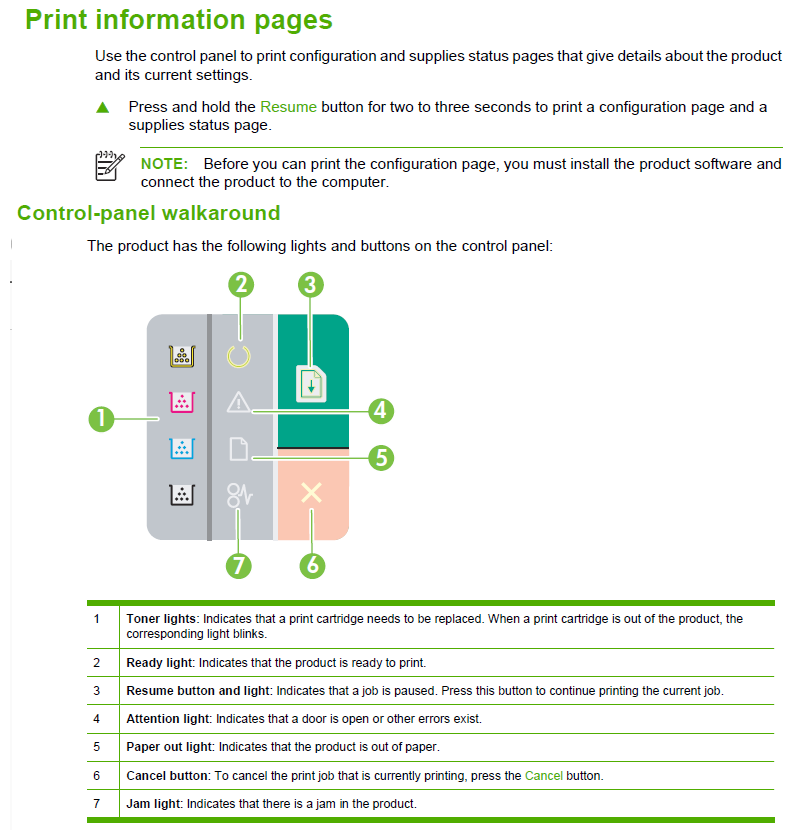-
×InformationNeed Windows 11 help?Check documents on compatibility, FAQs, upgrade information and available fixes.
Windows 11 Support Center. -
-
×InformationNeed Windows 11 help?Check documents on compatibility, FAQs, upgrade information and available fixes.
Windows 11 Support Center. -
- HP Community
- Archived Topics
- Printers Archive
- CP1215 Config Page

Create an account on the HP Community to personalize your profile and ask a question
11-01-2016 10:41 AM
Need to print config page from printer as no tool box available for Win10.
Instructions say to hold Green Go button, but this only causes the ready light to start blinking (which can be stopped by sending a doc to the printer or just opening and closing the paper drawer).
Anyone know how to get a config page out of this machine, or any other way to get page count?
11-01-2016 12:13 PM - edited 11-01-2016 12:22 PM
once the light starts blinking, have you tried pressing the go/resume green button again? I'm not sure why it wants the printer to be installed on the computer before it will give you printer information.
11-11-2016 01:16 PM
Hi,
Can you see a different response if you unplug the USB from the printer and then press and hold the resume button?
If so, try connecting the USB to a different USB port of your PC, as well be sure to plug it directly and not throug any USB hubs or extensions which may cause connection issues.
I would also suggest trying a different cable then check for any difference.


Click the Yes button to reply that the response was helpful or to say thanks.
If my post resolve your problem please mark it as an Accepted Solution 🙂