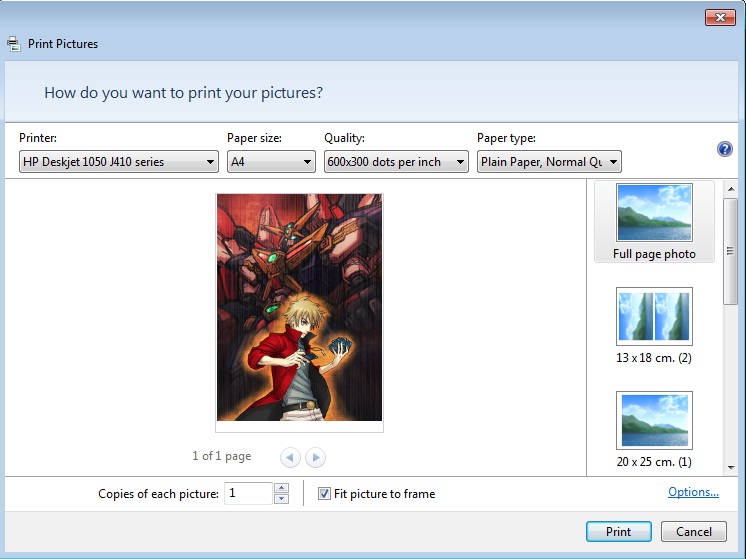-
×InformationNeed Windows 11 help?Check documents on compatibility, FAQs, upgrade information and available fixes.
Windows 11 Support Center. -
-
×InformationNeed Windows 11 help?Check documents on compatibility, FAQs, upgrade information and available fixes.
Windows 11 Support Center. -
- HP Community
- Archived Topics
- Printers Archive
- HP Deskjet 1050 J410 series

Create an account on the HP Community to personalize your profile and ask a question
02-24-2012 01:17 PM
Hi 3absiso,
Glad to hear the issue has been resolved. Have a wonderful weekend.
Say Thanks by clicking the Kudos Star in the post that helped you.
Please mark the post that solves your problem as "Accepted Solution"
05-11-2012 06:31 AM
Hi zarb,
Thank you for the operating system installed. What is the issue you are having?
Say Thanks by clicking the Kudos Star in the post that helped you.
Please mark the post that solves your problem as "Accepted Solution"
08-03-2012 09:33 AM
just bought the printer, and meet with a problem, why the picture that i want to print doest stretch to the bottom and there so much empty space below?
is there any printing setting that i can use to fix that? can anyone help me thanks.
08-04-2012 12:55 AM
HI maww,
No, This printer doesn't support full bleed borderless prints. There will be borders around the picture.
Say Thanks by clicking the Kudos Star in the post that helped you.
Please mark the post that solves your problem as "Accepted Solution"
10-02-2012 07:08 AM
Say Thanks by clicking the Kudos Star in the post that helped you.
Please mark the post that solves your problem as "Accepted Solution"
11-26-2012 07:54 AM
Hi nightbird1971,
Check out the solution on Message 20
Say Thanks by clicking the Kudos Star in the post that helped you.
Please mark the post that solves your problem as "Accepted Solution"