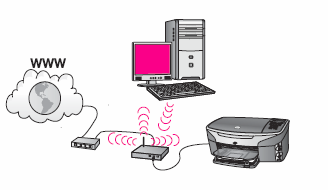-
×InformationNeed Windows 11 help?Check documents on compatibility, FAQs, upgrade information and available fixes.
Windows 11 Support Center. -
-
×InformationNeed Windows 11 help?Check documents on compatibility, FAQs, upgrade information and available fixes.
Windows 11 Support Center. -
- HP Community
- Archived Topics
- Printers Archive
- HP Laserjet CP1518ni - Would like to use wirelessly

Create an account on the HP Community to personalize your profile and ask a question
11-26-2012 12:03 PM
Good afternoon! I have had the HP Laserjet CP 1518ni for several years and have only used it hardwired to a Dell desktop in all the time I have had it. I now have an additional Dell laptop computer and I would like to allow all the computers, iphones and ipads in my home to print wirelessly to the CP 1518 printer. Both of the computers are running Windows 7. I also have an Ipad 4th Gen and my husband and I each have an Iphone 4.
I have tried to "share" the printer through the desktop it is hard wire connected to, but that has never worked for me. Should I disconnect the printer from the desktop and connect it directly to the modem/router (it's a modem and router combination in one)? We have a Motorola router/modem from Verizon Fios.
Thank you for your assistance.
Solved! Go to Solution.
Accepted Solutions
11-26-2012 01:57 PM
Hi,
That document is for the principles, the root of many cases.
Hope this makes sense.
***
**Click the KUDOS thumb up on the left to say 'Thanks'**
Make it easier for other people to find solutions by marking a Reply 'Accept as Solution' if it solves your problem.


11-26-2012
12:32 PM
- last edited on
04-19-2016
11:55 AM
by
![]() OscarFuentes
OscarFuentes
Hi,
Based on its specs, it has:
Standard connectivity : Hi-Speed USB 2.0, 10/100Base-TX with RJ45 connector
You can use a LAN cable to connect it to a wireless router and you can print it wirelessly. BUT to be able to use it for iPad, iPhone ..or mobile devices, you need your printer in the following list:
http://support.hp.com/us-en/document/c02814760
Hope this helps.
ps I can't find it in the list.
***
**Click the KUDOS thumb up on the left to say 'Thanks'**
Make it easier for other people to find solutions by marking a Reply 'Accept as Solution' if it solves your problem.


11-26-2012 01:01 PM
Hey Dean! I really appreciate the reply. I can probably live without printing from the mobile devices. But definitely want to print from the two computers.
So, I would disconnect the printer from the hard wire to the desktop PC, and instead connect it directly to the Motorola Router? Then what do I do?
Thanks!
11-26-2012 01:07 PM
Hi,
Yes you then get something similar to this:
The following manual will show you how to set things up:
http://h10032.www1.hp.com/ctg/Manual/c00389927.pdf
Good luck.
***
**Click the KUDOS thumb up on the left to say 'Thanks'**
Make it easier for other people to find solutions by marking a Reply 'Accept as Solution' if it solves your problem.


11-26-2012 01:57 PM
Hi,
That document is for the principles, the root of many cases.
Hope this makes sense.
***
**Click the KUDOS thumb up on the left to say 'Thanks'**
Make it easier for other people to find solutions by marking a Reply 'Accept as Solution' if it solves your problem.


04-10-2013 11:25 PM
I was trying for hours to figure out how to connect my MacBook Pro Retina running Mountain Lion 10.8.3 to my HP Color Laserjet CP1518ni. I went to HP's Support sites- useless and a waste of time- they steered me to download a driver which I then loaded, and it did nothing. I also tried loading the driver using the Apple Software Update- again didn't work; claimed there was no driver there to download.
Finally, I came to this thread and found that the following worked: I plugged the printer into my Airport Extreme router, re-started everything, and Bingo- both the driver to use the printer on my wireless network AND the driver to just connect via a hard wire USB connection were there in my list of printers.
But c'mon HP- you've got to do better than expect customers to remain loyal if they need to use by guess and by golly routine to solve simple problems.