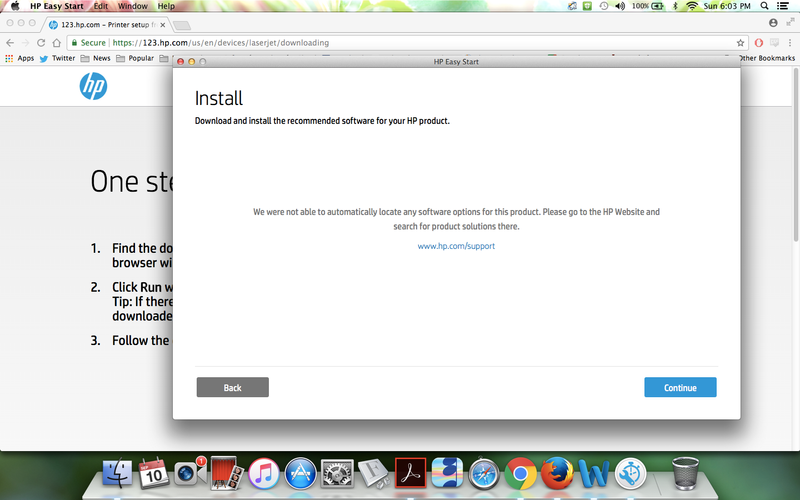-
×InformationNeed Windows 11 help?Check documents on compatibility, FAQs, upgrade information and available fixes.
Windows 11 Support Center. -
-
×InformationNeed Windows 11 help?Check documents on compatibility, FAQs, upgrade information and available fixes.
Windows 11 Support Center. -
- HP Community
- Archived Topics
- Printers Archive
- HP Laserjet MFP M1005 scanner not working on Mac OS X 10.9.5

Create an account on the HP Community to personalize your profile and ask a question
09-10-2017 06:44 AM
Hi,
I installed my newly-bought HP Laserjet MFP M1005 printer-scanner-copier on my Mac, but while the printer is working, the scanner is not. There is no scan icon that I can click anywhere (as opposed to what I see when using my Canon printer-scanner-copier in another location - screenshots attached), and when I thought that this was a software installation issue, I went to https://123.hp.com/us/en/ to get the right installation software for my Mac. There, the drop-down menu did not provide any software for my model no. (MFP M1005), and when I used HP Easy Start, no software options could be found (screenshot attached).
Please let me know if the product is fully operable on a Mac at all, and if so, how.
Many thanks in advance!
Solved! Go to Solution.
Accepted Solutions
09-11-2017 11:50 AM
Hi,
Only printing support is provided, scanning is no longer supported on Mavericks for the M1005:
https://support.hp.com/gb-en/document/c03411613#AbT2
I afraid you cannot scan with your device on Mavericks, no solution is offered by either HP or Apple...
Regards,
Shlomi


Click the Yes button to reply that the response was helpful or to say thanks.
If my post resolve your problem please mark it as an Accepted Solution 🙂
09-11-2017 11:50 AM
Hi,
Only printing support is provided, scanning is no longer supported on Mavericks for the M1005:
https://support.hp.com/gb-en/document/c03411613#AbT2
I afraid you cannot scan with your device on Mavericks, no solution is offered by either HP or Apple...
Regards,
Shlomi


Click the Yes button to reply that the response was helpful or to say thanks.
If my post resolve your problem please mark it as an Accepted Solution 🙂