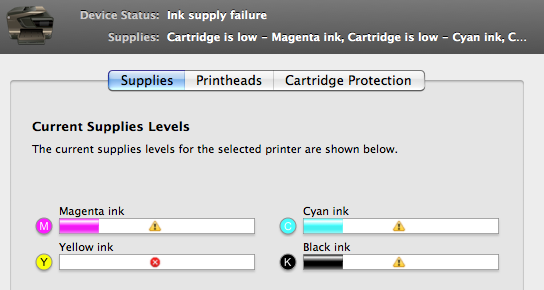-
×InformationNeed Windows 11 help?Check documents on compatibility, FAQs, upgrade information and available fixes.
Windows 11 Support Center. -
-
×InformationNeed Windows 11 help?Check documents on compatibility, FAQs, upgrade information and available fixes.
Windows 11 Support Center. -
- HP Community
- Archived Topics
- Printers Archive
- HP OfficeJet Pro 8600 Plus change print default settings.

Create an account on the HP Community to personalize your profile and ask a question
06-21-2013 04:33 PM
BEWARE! I was just informed by HP tech support the option for greyscale/black ink printing only has been removed! You MUST replace the empty cartridge regardless of the other ink levels! SCAM!!!! I can't believe on a printer focused for the office and volume printing it would not allow for only black ink to be used. It was bad enough that it doesn't print color properly and I used that ink because of the color printing issues. It has lines all through the pictures and has since it was first bought and on photo paper it becomes drippy, smears, won't dry after a week, and prints the colors much darker tones than the original with no setting control to assist. I have trusted HP to be one of the most reputable companies in the past. I have sold many HP products when I worked retail as I always pushed for the quality of HP has having a higher value. I will no longer purchase their products after this. I can't believe they would be so cheap! So there it is, folks! If you can't find it that's why! Hope that helps those who were chasing their tails on this one!
06-21-2013 04:36 PM
Wish I would of found your answer sooner! I've spent over an hour in the forum and on the phone with customer service to find this out. Im very disapointed. Thank you very much though for putting the only accurate answer on this forum! I gave kudos!
08-17-2013 06:54 AM
Thank you for this reply. I agree it is quite a bad business practice to eliminate the greyscale option. I will get weary setting it for each print job. UGH. VERY expensive to own this printer with ALL these colors I have no use for except on occasion. I hope HP changes this feature.
- « Previous
- Next »