-
×InformationNeed Windows 11 help?Check documents on compatibility, FAQs, upgrade information and available fixes.
Windows 11 Support Center. -
-
×InformationNeed Windows 11 help?Check documents on compatibility, FAQs, upgrade information and available fixes.
Windows 11 Support Center. -
- HP Community
- Archived Topics
- Printers Archive
- HP Photosmart C4480 - Blurry text when printing *.pdf

Create an account on the HP Community to personalize your profile and ask a question
08-05-2013 07:04 AM - edited 08-08-2013 07:12 AM
Hi:),
I seem to have a common problem but cannot seem to find a common solution. I have an [HP Photosmart C4480] printer that has worked well for ages. Now however, it seems to have problems printing pdf. Like i said (or rather typed), this seems to be a common problem. In other sources on the internet it is described as shadowy printed text or text that looks out of focus (for instance, here). It also seems the text is printed in a blue-ish tint altough the colour of the text font itself is plain black. Just for the record:
-I have restarted my computer. 3 times;
-I have 2 brand new hp original cardridges in the printer. The printer is aligned cleaned and everything;
-The printer is OK with other files (meaning files not being *.pdf);
-Its not the files. They're ok. It concerns multiple files from multiple reputable sources (for instance, my University) that all print sharp on non-HP printers. I would include a sample attachment but i can't.. O well. I'll add a link. Here you are. (*Edit: link was removed after issue was solved);
-The problem exists with the same printer on 5 consecutive laptops, running Windows XP up and until Windows 8. All have the latest version of Adobe.
-Setting the colour to print in greyscale (only black and white) doesn't seem to negate the issue.
*Edit: - Connected via USB.
*Edit: - Test laptop is running Microsoft Windows 7 x64, Home Premium (Microsoft Windows 7 Home Premium
Version 6.1.7601 Service Pack 1 Build 7601).
*Edit 2: - Tried a different USB cable (thanks for the suggestion Rich1!). Sadly, no result :(.
*Edit 3: - Issue solved partially. Software incompatability between HP and Adobe. See solution for workaround. Only works for grey scale printing.
*Edit 4: Rich1 helped me narrow down the issue. Seems that when printing PDF's, the printer doesn't seem to use any black ink and in turn simulates black by combining primary colours (which doesn't yield any quality results, hence the blur). This problem also exist when substituting Acrobat with (e.g.) Foxit.
With kind regards,
J
Solved! Go to Solution.
Accepted Solutions
08-06-2013 08:41 AM - edited 08-06-2013 10:58 AM
I seem to have fixed the problem, although it might persist in coloured prints.
HP, this seems to be a widespread problem between the printer software and Acrobat Reader. I suggest you find a more permanent solution. First mention of the problem is found in 2008 and it is widespread, yet you seem to be ignoring it.
As for the issue.
This issue seems to rear its ugly head after an update for Acrobat Reader. Multiple sources confirm this. As it is, HP software seems to have an incompatability with Acrobat Reader. This sucks because its the most widespread format for document sharing on the internet.
As to the solution.
1. Don't use any web applications to print. Save the file. Open it in Adobe Acrobat Reader;
2. Open the printing menu [File>Print];
3. Click on [Advanced] in the top right of the screen;
4. Under colour management, check the box left of something to the effect of 'let printer choose colours'. (I do not have an english version of Acrobat Reader installed, bear with me. Press [OK];
5. Back in the main printing window, go to the [Properties] menu in the top right of the screen. It should be next to the Advanced menu;
6. In the properties menu, select the [Colour] tab. Once there, select something to the effect of 'print in grey scale'. Directly under that option should be a drop down menu. In that menu, select 'only use black ink'. Press [OK];
7. Print the file. As long as you print in greyscale, the focus should be fine.
Hope this helps anyone else! If you like my solution, give that Rich1 guy some kudo's as at least he was nice enough to respond and help me solve this problem.
Thanks!
08-06-2013 05:51 AM
Hi J,
It looks like you have been pretty thorough with your troubleshooting. Have you tried a different USB cable?
Please select the "Accept as Solution" button on the post that best answers your question.
I appreciate your input ! ___________________________________
 _____
_____Thank You,
Rich
Expert
08-06-2013 06:13 AM - edited 08-06-2013 07:18 AM
I've tried a different USB just now. No effect. Think it must be a software compatability problem (HP printing sofware in conjunction with Adobe) or a driver problem though since *.doc and *.docx files print normally. Is there any way to quickly find out the driver version of the printer on my laptop? I've tried to find it in Device management [Computer>Administration>Device Management tab] but i can't seem to find it.
*Edit: Test laptop is running Microsoft Windows 7 x64, Home Premium (Microsoft Windows 7 Home Premium
Version 6.1.7601 Service Pack 1 Build 7601). I can supply a MsInfo/HiJackThis/DxDiag file if necessary.
Btw thanks for the help Rich1! I appreciate the input.
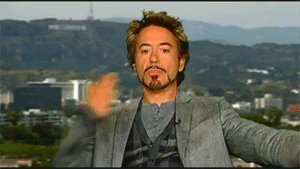
08-06-2013 07:59 AM
Seems like a possible solution was found here. Problem is that it's pretty old, doesn't seem to work for everyone and that it seems to be written for mac. Can anyone help me convert this into modern day windows 7 language?
08-06-2013 08:41 AM - edited 08-06-2013 10:58 AM
I seem to have fixed the problem, although it might persist in coloured prints.
HP, this seems to be a widespread problem between the printer software and Acrobat Reader. I suggest you find a more permanent solution. First mention of the problem is found in 2008 and it is widespread, yet you seem to be ignoring it.
As for the issue.
This issue seems to rear its ugly head after an update for Acrobat Reader. Multiple sources confirm this. As it is, HP software seems to have an incompatability with Acrobat Reader. This sucks because its the most widespread format for document sharing on the internet.
As to the solution.
1. Don't use any web applications to print. Save the file. Open it in Adobe Acrobat Reader;
2. Open the printing menu [File>Print];
3. Click on [Advanced] in the top right of the screen;
4. Under colour management, check the box left of something to the effect of 'let printer choose colours'. (I do not have an english version of Acrobat Reader installed, bear with me. Press [OK];
5. Back in the main printing window, go to the [Properties] menu in the top right of the screen. It should be next to the Advanced menu;
6. In the properties menu, select the [Colour] tab. Once there, select something to the effect of 'print in grey scale'. Directly under that option should be a drop down menu. In that menu, select 'only use black ink'. Press [OK];
7. Print the file. As long as you print in greyscale, the focus should be fine.
Hope this helps anyone else! If you like my solution, give that Rich1 guy some kudo's as at least he was nice enough to respond and help me solve this problem.
Thanks!
