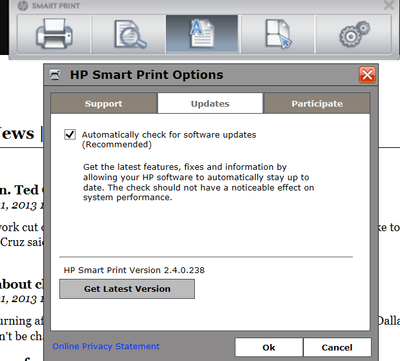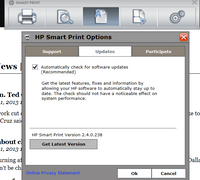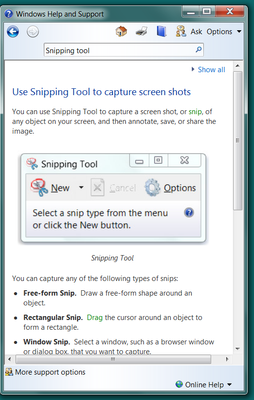-
×InformationNeed Windows 11 help?Check documents on compatibility, FAQs, upgrade information and available fixes.
Windows 11 Support Center. -
-
×InformationNeed Windows 11 help?Check documents on compatibility, FAQs, upgrade information and available fixes.
Windows 11 Support Center. -
- HP Community
- Archived Topics
- Printers Archive
- HP Smart Print 2.1 and IE10 not working

Create an account on the HP Community to personalize your profile and ask a question
10-24-2013 10:09 PM
The above link (which was posted to this forum a few wks ago) is what I used to get the HP Smart Print that works with IE10. After you download the HP Smtprt, look for something to print from the internet. Click on TOOLS (top of pg where File, Edit, etc are located) & HP Smart Print w/version # should be listed there (mine is toward the bottom). Click on it & wait a few seconds for the HP Sprt to open with the pg for you to print. Before printing click "settings" (ri side) from the HP Smtprt "toolbar" that's above the page to print. Click on "Updates" to get the latest version which is 2.4.0.238. I searched the internet tonight for this version & could not find it anywhere, so I hope this link will work for everyone. Let me know if it does.
10-26-2013 04:12 PM
It looks like 2.4.0.238 does work with IE10. Although this version now causes problems with IE9! It causes IE9 to close with errors along with not working on all web pages. I do have an older computer that did work great before the update and I can't find a way to re-install the earlier version.
Curious as to why version number jumped from 2.2 to 2.4?
What happened to VisionAiry's participation?
10-26-2013 05:35 PM
Frank - glad to hear that 2.4 works (w/IE10) for you also & that you are back on this post! I have been wondering about VisionAiry also. I don't know how to capture a "picture" of what I am explaining about (like the HPSP toolbar, etc) to someone else to put into my post. I tried different things (I think I have done that before!!) but nothing worked for me in my last couple of posts. Don't know why it went from 2.2 to 2.4....just glad it works now w/IE10.
10-28-2013 08:36 AM
I'm here, just secretly watching over the thread, waiting for the right moment someone wants to install Smart Print on a Windows 8 PC as I have a new computer and have not installed Smart Print just yet. One reason I have backed away a bit is because I no longer work for HP (directly) so I can't escalate or contact the "higher ups" like I used to do. However I am always happy to help if need be so thanks for looking for me. :smileyembarrassed:
Here is how I take images from my screen to upload pictures here. I use the Snipping tool (All Programs>>Accessories). This is also my work-around for those of you who are still unable to print what is on your screen. It is a very generic tool that saves everything as a .PNG and only prints what you see on the screen at the time but works great for troubleshooting if you wish to share anything on here. Keep in mind if you post an image and you see an exclamation point instead of your picture, most images on here must be approved by admins so your image will appear eventually.
So is everything working now? If I can still be of any assistance, just let me know. 🙂
Don't forgot to say thanks by giving "Kudos" if I helped solve your problem.
When a solution is found please mark the post that solves your issue.
 Every problem has a solution!
Every problem has a solution!
10-31-2013 09:37 PM
Yes, I used the snipping tool as suggested by VisionAiry. This was the first time I had used the tool and I accidentally inserted two sizes of the snip. It was easy to do. Open the Snipping Tool after you have the desired view on your screen. The tool has several options on selecting the the way you select what to snip. You need to save the selection to a .PNG file (default). You then open the Post Message on the HP Forum. The tool bar has an INSERT/EDIT IMAGE icon. Browse to locate your saved file of the snip and select INSERT. You also have the option to select the size of the image. I used the Medium and Small sizes. I assume you do have the Snipping Tool since it is not included in all versions of Windows.
11-01-2013 03:01 PM
11-01-2013 04:48 PM
I am not sure why you had to download the Snipping Tool. It is included with Windows 7 Home Premium versions. There is a good help screen included in Windows. Just search HELP and Support for "Snipping Tool".
11-01-2013 08:12 PM