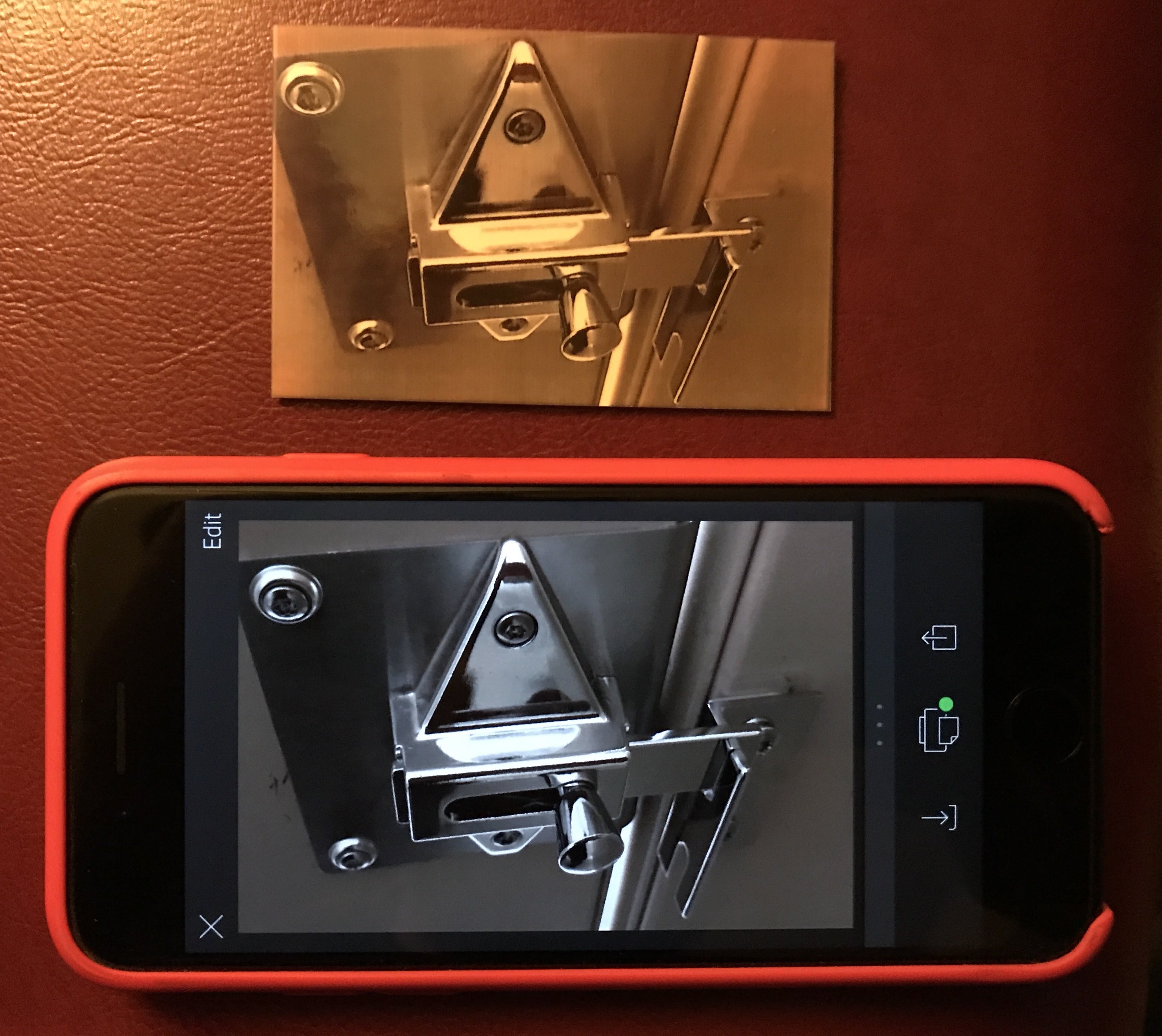-
×InformationNeed Windows 11 help?Check documents on compatibility, FAQs, upgrade information and available fixes.
Windows 11 Support Center. -
-
×InformationNeed Windows 11 help?Check documents on compatibility, FAQs, upgrade information and available fixes.
Windows 11 Support Center. -
- HP Community
- Archived Topics
- Printers Archive
- HP Sprocket Prints with Brownish Cast

Create an account on the HP Community to personalize your profile and ask a question
06-26-2017 12:51 AM
I have a brand new HP sprocket. Everything it prints has a brownish cast to the colors, as if I've applied a sepia tone filter.
I am using genuine HP ZINK photo paper. I've tried using a different brand new pack of HP ZINK paper in case what came with the printer was damaged by heat or defective. I've tried resetting the Sprocket more than once. I've used the blue Smartsheet to clean and calibrate the Sprocket, both at the initial use of each pack of paper, and a couple of times in between prints, because I've seen that suggested multiple times in these forums. The sepia tone is very noticeable when a photo has black and white content, so I'm including an image of a such a print next to its preview in the Sprocket app on my phone.
Device: iPhone 7 running iOS 10.3.2
Sprocket Photo Printer (86:03) Firmware 1.1.3
Sprocket App version 1.19.0 (2468)
06-27-2017 08:08 AM
Greetings @ottonomy,
Thanks for the post and Welcome to HP Forums.
I understand that you are facing a print quality issue while printing on your Sprocket.
Kudos to you for trying to troubleshoot the issue on your own.
Not to worry, I will be glad to assist you.
Have you tried to reinstall the sprocket app on your iPhone?
Have you edited the photo before printing?
Recommend you uninstall the Sprocket app on your iPhone (delete the settings when prompted during uninstall), restart your iPhone and install it back from App Store and let me know how it goes.
Keep me posted.
Chimney_83
I am an HP Employee
07-02-2017 03:24 PM
Thanks for your reply, Chimney_83. I'm sorry I haven't respoonded sooner. I've followed your advice, deleted the Sprockt app and its data, restarted, and reinstalled. Doing so did not seem to make any difference. I have also installed the Sprocket app on a different iPhone and tested with that. I'm still getting eitther a reddish or brownish cast to my prints, depending on the source photo. On the off chance that this issue is specific to the way the Sprocket app prints from iOS devices, I plan to test it with a friend's Android devices as well, and report back.
09-11-2017 11:35 AM
Ditto here.
Same thing. Just bought the HP Sprocket at Best Buy, firmware has just been upgraded. My first print (Black and White) also has a brownish (sepia like) tint to it.
I am running the HP Sprocket app on my iPad Pro 10.5", latest IOS.
The settings in the app are pretty spartan.
The image was edited in LR, basically an HDR merge of three Fujifilm raw files. There is no color cast in the actual image.
Did the OP's issue ever get resolved?
Thanks in advance,
09-11-2017 12:10 PM
09-11-2017 12:15 PM
Thanks, you saved me a lot of troubleshooting work.
I wonder, with the cast, if they are trying to do some kind of "hipster chrome look" through their software. I think I will do a test with my GretagMacbeth card to see.
I can live with the cast for what I intend to use this for, my other issue is the lines down the photo as if the stepper motor(s) are not quite in synch. That is destroying my color photos. I hitched a ride on one of the other many "why are lines printing on my photo" threads.