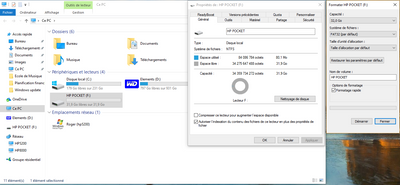-
×InformationNeed Windows 11 help?Check documents on compatibility, FAQs, upgrade information and available fixes.
Windows 11 Support Center. -
-
×InformationNeed Windows 11 help?Check documents on compatibility, FAQs, upgrade information and available fixes.
Windows 11 Support Center. -
- HP Community
- Archived Topics
- Printers Archive
- HP pocket Media Drive PD2500s

Create an account on the HP Community to personalize your profile and ask a question
02-01-2017 07:07 AM
Greetings @St-Martin,
Welcome to HP Forums and Thanks for the post.
I understand that you are getting only 32GB from your 250GB HDD. Happy to help.
Thanks for the screenshot.
May I know the operating system installed on your computer where you frequently connect the HDD?
Recommend you to backup your data on the external HDD, format the HDD in Fat 32 format and uncheck the option to compress the HDD on the bottom of the settings. Refer to page number 5 in manual.
On the bottom of the screenshot shared by you, you have checked the option to compress the HDD, please uncheck it.
If possible, please share a screenshot of the disk management of your computer, which can be accessed by doing a right-click on the Windows button if you are using Windows 10 or Windows 8.
Let me know if this helped.
If the information I've provided was helpful,
Please give us some reinforcement by clicking the "Accepted Solution" and "Kudos" buttons,
That’ll help us and others see that we’ve got the answers!
Good Luck.
Chimney_83
I am an HP Employee
02-06-2017 07:30 AM
Hello Chimney_83,
After format the HDD in Fat 32 and uncheck the option to compress the HDD, I receive no positive result (see screenshot).
I am always unable to reinitialyse my HP Pocket Media drive from 32 GB to 250GB.
How can I format it to 250GB?
Please do have an other solution?
Please help me.
Many thanks.
St-Martin
02-06-2017 07:34 AM
Thanks for the reply and trying the suggested steps. Recommend you to try formatting the hard drive again using default format instead of selecting Fat32. Try it on a different computer if possible.
I do not see a screenshot attached. Please attach the screen shot again from Disk management if possible.
Keep me posted.
If the information I've provided was helpful,
Please give us some reinforcement by clicking the "Accepted Solution" and "Kudos" buttons,
That’ll help us and others see that we’ve got the answers!
Good Luck.
Chimney_83
I am an HP Employee
02-07-2017 08:26 AM
Hi Chimney_83,
I tryed format my HP Pocket Media Drive on an other computer ((HP 8000 running with Windows family 10, version 1607) and the result is similar. Unable to change the capacity from 32 to 250 GB and format again. See image below.
Do have an other solution?
Regards.
St-Martin
02-07-2017 08:36 AM
Thanks for the reply and trying the suggested steps.
Recommend you to open disk management.
Delete the partition on the HDD.
Create a new partition using NTFS file system and check. Click here for assistance.
If the issue persists, please contact our phone support for the service options as we have exhausted the troubleshooting.
Keep me posted.
Please click ‘Accepted Solution’ on the post that solves your issue to help others find the solution. To show appreciation for my help, please click the ‘Thumbs Up’ Icon below.
Chimney_83
I am an HP Employee
 After multiple use my HP Pocket Drive PD2500s 250 GB is now only 32 GB!!!
After multiple use my HP Pocket Drive PD2500s 250 GB is now only 32 GB!!!