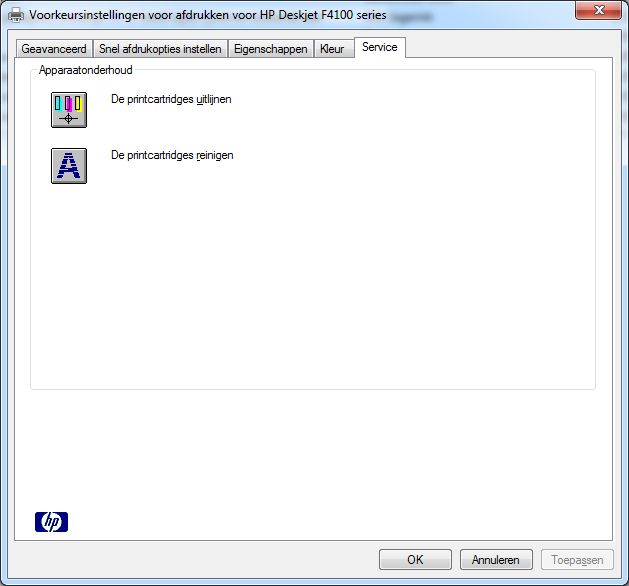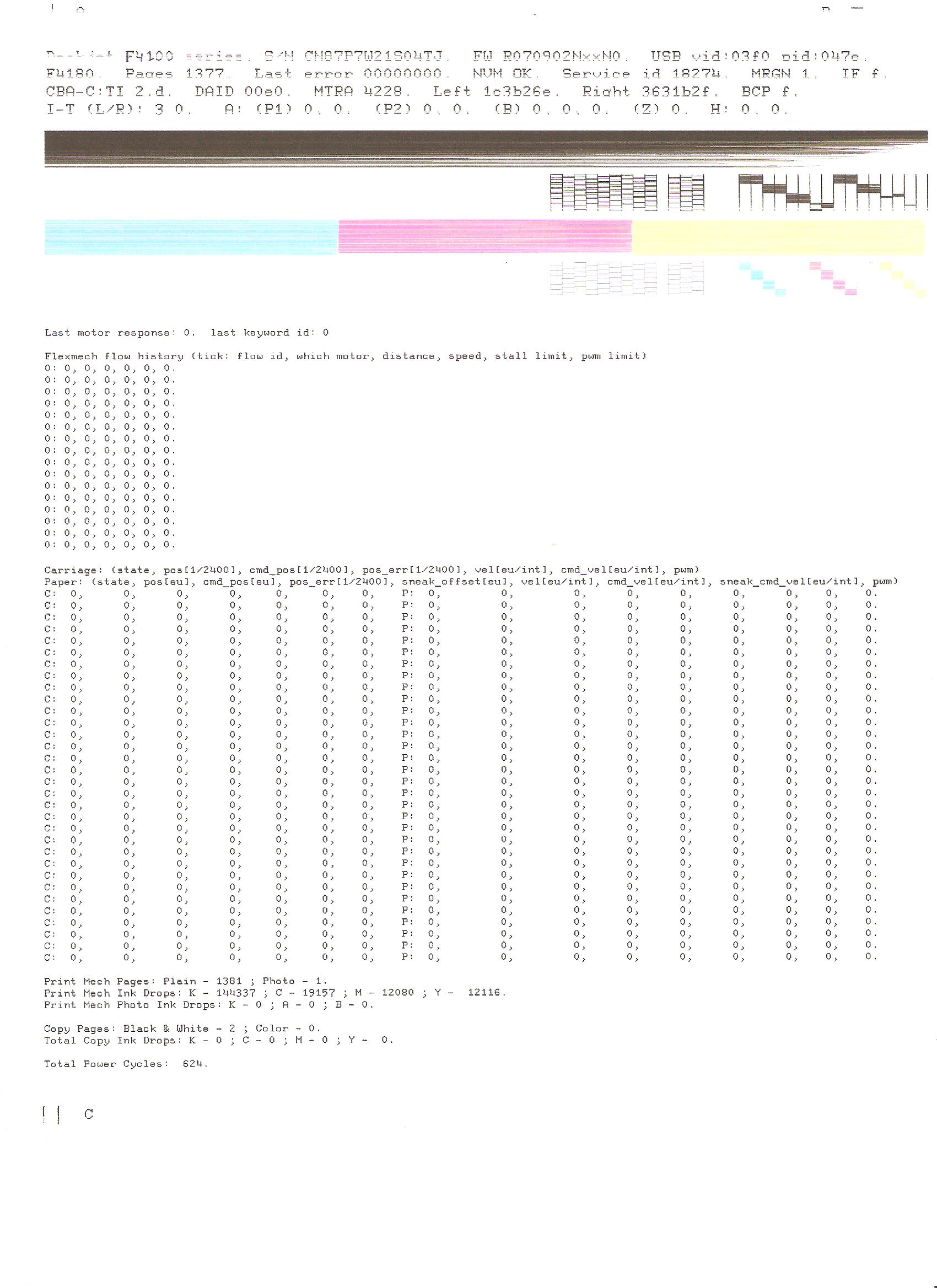-
×InformationNeed Windows 11 help?Check documents on compatibility, FAQs, upgrade information and available fixes.
Windows 11 Support Center. -
-
×InformationNeed Windows 11 help?Check documents on compatibility, FAQs, upgrade information and available fixes.
Windows 11 Support Center. -
- HP Community
- Archived Topics
- Printers Archive
- How do I check ink level of HP Deskjet F4180?

Create an account on the HP Community to personalize your profile and ask a question
01-01-2013 01:27 PM
Hi,
Are you asking how to check ink level ? Please use these steps:
To check the ink levels from the Software
1. In the HP Solution Center, click Settings, point to Print Settings, and then click Printer Toolbox.
NOTE: You can also open the Printer Toolbox from the Print Properties dialog box. In the Print Properties dialog box, click the Services tab, and then click Service this device.
The Printer Toolbox appears.
2. Click the Estimated Ink Level tab.
The estimated ink levels for the print cartridges appear.
Regards.
***
**Click the KUDOS thumb up on the left to say 'Thanks'**
Make it easier for other people to find solutions by marking a Reply 'Accept as Solution' if it solves your problem.


09-04-2013 02:21 PM
Hi leighcara,
I hate to hear you are having issues. There are a few ways to check the levels. From the information provided those settings should be found in services. Please see the below information to find the estimate ink levels. If you would like more information about your product, Click Here.
A. To check the ink levels from the HP Photosmart Software
1. In the HP Solution Center, click Settings, point to Print Settings, and then click Printer Toolbox.
2. Click the Estimated Ink Level tab.
B. To check the ink levels from the Print Properties
1. Go to print folder to access printer properties (right click device)
2. Click Services tab
3. Click Service this device
C. Print a test page to view estimated levels and device information
1. Press and hold the Cancel button, and then press Start Copy Color
2. Report prints
Hope this helps!
Please select the "Accept as Solution" button on the post that best answers your question.
I appreciate your input !
Thank You,
I work for HP.
06-14-2014 01:44 PM
Dear HP expert
I have a HP Deskjet F4180.
After multiple efforts, I still have never found a way to check the ink levels.
I find this quite annoying.
I am a power user, please speak in powerful and technical terms.
Going to the services tab (as described) doesn't cut it. There is no option for ink level reading. Given that everybody says you need to look in this place probably means that there is functionality for other printers, but I am guessing this is not the case for a F4180.
To be clear, I added a screenshot:
Reading the ink levels from the test page is an option I would eagerly accept.
However, the test page is very cryptical.
Can a HP expert shine his/her light on the test page and tell me what the ink levels are.
Here is the test page:
The test pages of other printers give clear ink level readings. I am in doubt that this test page from my F4180 gives any information about remaining ink levels.
My guess is that HP Deskjet f4180 users are screwed if they want to read their ink levels.
I would love for someone of HP to prove me wrong.
Greetings
Nico