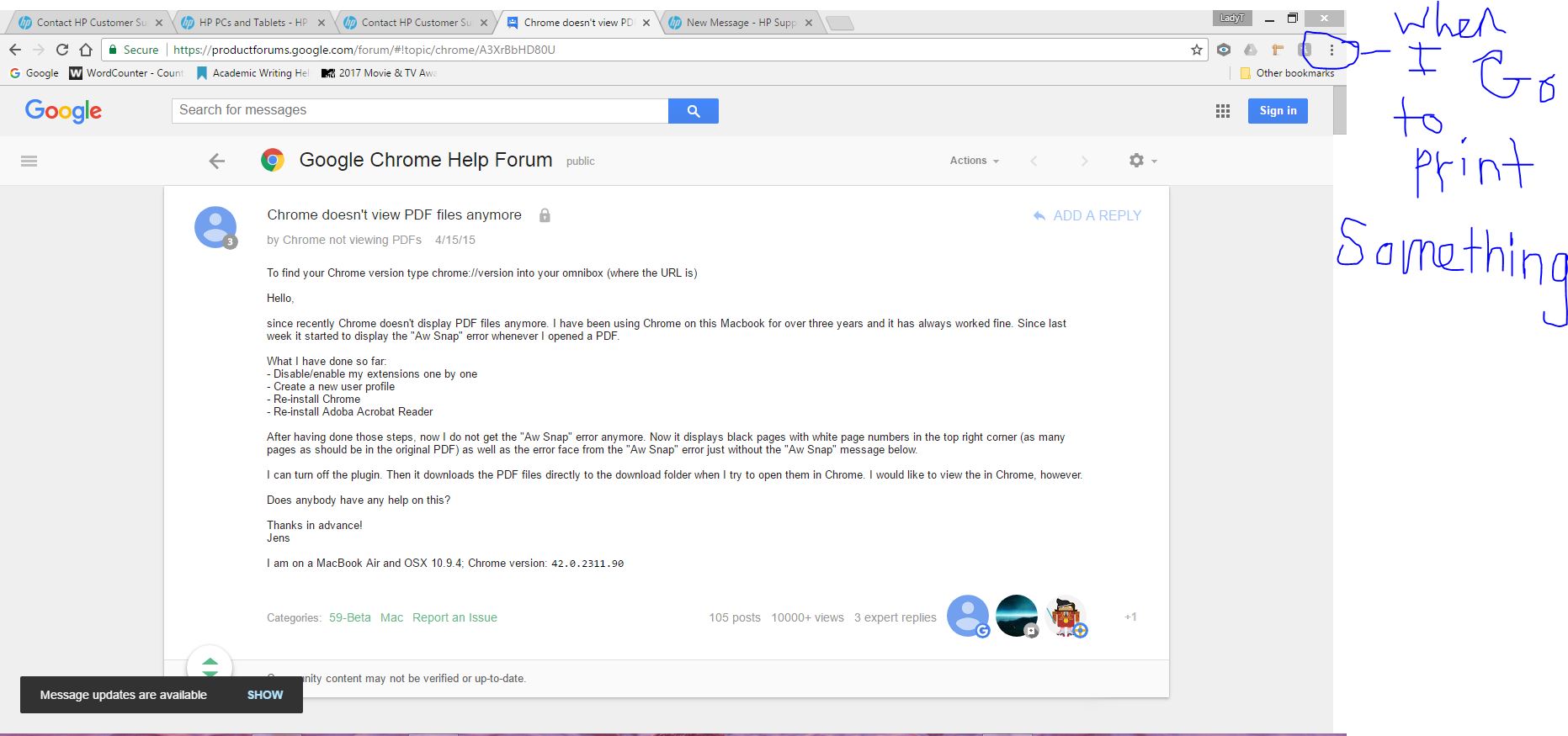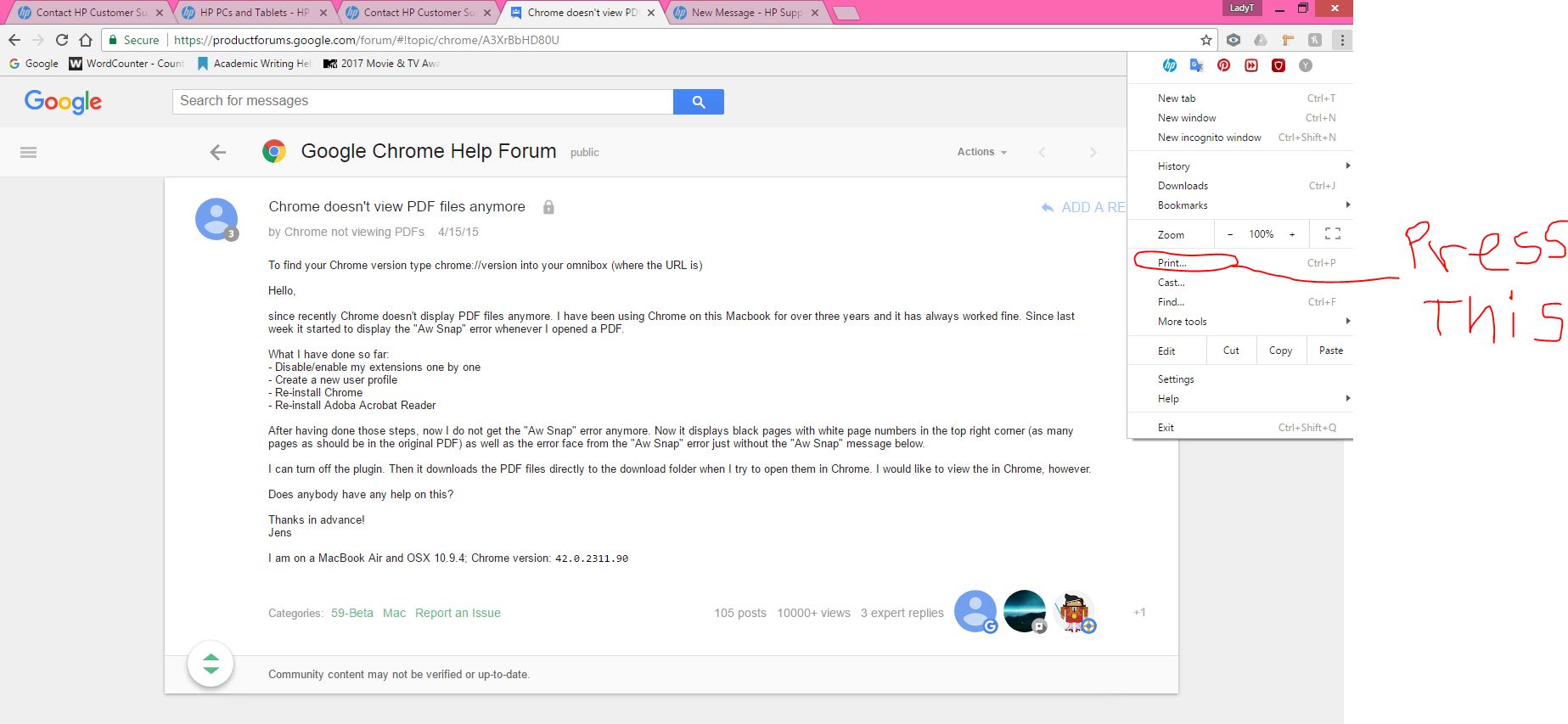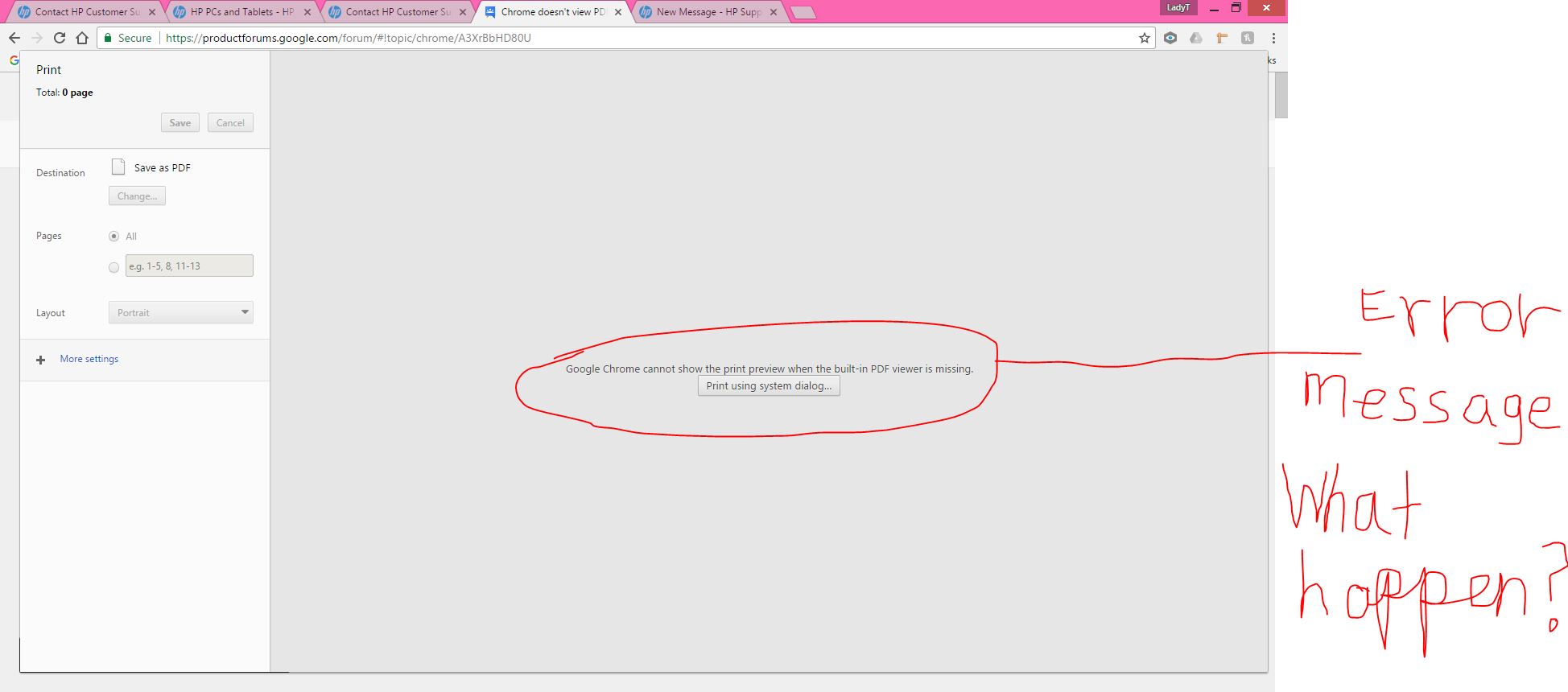-
×InformationNeed Windows 11 help?Check documents on compatibility, FAQs, upgrade information and available fixes.
Windows 11 Support Center. -
-
×InformationNeed Windows 11 help?Check documents on compatibility, FAQs, upgrade information and available fixes.
Windows 11 Support Center. -
- HP Community
- Archived Topics
- Printers Archive
- Re: How do I reinstall my computer's built in PDF viewer pro...

Create an account on the HP Community to personalize your profile and ask a question
05-08-2017 04:41 PM
I was on my computer and deleting documents and other items off of my computer I didn't need or want anymore and I think by mistake I might have deleted the built in PDF viewer program or its function. How do I install this program or function back on to my computer. Every time I try to print a document in my web browser and I want to see a preview of what is actually going to print out I keep getting this error message "Google Chrome cannot show the print preview when the built in PDF viewer is missing."
Here are pictures of what I am talking about:
Step 1: I go to the three dots in the upper right corner of the browser
window when I want to print something off the web online.
Step 2: I select the PRINT button from the menu
Step 3: I select the PRINT option from the menu and then the print dialog box pops up with an error message saying "Google Chrome cannot show the print preview when the built in PDF viewer is missing.
Is there anyway that you could try and help me with this problem or give me some instructions to try and fix the problem?? I need this resloved quick because there are things I need to print.
Thank you!!!
Solved! Go to Solution.
Accepted Solutions
05-08-2017 04:47 PM
Hi,
Please reinstall Adobe Reader
https://acrobat.adobe.com/au/en/acrobat/pdf-reader.html
(The one on the left hand side).
Regards.
***
**Click the KUDOS thumb up on the left to say 'Thanks'**
Make it easier for other people to find solutions by marking a Reply 'Accept as Solution' if it solves your problem.


05-08-2017 04:47 PM
Hi,
Please reinstall Adobe Reader
https://acrobat.adobe.com/au/en/acrobat/pdf-reader.html
(The one on the left hand side).
Regards.
***
**Click the KUDOS thumb up on the left to say 'Thanks'**
Make it easier for other people to find solutions by marking a Reply 'Accept as Solution' if it solves your problem.


05-09-2017 11:13 AM - edited 05-09-2017 11:18 AM
Hi,
From your image, you print from Chrome, not from Adobe Reader. This is something to do with Chrome, not Adobe Reader. Please save as pdf file and print from Adobe Reader.
You can also try: From the printing dialog of Chrome click the Change button and change from Save as PDF to your printer, then it should print instead of saving the file.
Regards.
***
**Click the KUDOS thumb up on the left to say 'Thanks'**
Make it easier for other people to find solutions by marking a Reply 'Accept as Solution' if it solves your problem.