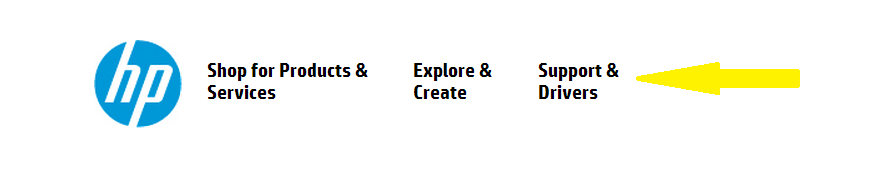-
×InformationNeed Windows 11 help?Check documents on compatibility, FAQs, upgrade information and available fixes.
Windows 11 Support Center. -
-
×InformationNeed Windows 11 help?Check documents on compatibility, FAQs, upgrade information and available fixes.
Windows 11 Support Center. -
- HP Community
- Archived Topics
- Printers Archive
- I lost my installation CD. How do I install my HP printer or...

Create an account on the HP Community to personalize your profile and ask a question
08-03-2013 07:34 AM
@amelia07 wrote:i have lost my cd so cannot connect my f2200 all in one deskjet to my computer
Click on the "Support and Drivers" link at the top of the page, then enter your model number and select your specific model. Next select your operating system and then look for the appropriate full featured driver as well as any updates.
I am not an employee of HP, I am a volunteer posting here on my own time.
If your problem is solved please click the "Accept as Solution" button
If my answer was helpful please click "Yes" to the "Was this post helpful" question.
08-08-2013 07:17 PM
I'm just bought an HPdeskjet 1050 printer.print,scan,copy, from an friend lost the installment cd. Can not use it on my laptop. Where can my get one? Have 7 stroke left me an speech disable use the printer to write everything.
08-08-2013 08:06 PM
@babedogy1 wrote:I'm just bought an HPdeskjet 1050 printer.print,scan,copy, from an friend lost the installment cd. Can not use it on my laptop. Where can my get one? Have 7 stroke left me an speech disable use the printer to write everything.
The Windows 7 drivers for the Deskjet 1050a can be downloaded from HP here. Do not connect the printer's USB cable until instructed to by the installer.
I am not an employee of HP, I am a volunteer posting here on my own time.
If your problem is solved please click the "Accept as Solution" button
If my answer was helpful please click "Yes" to the "Was this post helpful" question.
09-04-2013 11:08 AM
@DaniW wrote:http://welcome.hp.com/country/us/en/support.html?jumpid=hpr_R1002_USEN
@DaniW wrote:http://welcome.hp.com/country/us/en/support.html?jumpid=hpr_R1002_USEN
@DaniW wrote:http://welcome.hp.com/country/us/en/support.html?jumpid=hpr_R1002_USEN
@DaniW wrote:http://welcome.hp.com/country/us/en/support.html?jumpid=hpr_R1002_USEN
10-28-2013
02:50 PM
- last edited on
05-14-2015
03:54 PM
by
![]() Omar-E
Omar-E
Hello. If you experiencing issues installing software, and do not have access to your CD, please review this document on the HP Printer Install Wizard: http://support.hp.com/us-en/document/c02073861
In this document, there will be a link to download it. Then the rest of the document pertains to how to utilize it properly. Let me know if you have any other questions or concerns. I'm only here to help!
Mario