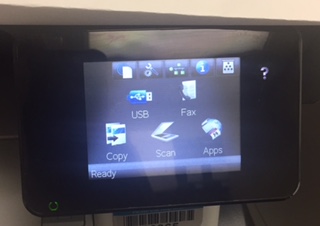-
×InformationNeed Windows 11 help?Check documents on compatibility, FAQs, upgrade information and available fixes.
Windows 11 Support Center. -
-
×InformationNeed Windows 11 help?Check documents on compatibility, FAQs, upgrade information and available fixes.
Windows 11 Support Center. -
- HP Community
- Archived Topics
- Printers Archive
- LASERJET PRO MFP M521dn

Create an account on the HP Community to personalize your profile and ask a question
04-11-2017 07:46 AM
Hello. I sent a fax on 04/10/17 by usual method e.g. entering the tel no and pressing send. The next fax that I sent, I attempted the usual method e.g. entering tel no and pressing send - the touchscreen didn't respond when I hit the FAX icon on the touchscreen. I touched other icons on the touchscreen and nothing happened when I did that as well. I restarted and unplugged the machine and allowed it to reboot up again. I tried to fax again and no response from touchscreen - same response for other options e.g. copy, scan etc. The big part of the touch screen just won't respond at all, but if I hit the "?" button other options pop up on the big part of the screen, but again, it doesnt respond to my touch. I attempted again today with the same steps of attempting and restarting machine - still does not respond. I did read yesterday about a reset button for the screen on some machines when this happens (touch screen does not respond) being somewhere on the machine, but I felt around and couldn't figure out where it might be - same with the "dots" that people wrote about to recalibrate the touchscreen - any help or feedback is appreciated.