-
×InformationNeed Windows 11 help?Check documents on compatibility, FAQs, upgrade information and available fixes.
Windows 11 Support Center. -
-
×InformationNeed Windows 11 help?Check documents on compatibility, FAQs, upgrade information and available fixes.
Windows 11 Support Center. -
- HP Community
- Archived Topics
- Printers Archive
- Laser Jet P1102W - New toner issue

Create an account on the HP Community to personalize your profile and ask a question
03-11-2017 01:44 PM - edited 03-11-2017 01:48 PM
Hi,
I am having an issue with my new cartridge for my printer - Laser Jet P1102w. I bought a new (original HP) cartridge CE285A. It is printing but there are long smudges in the middle of the page (10 2-inch long &1/4 -inch thick horizontal smudge lines). My old cartridge still prints ok (after i shake it) and prints just fine. I tried to print "cleaning page" from the HP web site but that didn't help. I have never experienced a defective cartridge before. Also, I bought it through Amazon - didn't open the box right away and now it is too late to return/exchange 😞
Any suggestions?
Thanks!!
03-12-2017 12:51 PM
Let me take a moment to thank you for posting on the HP Support Forums.
I understand that you have an HP LaserJet Pro P1102w Printer and after you installed a new toner (CE285A), the print quality is bad. There are long smudges in the middle of the page. The printer prints fine using the old toner. I appreciate the way you have isolated the issue and awesome diagnostics. This confirms that the issue is not with the printer.
Please ensure that it is genuine HP toner and not a refilled one.
I would like to know the following information to assist you better:
- Inspect the toner cartridge for damage:
-
Remove the toner cartridge from the printer, and make sure the sealing tape has been removed.
-
Grasp both ends of the toner cartridge, and then gently rock the cartridge back and forth to distribute the toner.
Figure : Rocking the toner cartridge
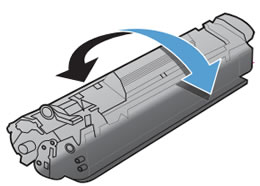
-
Check the memory chip for damage.
-
Slide back the toner cartridge cover to expose the imaging drum. Do not touch the roller (imaging drum) on the toner cartridge. Fingerprints on the imaging drum can cause print quality problems.
Figure : Sliding back the cartridge cover
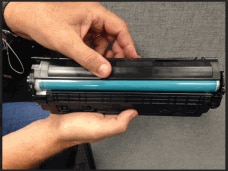
-
Examine the surface of the imaging drum on the toner cartridge.
-
If you see any scratches, fingerprints, or other damage on the imaging drum, replace the toner cartridge.
-
If the imaging drum does not appear to be damaged, close the cover, and then reinstall the toner cartridge in the printer.
-
If the issue still persists post performing the above steps then please reach out to HP Phone support for toner replacement options.
I hope this information helps. Please feel free to let me know how it goes. Cheers! 🙂
03-21-2017 02:20 PM
Hello, @jsolnar
Thanks for the update & appreciate all your efforts 🙂
I see that you were interacting with @MKazi, I would like to jump in with a suggestion!
Going through your post, it certainly does looks like a defective cartridge. A new / unused toner is considered under warranty even if the printer is not. Hence please contact the HP phone support for the replacement options.
You can visit http://www.support.hp.com/contact-hp and fill in your product details to get the tech support number.
(1) Once the support page opens please select the country in which you're located. Next, enter your HP model number on the right.
(2) Next, choose the 'Contact Support' tab at the top and scroll down to the bottom of the 'HP Support- Contact' page to fill out the form provided with your contact information.
(3) Once completed click the 'Show Options' icon on the bottom right.
(4) Lastly, scroll down to the bottom of the page and select 'Get phone number.' A case number and phone number will now populate for you.
If you have any troubles, let me know and I will do my best to help!
Good luck 🙂
Please click "Accepted as Solution" on the post that solves your issue to help others find the solution. To show appreciation for my help, please click the "Thumbs Up Icon" below!
DVortex
I am not an HP Employee
