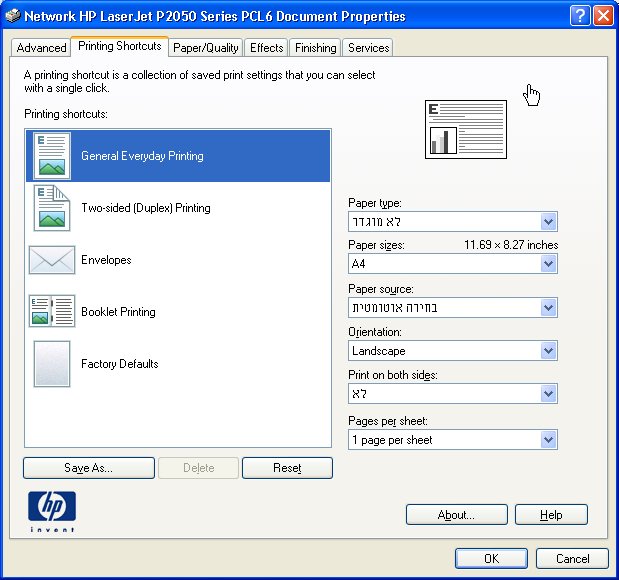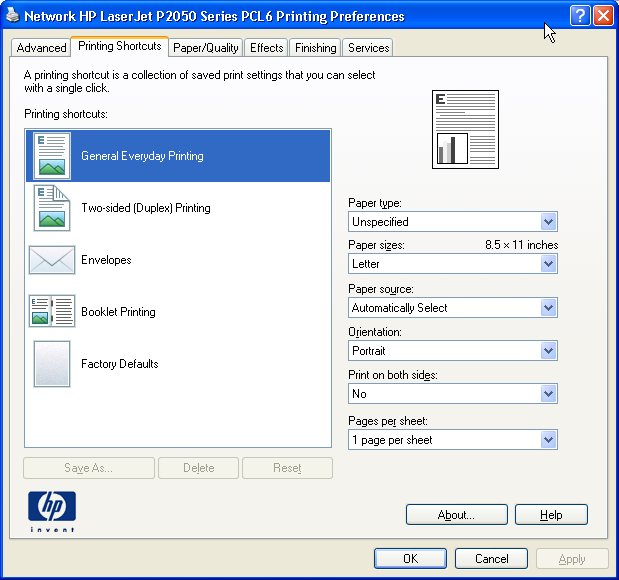-
×InformationNeed Windows 11 help?Check documents on compatibility, FAQs, upgrade information and available fixes.
Windows 11 Support Center. -
-
×InformationNeed Windows 11 help?Check documents on compatibility, FAQs, upgrade information and available fixes.
Windows 11 Support Center. -
- HP Community
- Archived Topics
- Printers Archive
- LaserJet P2055dn interface language - mixed

Create an account on the HP Community to personalize your profile and ask a question
Your account also allows you to connect with HP support faster, access a personal dashboard to manage all of your devices in one place, view warranty information, case status and more.
03-22-2017 01:39 PM
Product: LaserJet P2055dn
Operating System: Microsoft Windows XP
I have installed the LaserJet P2055dn on my XP computer and it is working fine.
Strangely, when printing from and application, the driver interface is coming up partly in English and partly in Hebrew.
However, when I access the driver through Settings>Printers and faxes, everything comes up in English.
How can I get it to be only in English when printing from an applicaiton?
Thanks.
1 REPLY 1
03-22-2017 02:28 PM
Well that sure is funky. 🙂
Have you tried uninstalling and reinstalling the driver?
-- ReverseTalk
I work on behalf of HP.
Click the thumbs up + button to thank me. Mark Accepted Solution if I solved your inquiry.
I work on behalf of HP.
Click the thumbs up + button to thank me. Mark Accepted Solution if I solved your inquiry.
† The opinions expressed above are the personal opinions of the authors, not of HP. By using this site, you accept the Terms of Use and Rules of Participation.
Didn't find what you were looking for?
Ask the community
† The opinions expressed above are the personal opinions of the authors, not of HP. By using this site, you accept the <a href="https://www8.hp.com/us/en/terms-of-use.html" class="udrlinesmall">Terms of Use</a> and <a href="/t5/custom/page/page-id/hp.rulespage" class="udrlinesmall"> Rules of Participation</a>.