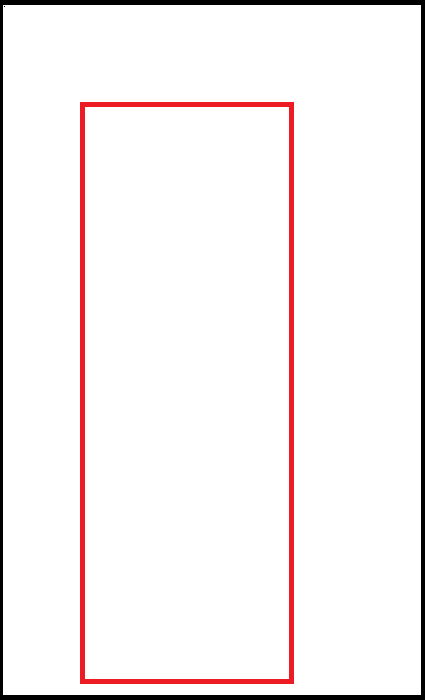-
×InformationNeed Windows 11 help?Check documents on compatibility, FAQs, upgrade information and available fixes.
Windows 11 Support Center. -
-
×InformationNeed Windows 11 help?Check documents on compatibility, FAQs, upgrade information and available fixes.
Windows 11 Support Center. -
- HP Community
- Archived Topics
- Printers Archive
- Paper Size issue for M506 Printer

Create an account on the HP Community to personalize your profile and ask a question
04-27-2017 01:29 PM
Hello. I am trying to print a unique size form from tray 3 on our new M506x Laserjet printer. It's a card that is 4.2" wide by 11.5" tall. We are able to print this card from our production software system on an HP P2055x printer by specifying Any Size and Any Paper in the printer settings via the web interface. With the new HP 506x printer there is no "any size" option available for tray 3. As a result we get error messages from the printer looking for legal size paper to be loaded into tray 3 before it will print this card from tray 3. If there was a way to specify Any Size and Any Paper options for tray 3 in the M506x printer like there is for the P2055x printer then I think it would work. Is there a version of firmware available that would allow me to specify this setting on the M506x printer? If not, are there plans to add this option in an upcoming version of firmware for the M506x?
Thank you.
04-28-2017 12:04 AM
Hi,
Heavy media such as Cardstock is only supported on Tray 1 of the printer, that might be the casue..
You may find any Supported paper types listed below:
Try configuiring your card paper size and type using Tray 1 and see if that works.
Shlomi


Click the Yes button to reply that the response was helpful or to say thanks.
If my post resolve your problem please mark it as an Accepted Solution 🙂
04-28-2017 03:42 AM
Thanks for the suggestion. The card is very light stock and feeds fine through drawer 3 of our other HP 2055 printer so I don't think that is the problem. I can print the card from tray 1 but I would prefer to have it loaded and print out of the drawer. I believe this is a firmware issue because I don't have the same options in setting the paper size for the drawers with the M506x printer.
04-28-2017 04:04 AM
>> ... error messages from the printer looking for legal size paper to be loaded into tray 3 before it will print this card from tray 3 ...
Which indicates that the incoming print request is asking for Legal size paper (8.5" x 14") which is far larger than your custom card stock (4.2" x 11.5").
I'd change your application so that it requests the (in this case, custom) size of paper that you want to print on.
04-28-2017 07:16 AM
Thanks but unfortunately I can't change the application. I think the only way I can get this to work is to be able to set the paper size in the tray to "Any Size" like the setting on our other P2055 printer. This is not an option in the current firmware for the M506x so I don't know how to solve it.
04-28-2017 08:17 AM
If the firmware does not offer the "Any" size option, then I can't see that there is anything else that you can do.
And I'd guess that the chance of HP providing a new version of firmware to satisfy your requirement is vanishingly small.
04-28-2017 08:44 AM
Even if you can get a printer to print what is purporting to be a Legal size page on a much smaller paper size, I don't think that you could guarantee where the image would be placed.
When printing from tray 1, and with the opposite situation (i.e. request a small paper size, but print on a larger one) I think that the default (and perhaps only) action is to 'centre' the image.
It may be different when printing from the cassette trays - it may depend on how the paper width and length sensors move relatively for the different sizes - not something I know much about in any detail.
With your situation (i.e. request a large paper size, but print on a smaller one), perhaps the default action would be for the top and left edges of the two sizes to be aligned, but I'm fairly sure that this is not defined anywhere, so it may depend on the mechanics of the paper path, starting with the tray feed.