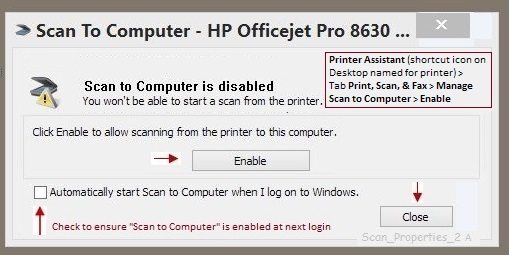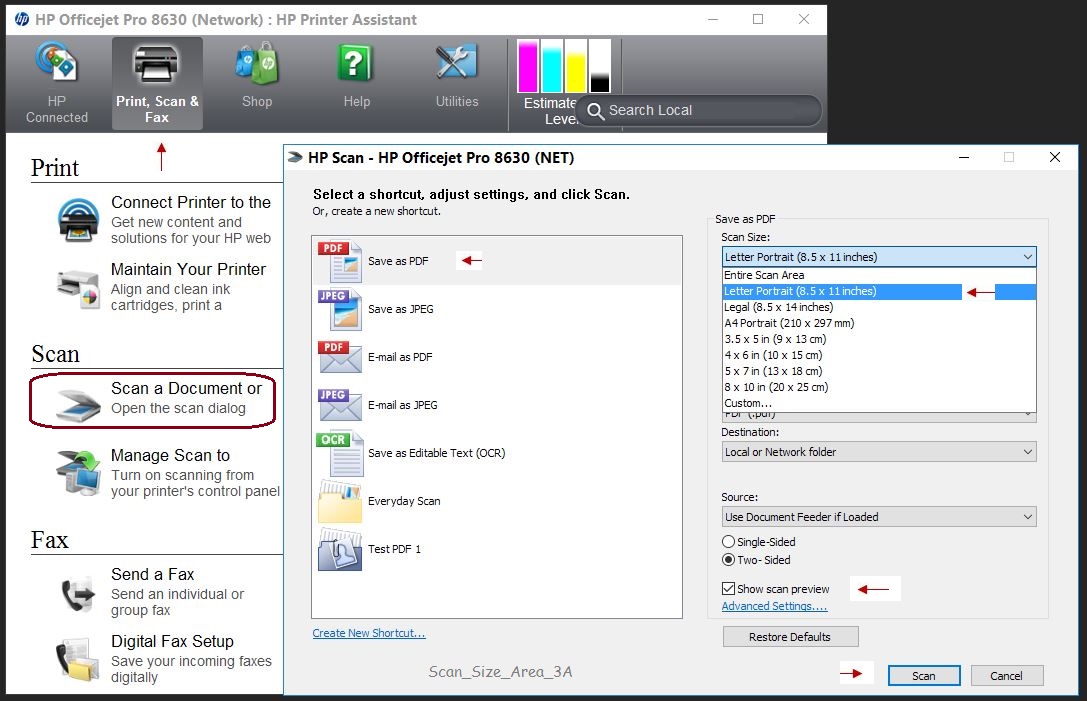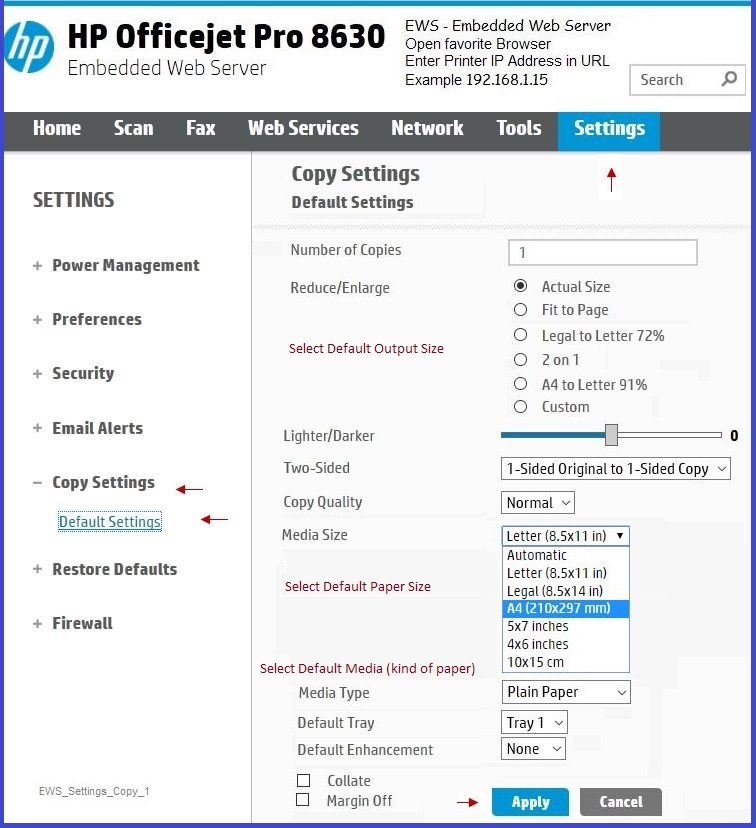-
×InformationNeed Windows 11 help?Check documents on compatibility, FAQs, upgrade information and available fixes.
Windows 11 Support Center. -
-
×InformationNeed Windows 11 help?Check documents on compatibility, FAQs, upgrade information and available fixes.
Windows 11 Support Center. -
- HP Community
- Archived Topics
- Printers Archive
- Photosmart D110a Does Not Scan or Copy

Create an account on the HP Community to personalize your profile and ask a question
02-21-2017 02:16 PM
I beleive I'm having an issue that many people have had before, juding on the number of threads I've seen about it. I bought the D110a a couple years ago thinking it would go to college with my son. Now he has a different printer he wants to bring so we went ahead and opened the D11a and installed in our home.
It prints fine, but does not scan or copy at all. I've seen lots of posts about this but the actual procedures to complete the fix seem to be hidden or in "Private Messages". Can someone please tell me what the fix is and how to do it?
Thanks!
02-21-2017 03:58 PM - edited 02-21-2017 04:05 PM
If you have not done so, download and install the Full Feature Software for your printer.
Printer Website Support Driver page:
HP Photosmart e-All-in-One Printer - D110a
Once the software is installed, Restart the computer and log in to finish up the process.
If you are trying to scan from the printer to the computer, be sure that Scan-to-Computer is enabled.
Printer Assistant shortcut icon on your desktop (named for your Printer) >
Print, Scan & Fax > Scan a Document or Photo
Example:
If the scan feature is not available or does not work, download, install, and try this very nice scan program:
Several methods and programs are available to supplement your printer’s Scan capabilities!
Dragon Document - Help, suggestions, video links, and examples:
Document Sections Include:
HP Scan Extended – Standalone scan program: Single, Multiple scans, Auto-Crop!
NAPS2 -- Not another PDF Scanner
Printer Software (Full Feature Software)
And others…
For the Copy:
Copy Settings:
Click the Thumbs Up to say Thanks!
Click Post that answers your question "Accept as Solution" to help others find it.



03-03-2017 08:14 PM
Hi,
Thanks for your help.
I have the full software package installed.
Now the printer is stuck with "Now printing alignment page". I was able to print a test page from the software, but the screen on the printer is stuck with that message and a blinking power light.
03-04-2017 01:01 AM
Printer:
HP Photosmart e-All-in-One Printer - D110a
I don't know -- not being able to Copy OR Scan OR print an alignment page is worrisome.
I would suggest you contact Tech Support except the printer is long out of warranty.
The solutions offered here may help you resolve the problem:
Good Luck!
Click the Thumbs Up to say Thanks!
Click Post that answers your question "Accept as Solution" to help others find it.