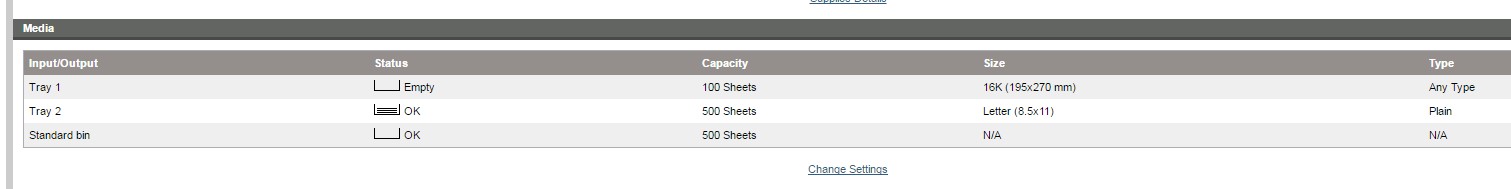-
×InformationNeed Windows 11 help?Check documents on compatibility, FAQs, upgrade information and available fixes.
Windows 11 Support Center. -
-
×InformationNeed Windows 11 help?Check documents on compatibility, FAQs, upgrade information and available fixes.
Windows 11 Support Center. -
- HP Community
- Archived Topics
- Printers Archive
- Printer does not recognize Tray 3

Create an account on the HP Community to personalize your profile and ask a question
05-13-2016 03:48 PM
Client has an HP Laserjet CM45430 MFP with Tray 1, Tray 2 and Tray 3. They want to load Tray 3 with legal paper, however, they can't seem to print from this tray.
No Tray 3 shows up on the LCD screen or in the web console under Manage Trays. I have updated the firmware to the latest and greatest, but no luck.
Printer is out of warranty so HP wants to charge an arm and a leg to some out and repair it.
Can anyone suggest how to convince this machine this machine that it does, indeed, have a third tray and to use it?
Thank you!
05-13-2016 10:25 PM
Most time when this happens, there is a hardware issue where the connector is broken or not making good contact. Only thing you can do is remove tray 3 and during the removal look at the connection point at the bottom of tray 2 and the connection point on tray 3 to insure nothing is broken and also nothing is stuck in the connector which prevents contact from the other connector. If everything looks fine trace the connector wire on the inside of the printer to the dc controller to make sure it has not come loose. If you run a config page it should show all the options installed. If tray 3 is missing, then there is a hardware issue and you will probably need service. Sorry.