-
×InformationNeed Windows 11 help?Check documents on compatibility, FAQs, upgrade information and available fixes.
Windows 11 Support Center. -
-
×InformationNeed Windows 11 help?Check documents on compatibility, FAQs, upgrade information and available fixes.
Windows 11 Support Center. -
- HP Community
- Archived Topics
- Printers Archive
- Printing on A6 paper

Create an account on the HP Community to personalize your profile and ask a question
03-11-2017 01:04 PM
I am trying to print on A6 card for my wedding invitations. The document is from microsoft word however when i print it misses out the top line of text. Then when i print on plain paper it works. I then go back to card and again it misses out the top line. Any suggestions will be greatly appreciated.
03-12-2017 12:23 PM
Welcome to HP Support Forums and congratulations on for marriage from entire HP. 🙂
I understand that you have an HP ENVY 5540 All-in-One Printer and when you print on an A6 card from Microsoft Word, the top line of text is missed on the print. The same document prints fine on a plain paper. Not to worry as I have a few suggestions.
I would like to know the following information to assist you better:
- If you remove all the paper out and insert only the A6 card and then try to make a copy then does it copy fine without missing anything?
- Have you tried to print from other applications apart from Microsoft Word or Microsoft paint, etc and checked?
- before you print, does Print Preview show you the exact content that needs to be printed on the A6 card?
Meanwhile, I suggest you to check the print settings in Win8 and ensure that you select the correct paper type and the paper size.
Figure : Example of printer Document Properties window with settings tabs and the Advanced settings button
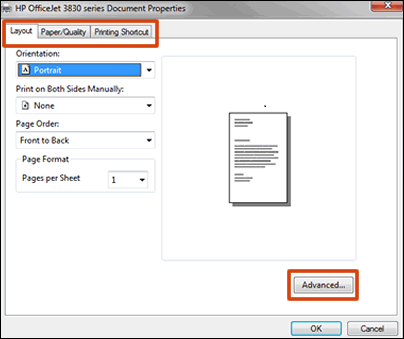
Hope this information helps. Please feel free to let me know the results. Cheers! 🙂
