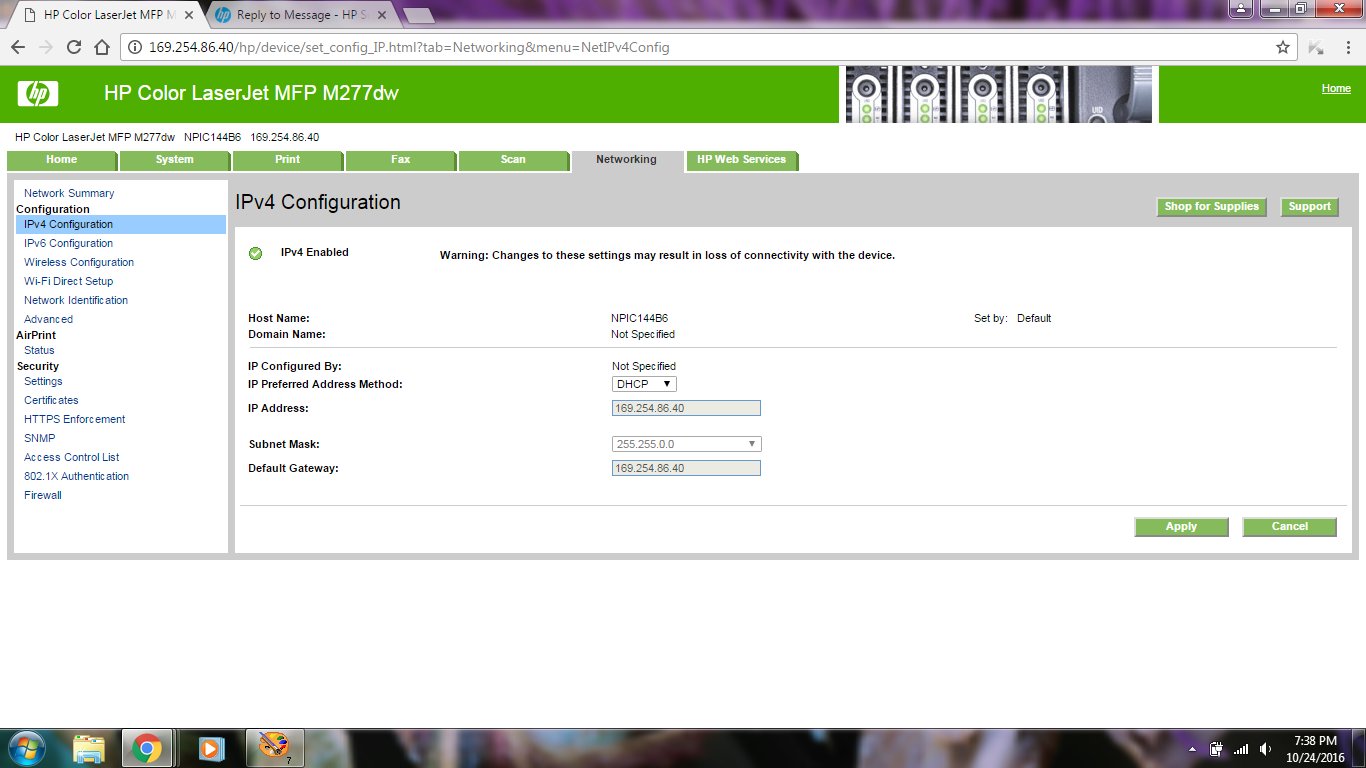-
×InformationNeed Windows 11 help?Check documents on compatibility, FAQs, upgrade information and available fixes.
Windows 11 Support Center. -
-
×InformationNeed Windows 11 help?Check documents on compatibility, FAQs, upgrade information and available fixes.
Windows 11 Support Center. -
- HP Community
- Archived Topics
- Printers Archive
- Scan to email DNS error

Create an account on the HP Community to personalize your profile and ask a question
10-24-2016 06:25 PM
I am on windows 7, HP Color LaserJet MFP M277dw. I followed the steps in the Method two: Set up Scan to E-mail using HP Embedded Web Server (EWS) video exactly and got stuck at 4 minutes when I received the error message "Cannot resolve the SMTP server. Check the SMTP and DNS server settings with your system administrator or Internet Service Provider" when testing the outgoing server. The information is all correct. There are no DNS settings available for me to change:
In another thread about this issue, a tech support person said to update the firmware. I used the October 20, 2016 date available:
I still don't have any DNS options.
What steps can I take to resolve this issue?
10-24-2016 10:37 PM
Hi,
The DNS Settings for your printer appear within the Network Identification option of the left menu, not under IPv4.
Try setting a manual dns as following and see if it may helps:
Primary: 8.8.8.8
Secondary: 8.8.4.4
Regards,
Shlomi


Click the Yes button to reply that the response was helpful or to say thanks.
If my post resolve your problem please mark it as an Accepted Solution 🙂