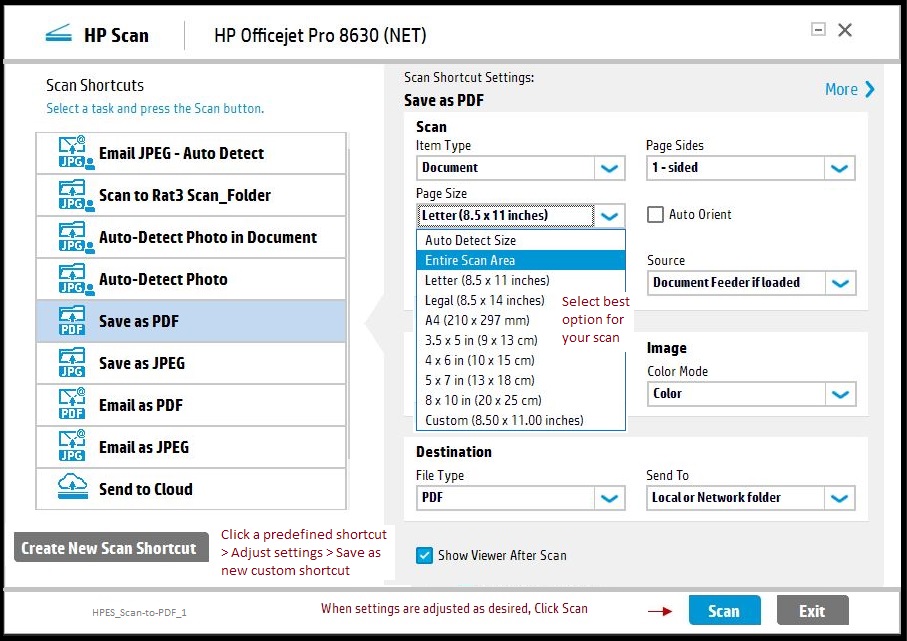-
×InformationNeed Windows 11 help?Check documents on compatibility, FAQs, upgrade information and available fixes.
Windows 11 Support Center. -
-
×InformationNeed Windows 11 help?Check documents on compatibility, FAQs, upgrade information and available fixes.
Windows 11 Support Center. -
- HP Community
- Archived Topics
- Printers Archive
- Scanner Resize Output Button Grayed Out

Create an account on the HP Community to personalize your profile and ask a question
02-16-2017 10:46 AM
Scans entire glass at an output size of 8.5 X11.69, the resize output drop down is grayed out, so I can not use it. I have uninstalled the drivers and software and reload the most up to date pakeage from HP, still no fix?? Need my scanner for work, so really need to fix this ASAP!
HELP!!!
02-16-2017 11:17 AM
@WB1998 wrote:
Scans entire glass at an output size of 8.5 X11.69, the resize output drop down is grayed out, so I can not use it. I have uninstalled the drivers and software and reload the most up to date package from HP, still no fix?? Need my scanner for work, so really need to fix this ASAP!
HELP!!!
Which of the several scan programs are you using??
General:
HP Scan Extended provides "Auto Detect Size" and several presets to allow you to choose how you want the item scanned.
Example:
For more information ...
Dragon Document - Help, suggestions, videos, and examples:
Document Sections Include:
HP Scan Extended – Standalone scan program: Single, Multiple scans, Auto-Crop!
NAPS2 -- Not another PDF Scanner
Printer Software (Full Feature Software)
And others…
Click the Thumbs Up to say Thanks!
Answered? Click this post Accept as Solution to help others find it.