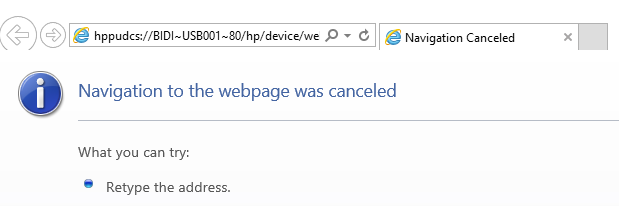-
×InformationNeed Windows 11 help?Check documents on compatibility, FAQs, upgrade information and available fixes.
Windows 11 Support Center. -
-
×InformationNeed Windows 11 help?Check documents on compatibility, FAQs, upgrade information and available fixes.
Windows 11 Support Center. -
- HP Community
- Archived Topics
- Printers Archive
- T610 firmware upgrade

Create an account on the HP Community to personalize your profile and ask a question
10-15-2015 08:40 PM
How do i upgrade the firmware in my T610 designjet using a USB connection.
I have down loaded the firmware files and tried following HPs instructions using HP utility
and click on "support-device management-firmware upgrade" it comes back with this..
10-17-2015 09:12 AM
Your might need to follow the instructions for an emergency firmware update, it loads the the firmwarw from a USB drive to the Formatter.
Can't post the link with my phone, but you can search for:
T610 emergency usb firmware update
If my post resolves your issue please click the accepted as solution button under it. To thank a technician for a post click the thumbs up button under the post.
If my post resolves your issue please click the accepted as solution button under it.
To thank a Tech for a post click the thumbs up button under the post.
You can even click both buttons. . .
10-19-2015 03:58 AM
I have Z2100, Z3100, z3200 44" printers and I always do the following :
Utility > click supported printer > support ? firmware update > browse ( where your downloaded firmware file ) update > I agree
Wait, if all gone well & printer will restart by itself. Otherwise it will display a message on front panel.
Currently I have one Z3100 & I could not update it & keep say " update failed " . tried all possibles & still no luck.
10-19-2015 06:19 AM
http://h20565.www2.hp.com/hpsc/doc/public/display?sp4ts.oid=3338894&docId=emr_na-c03100945&docLocale...
Scroll down through the page until you find instructions for the emergency firmware update. The emergency update is simply a method to go directly from a USB Drive to the printer without using a PC.
If this post resolves your problem please click the Accept a solution button under it.
Technicians like kudos, that's how you say thank you to them, just click the thumbs up button under the post to do that.
If my post resolves your issue please click the accepted as solution button under it.
To thank a Tech for a post click the thumbs up button under the post.
You can even click both buttons. . .
10-19-2015 07:24 AM
HP tech supports want you to pay high prices for manual reading supports.
My Z3100 latest firmware version from HP website is tr12-mvl-u-7.0.0.3.7 & I found it
from HP Great Britain site & dumb USA site not even has link to download.
I tried hundreds time & still failed. Now I am searching online to get the old version to
down grade, if success, then try upgrade again n see what happen.
My main trouble for Z3100 & Z2100, the printhead alignment failed, due to scan problem.
Then dumb printers wont be abel to tell what cause.
I wish Designjet 500 had pigment inks or solvent inks, that would be the perfect printer.
10-19-2015 07:01 PM
Hi S.H.
I found that link ok but it refers to a T610 with a U.S.B. socket to take a memory stick.
My T610 only has provision for the U.S.B. cable and a network socket which I am told is disabled anyway.
So my only option is to communicate with the printer via a U.S.B. cable.
Any further help would be greatly appreciated.
Thanks
11-02-2015 05:15 PM
Hi,
You are correct, the ethernet port on the formatter is not active. Unfortunately this will no be an option to upgrade the firmware.
Since you are running win 10. set internet Explorer as your default brouser and set that to compatibility mode.
If that still does not work, there might be the chanse that the FW on the printer is too old and it will not take the latest one.
If this is the case, contact HP and ask for another FW file.
I hope this helps
Mike G
I'm an HP Inc employee. But my response is not in behalf of HP Inc
05-04-2017 08:24 AM
Regardin your issue, you are not the only one, dont worry
if you have not yet found the solution, here it is:
first of all, you do not need network card to update firmware, USB is enough
go to printer driver properties, chek port, and ensure usb port number, mine was USB010
go to iexplorer address bar and chak the USB port number that is generated from HP utility, mine was USB007,
if they do not match, change that in adress bar with the one from printer driver port ( mine USB010)
wholala, everythink works now,
good luck