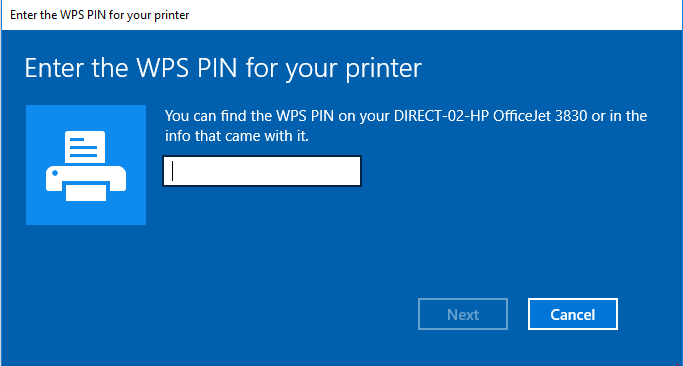-
×InformationNeed Windows 11 help?Check documents on compatibility, FAQs, upgrade information and available fixes.
Windows 11 Support Center. -
-
×InformationNeed Windows 11 help?Check documents on compatibility, FAQs, upgrade information and available fixes.
Windows 11 Support Center. -
- HP Community
- Archived Topics
- Printers Archive
- Where can I find the WPS Pin Number

Create an account on the HP Community to personalize your profile and ask a question
03-06-2017 07:16 AM
Greetings @Kathya22,
Welcome to HP Forums and Thanks for the post.
I understand that you are looking for WPS pin for your printer. Don't worry I will be glad to help you.
Have you printed in the network configuration report from your printer?
May I know how are you trying to setup your printer?
Have you tried using HP Print and Scan doctor?
Are you able to make a copy on the printer?
Copy function of a printer is independent of the software on the computer.
If you are unable to make a copy, please do hard reset (disconnect the power cable of the printer, wait for a minute and connect the power cord directly to a wall outlet and turn the printer ON.)
If the printer still does not make a copy after a hard reset. Please contact our phone support for the service or upgrade options for the printer.
For assistant in setting up your printer, you can use HP Print and Scan doctor. Click here.
If the printer setup is asking for a WPS pin, please check on the bottom of the router.
Please refer to Step 3 in this HP Article.
Let me know if this helped.
If the information I've provided was helpful,
Please give us some reinforcement by clicking the "Accepted Solution" and "Kudos" buttons,
That’ll help us and others see that we’ve got the answers!
Good Luck.
Chimney_83
I am an HP Employee