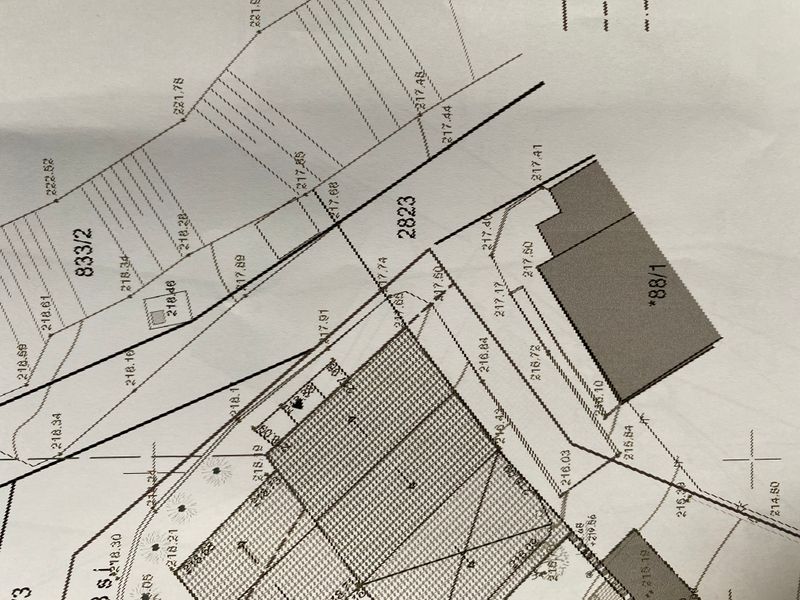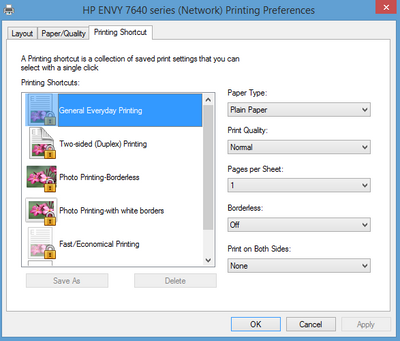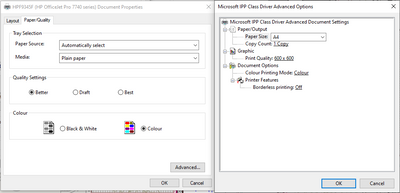-
×InformationNeed Windows 11 help?Check documents on compatibility, FAQs, upgrade information and available fixes.
Windows 11 Support Center. -
-
×InformationNeed Windows 11 help?Check documents on compatibility, FAQs, upgrade information and available fixes.
Windows 11 Support Center. -
- HP Community
- Archived Topics
- Printers Archive
- a3 printing low quality officejet pro 7740

Create an account on the HP Community to personalize your profile and ask a question
05-11-2021 01:23 AM
Printing on A4 is all good. But printing on A3 is low quality and there is no color on printed paper. I checked all preferences and there is nothing wrong. Also reinstalled all drivers.
05-14-2021 12:20 PM
Thank you for posting on HP Support Community.
Don't worry as I'll be glad to help, I have a few troubleshooting steps we could try to fix the issue:
- Click here to Fix Poor Print Quality.
Hope this helps! Keep me posted for further assistance.
Please click “Accept as Solution” if you feel my post solved your issue, it will help others find the solution.
ECHO_LAKE
I am an HP Employee
05-15-2021 05:36 AM
Thank you for help and the proposal but it wasn't helpful.
Maybe i could explain it better.
I'm connected to the same printer with 4 different computers two of them print A3 paper with normal quality and no issues.
But other two which are new (maybe is because new version of windows10?) print in this low quality and that happens only on A3 papers. A4 paper are printed perfectly with no problem on all computers.
Preferences while printing are the same on all computers.
Also there are different window preferences like in the following picture.
These are normal on computers that are working:
But these are on the other two:
Thank you
05-18-2021 10:38 AM
Thank you for posting back.
Let's try a few more steps:
-
Open the document or photo on your computer, click File or the menu icon
 , and then click Print.
, and then click Print.A Print or Print Pictures window or pane opens with general print job settings, including the menu to select the printer you want to print to.
-
Open Document Properties or Printing Preferences from the main print window or pane to access the HP Laser print driver settings. The button or link name varies depending on the app you are printing from.
-
Microsoft Word: Click Printer Properties
-
Paint and WordPad: Click Preferences
-
Windows Photo Viewer: Click Options... in the lower right corner of the screen, and then click Printer Properties... in the Print Settings window
-
Adobe PDF Reader: Click Properties
-
-
To view the different settings, click the tabs along the top of the window.

-
Click the Favorites tab to use shortcuts that have essential settings already selected for common print job types.
Hope this helps! Keep me posted for further assistance.
Please click “Accept as Solution” if you feel my post solved your issue, it will help others find the solution.
ECHO_LAKE
I am an HP Employee