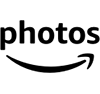-
×InformationNeed Windows 11 help?Check documents on compatibility, FAQs, upgrade information and available fixes.
Windows 11 Support Center. -
-
×InformationNeed Windows 11 help?Check documents on compatibility, FAQs, upgrade information and available fixes.
Windows 11 Support Center. -
- HP Community
- Archived Topics
- Printers Archive
- cant install driver for deskjet F2280

Create an account on the HP Community to personalize your profile and ask a question
01-30-2022 11:06 AM - last edited on 09-06-2024 09:59 AM by SofiaML
hi, i had to update my pc to windows 10. but hp deskjet F2280 printer connected by usb no longer works. says need install driver. the original disc does not work on windows 10. i found the driver on hp support, and it says this is still available, as below. but doesn't seem to run / open completely to a finish. so i downloaded hp smart and hp easy start and hp scan and print dr but still having no luck, installing the driver.
Software and drivers for
HP Deskjet F2280 All-in-One Printer
Driver-Product Installation Software (1)
|
Installing Your Printer Driver Using the Windows Built-in Solution Install the HP Printer Driver and Software provided within your operating system. |
"HP COMMUNITY TEAM NOTE"
 This topic has been archived. Information and links in this thread may no longer be available or relevant. If you have a question create a new topic by clicking here and select the appropriate board. This topic has been archived. Information and links in this thread may no longer be available or relevant. If you have a question create a new topic by clicking here and select the appropriate board. |
01-30-2022 11:02 PM - edited 02-07-2022 03:41 PM
Hello @novicef2280 .
Download and install the following driver:
Driver - deskjet F2280
I am proudly Mexican, a Computer Systems Engineer and a community volunteer.
If you found the answer helpful and/or you want to say “thanks”? Click the “ Yes ” box belowDid I help solve the problem? don´t forget to click “ Accept as a solution”
, someone who has the same query may find this solution and be helped by it.

01-31-2022 03:07 AM - last edited on 09-06-2024 09:58 AM by SofiaML
Hi @novicef2280
..,.,.,.,.
Try with the software download from the next link,
* Click on YES button to say thanks,
* Click on the button Accepted Solution if the question is answered.
Best regards,
ferRX.
01-31-2022 06:35 AM
IN reply to FerFX
thank you for your time, that link worked and i downloaded it.
but it said during installation that the bing bar was not compatible.
i continued with installation and printer started working, but one problem i have so far, is that while it prints text ok, it does not seem to print the q r codes on my ebay labels anymore.
02-07-2022 03:43 PM
Thank you for notifying me, I will no longer stick to it, so the driver is now available again.
I am proudly Mexican, a Computer Systems Engineer and a community volunteer.
If you found the answer helpful and/or you want to say “thanks”? Click the “ Yes ” box belowDid I help solve the problem? don´t forget to click “ Accept as a solution”
, someone who has the same query may find this solution and be helped by it.